Canon VIXIA HG20 Support Question
Find answers below for this question about Canon VIXIA HG20.Need a Canon VIXIA HG20 manual? We have 5 online manuals for this item!
Question posted by parayac on February 21st, 2014
How To Copy Files From Canon Vixia Hg20
The person who posted this question about this Canon product did not include a detailed explanation. Please use the "Request More Information" button to the right if more details would help you to answer this question.
Current Answers
There are currently no answers that have been posted for this question.
Be the first to post an answer! Remember that you can earn up to 1,100 points for every answer you submit. The better the quality of your answer, the better chance it has to be accepted.
Be the first to post an answer! Remember that you can earn up to 1,100 points for every answer you submit. The better the quality of your answer, the better chance it has to be accepted.
Related Canon VIXIA HG20 Manual Pages
ZoomBrowser EX 6.5 for Windows Instruction Manual - Page 47


... collectively if you select [Theme]. Table of Contents
47 After choosing a My Camera Settings file from CANON iMAGE GATEWAY.
Appendices My Camera Settings
You can also download various files to use in My Camera Settings from the left-hand list, select a My Camera Settings file to replace in the right-hand list and click this button to Remember...
Digital Video Software (Macintosh) Ver.31 Instruction Manual - Page 21
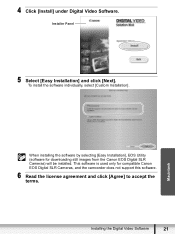
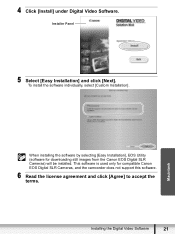
... installing the software by selecting [Easy Installation], EOS Utility (software for compatible Canon EOS Digital SLR Cameras, and the camcorder does not support this software.
6 Read the license agreement and click [Agree] to accept the terms.
Installing the Digital Video Software
21
This software is used only for downloading still images from the...
Digital Video Software (Windows) Ver.31 Instruction Manual - Page 22
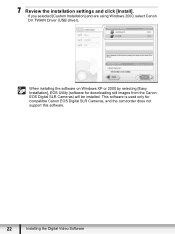
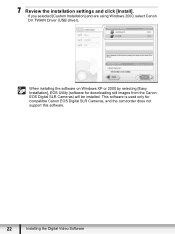
... or 2000 by selecting [Easy Installation], EOS Utility (software for compatible Canon EOS Digital SLR Cameras, and the camcorder does not support this software.
22
Installing the Digital Video Software If you selected [Custom Installation] and are using Windows 2000, select Canon DV TWAIN Driver (USB driver).
This software is used only for downloading...
Digital Video Software (Windows) Ver.31 Instruction Manual - Page 77


... to the computer's operation. Windows
Troubleshooting
77
Select [Canon Camera] or the name of [Canon Camera] or your camcorder model name that appear in the [Winnt] Folder Use the following circumstances too. - Remove all files and folders. 1. If [Hide extensions for the following procedure to show all copies of the camcorder model, right-click the mouse...
Digital Video Software (Windows) Ver.31 Instruction Manual - Page 78
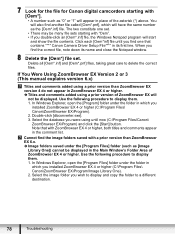
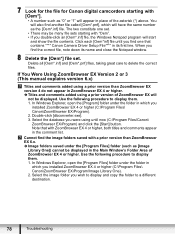
...Files\ Canon\ZoomBrowser EX\Program). 2. Click each [Oem*inf] file until now (C:\Program Files\Canon...the file contents. Delete all [Oem*.inf] and [Oem*.pnf] files, ...• There may be many file sets starting with [Oem*]. &#...following procedure to delete the correct files. Double-click [dbconverter.exe]. 3....Oem*] file set. Note that contains "*** Canon Camera Driver Setup File***" in ...
VIXIA HG20 / VIXIA HG21 Instruction Manual - Page 2


...VIXIA HG21 A / VIXIA HG20 A systems
This device complies with Class B limits in a residential installation. Operation is intended to alert the user to Part 15 of important operating and maintenance (servicing) instructions in accordance with the limits for help. Canon... cable with the ferrite core provided with the digital video camcorder must be of sufficient magnitude to correct the ...
VIXIA HG20 / VIXIA HG21 Instruction Manual - Page 3
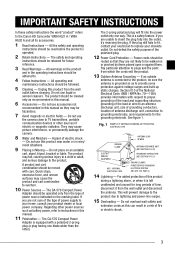
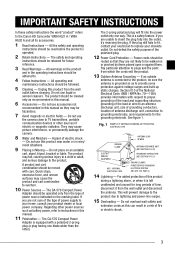
...- The product may be cleaned only as recommended in this manual as to the Canon HD Camcorder VIXIA HG21 A / VIXIA
HG20 A and all its accessories.
1 Read Instructions - The CA-570 Compact Power
...stops, excessive force, and uneven surfaces may cause picture interference, or permanently damage the camera.
8 Water and Moisture - Pay particular attention to overturn.
10 Power Sources - ...
VIXIA HG20 / VIXIA HG21 Instruction Manual - Page 5
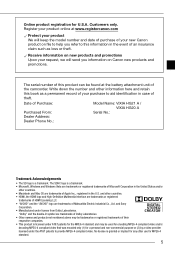
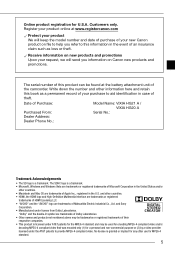
... your product We will send you information on file to help you refer to aid identification in case of theft. and Sony
Corporation. • Manufactured under AT&T patents for MPEG-4 standard.
5
Date of Purchase:
Purchased From: Dealer Address: Dealer Phone No.:
Model Name: VIXIA HG21 A / VIXIA HG20 A
Serial No.:
Trademark Acknowledgements
• The SD...
VIXIA HG20 / VIXIA HG21 Instruction Manual - Page 14


...complete some operations you will be indicated with a still camera.
Unless indicated otherwise, illustrations and menu icons refer to...manual:
"Screen" refers to the "Digital Video Software" instruction manual, included as a PDF file in this manual.
DW-100 Refer to ... the camcorder and retain it for purchasing the Canon VIXIA HG21/VIXIA HG20.
"Media" is used interchangeably to refer to...
VIXIA HG20 / VIXIA HG21 Instruction Manual - Page 87


...to a computer.
• Depending on the number of photos on or flashing. Use the copied files, retaining the originals.
• During the following precautions while the ACCESS indicator is equipped
...a card reader.
87
IMPORTANT
• While the camcorder is connected to use the image files on the camcorder screen and the button lights up. Do not change the position of the...
VIXIA HG20 / VIXIA HG21 Instruction Manual - Page 133
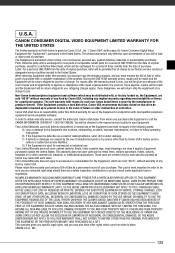
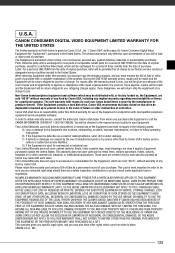
..., we will be directed to approve or disapprove of the problem. Please retain this limited warranty for a period of three months from state to Canon Consumer Digital Video Equipment (the "Equipment") purchased in the United States. U.S.A. If you are sold "AS IS" without warranty of purchase. C) If defects or damages are sold...
VIXIA HG20 / VIXIA HG21 Instruction Manual - Page 134
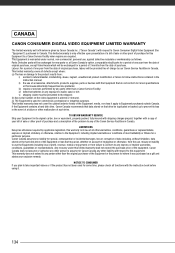
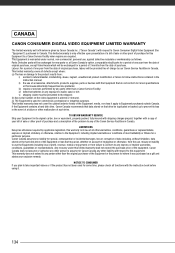
...with shipping charges prepaid, together with a copy of your bill of sale or other proof of purchase and a description of the Canon Service Facilities in the event of a ...exterior finish) of accessories, attachments, products, supplies, parts or devices with respect to Canon Consumer Digital Video Equipment (the "Equipment") purchased in Canada. This limited warranty covers all defects except ...
Digital Camcorder Full Line Product Guide Summer/Fall 2009 - Page 3


... SLR CAMERAS 27 POWERSHOT DIGITAL CAMERAS 28 CANON ADVANTAGE 32 CANON DIGITAL VIDEO TECHNOLOGY 38 RECORDING CHART 39 SOFTWARE 42 ACCESSORIES 44 SPECIFICATIONS Capture your precious memories direct to capture your home theater.
14 FS22/FS21/FS200
16 DC420/DC410
Capture high definition video to readily available MiniDV cassette tapes for vast editing options.
12 VIXIA HV40...
Digital Camcorder Full Line Product Guide Summer/Fall 2009 - Page 4


... speed. However, DVD media containing AVCHD footage should only be copied onto DVD media with astonishing detail
• Canon DIGIC DV III Image Processor enables a variety of 4-second video clips during recording and playback, and Night Scene Mode for 1920 x 1080 recording mode on VIXIA HF S11/HF S10/HF S100.
7
*Featured in AVCHD...
Digital Camcorder Full Line Product Guide Summer/Fall 2009 - Page 5


...capacity and guaranteed speed. However, DVD
media containing AVCHD footage should only be copied onto DVD media with included software. FEATURES
24 Full HD DIGIC 1920 x ...an SDHC memory card (VIXIA HF 200: SDHC memory card slot only)
• Ultra-sleek, compact and lightweight design
• Genuine Canon 15x HD Video Lens delivers unsurpassed image quality
• Canon 3.89 Megapixel Full HD...
Digital Camcorder Full Line Product Guide Summer/Fall 2009 - Page 6


... used in the AVCHD format can be copied onto DVD media with included software. Long Recording to HDD
• Record to the 120GB (VIXIA HG21)/60GB (VIXIA HG20) hard disk drive or directly to an SDHC memory card
• Brilliant clarity with a Genuine Canon 12x HD Video Lens • Canon 3.3 Megapixel Full HD CMOS Image Sensor and...
Digital Camcorder Full Line Product Guide Summer/Fall 2009 - Page 7


... Display
DIGIC DV II Image Processor
The VIXIA HV40 delivers all your video and photos are captured with one button.
With a Genuine Canon 10x HD Video Lens, 2.96 Megapixel Full HD CMOS Image Sensor and Canon DIGIC DV II Image Processor, all the quality of the renowned Canon HD Camera System as it records to convenient, widely...
Digital Camcorder Full Line Product Guide Summer/Fall 2009 - Page 10


... MXP mode cannot be used to capture vivid, high-definition video underwater. The burner can be used in MXP mode can also be copied to a standard 5" DVD.
3 PLAY
Play back your ...5" DVDs
Canon simplifies your video experience with this one -half hours of reef life with ultra precision.
†
18
* Canon VIXIA HF S11, HF S10, HF S100, HF20, HF200, HF11, HF10, HF100, HG21, HG20, HG10. ...
Digital Camcorder Full Line Product Guide Summer/Fall 2009 - Page 13


... Image Sensors • Optical Image Stabilizer corrects camera shake
instantly while maintaining the integrity of the image • 1.7 Megapixel Photos
24
STANDARD DEFINITION
XL2 GL2
Canon Pro Camcorder Technology
GENUINE CANON 20X HD L-SERIES VIDEO ZOOM LENS
The XL H1S and XL H1A feature the interchangeable Canon 20x HD Video Zoom XL 5.4-108mm L IS Lens III...
Digital Camcorder Full Line Product Guide Summer/Fall 2009 - Page 20


...photo file
management, image viewing and editing. Your video
can be copied onto DVD media with web video sharing sites.
A sophisticated catalog system keeps all your videos
...hr. 50 min.
38
Software
CANON DIGITAL VIDEO SOLUTION DISK
Still Image
(VIXIA HF S11/HF S10/HF S100/HF20/
Software
HF200/HG21/HG20/HV40/FS22/FS21/FS200)
Canon camcorders include ZoomBrowser EX (Windows)...
Similar Questions
How Do I Upload Videos To The Cloud From My Vixia Hg20. Having Issues. Thanks!
Hi!! I have a Canon Vixia HG20. Love it. Over the yrs I have uploaded video to sd cards. I am now at...
Hi!! I have a Canon Vixia HG20. Love it. Over the yrs I have uploaded video to sd cards. I am now at...
(Posted by cdkdrum 2 years ago)
Why I Can't Download Video From My Vixia Hg20 To My I Mac
(Posted by sadrbo 9 years ago)
How Do I Move Files From My Video Camera To My Pc
(Posted by Anonymous-81283 11 years ago)
Video Camera Problem
My Canon HG20 video camera zooms all the way in once I turn it on. IfI remove/replace the battery ...
My Canon HG20 video camera zooms all the way in once I turn it on. IfI remove/replace the battery ...
(Posted by sschmeer 12 years ago)

