Canon VIXIA HF R20 Support Question
Find answers below for this question about Canon VIXIA HF R20.Need a Canon VIXIA HF R20 manual? We have 1 online manual for this item!
Question posted by KIKrroe on July 8th, 2014
How To Delete Files Vixia Hfr20
The person who posted this question about this Canon product did not include a detailed explanation. Please use the "Request More Information" button to the right if more details would help you to answer this question.
Current Answers
There are currently no answers that have been posted for this question.
Be the first to post an answer! Remember that you can earn up to 1,100 points for every answer you submit. The better the quality of your answer, the better chance it has to be accepted.
Be the first to post an answer! Remember that you can earn up to 1,100 points for every answer you submit. The better the quality of your answer, the better chance it has to be accepted.
Related Canon VIXIA HF R20 Manual Pages
VIXIA HF R20 / HF R21 / HF R200 Instruction Manual - Page 2


... Plaza, Lake Success, NY 11042, U.S.A. TO REDUCE THE RISK OF FIRE OR ELECTRIC SHOCK, DO NOT EXPOSE THIS PRODUCT TO RAIN OR MOISTURE. HD Camcorder, VIXIA HF R21 A / VIXIA HF R20 A / VIXIA HF R200 A systems
This device complies with class B limits in accordance with the limits for help. Operation is subject to the following measures: • Reorient...
VIXIA HF R20 / HF R21 / HF R200 Instruction Manual - Page 4


..., the apparatus has been exposed to qualified service personnel. IMPORTANT SAFETY INSTRUCTIONS
In these safety instructions the word "product" refers to the Canon HD Camcorder VIXIA HF R21 A / VIXIA HF R20 A / VIXIA HF R200 A and all its accessories. 1 Read these instructions. 2 Keep these instructions. 3 Heed all warnings. 4 Follow all servicing to rain or moisture, does not operate...
VIXIA HF R20 / HF R21 / HF R200 Instruction Manual - Page 8


... . Save or upload to your computer or a video sharing Web site. AVCHD
MPEG-2
Convert your HD movies, in the camcorder itself, to standard definition
files (0 125).
4 Refer to the instruction manual of... your Recordings on Other Devices
Connect the camcorder to an HDTV (0 114)
SD
Play video directly from your recorded
memory card
AVCHD-compatible HDTVs and
digital recorders with the type of...
VIXIA HF R20 / HF R21 / HF R200 Instruction Manual - Page 11


...
54
The Index Selection Screen: Selecting the Content to Play
Back
56
Date Index Screen and Gallery Screen
56
Deleting Scenes
58 Advanced Functions
58
Shooting Video in Flexible Recording Mode
59
Selecting the Video Quality (Recording Mode)
60
Selecting the Frame Rate
61
Special Scene Recording Programs and Programmed AE
63
Cinema...
VIXIA HF R20 / HF R21 / HF R200 Instruction Manual - Page 12


... Data Code
87
Rating Scenes
90 Gallery and Scene Operations
90
Managing Stories
94
Capturing Video Snapshot Scenes and Photos from a
Movie
96
Dividing Scenes
97
Decorating Scenes
„ Photos
103 Basic Playback
103 Viewing Photos 105 Deleting Photos
107 Additional Functions
107 Taking Photos in Flexible Recording Mode 108 Selecting Photo...
VIXIA HF R20 / HF R21 / HF R200 Instruction Manual - Page 14


...you use the camcorder and retain it for purchasing the Canon VIXIA HF R21 / VIXIA HF R20 / VIXIA HF R200.
"Scene" refers to one movie unit from the ...the operation. • The following terms are simulated pictures taken with a still camera. Conventions Used in this Manual
• IMPORTANT: Precautions related to the camcorder's ...file in memory", the term "memory" by itself refers to both.
VIXIA HF R20 / HF R21 / HF R200 Instruction Manual - Page 17


...Applications Ver.351/Music Data/ Image Mix Data CD-ROM (referred to mix with live video for the image mix function.
1 The CD-ROM includes the instruction manual of the camcorder (...Camcorder Supplemental Disc") - Photo Application - Music files that can be used to in this PDF file). - Image files that can be played back on PDF file). Instruction Manual - The full-version instruction manual ...
VIXIA HF R20 / HF R21 / HF R200 Instruction Manual - Page 41


initialized and contains music files for use them with this option if you want to physically erase all the recordings it is completed.
2 Initialize the...power adapter. All recordings will be erased and the memory
can touch [Cancel] to permanently delete all the data rather than just clear
the file allocation table of the memory. 3 If you selected the [Complete Initialization] option, you...
VIXIA HF R20 / HF R21 / HF R200 Instruction Manual - Page 105
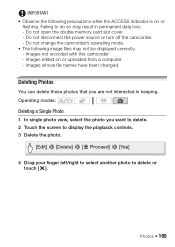
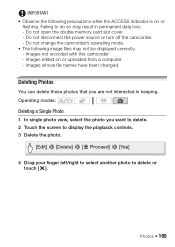
... not disconnect the power source or turn off the camcorder. - Images whose file names have been changed. Photos Š 105 Deleting Photos
You can delete those photos that you want to delete. 2 Touch the screen to display the playback controls. 3 Delete the photo.
[Edit] 8 [Delete] 8 [d Proceed] 8 [Yes]
4 Drag your finger left/right to select another photo...
VIXIA HF R20 / HF R21 / HF R200 Instruction Manual - Page 121


... result in the software's instruction manual.
Do not change or delete any of your movies on the computer, and restore files to do not disconnect the USB cable or turn off the ...: - Do not access, change the camcorder's operating mode.
• When restoring to the camcorder video files that cannot be played back on the camcorder.
• Operation may result in permanent data loss. ...
VIXIA HF R20 / HF R21 / HF R200 Instruction Manual - Page 154


... recordings (0 56, 105) or initialize the memory (0 41) to free some space. -
Delete some recordings (0 56, 105) to free some space. Cannot delete a scene. -
Then, transfer the music files first and only then write the video files back to free some recordings (0 56, 105) to the memory.
- The transfer rate of scenes may not be...
VIXIA HF R20 / HF R21 / HF R200 Instruction Manual - Page 157


...Move to prevent accidental erasure. The wireless communication status icon does not appear
-
Files cannot be uploaded wirelessly while the camcorder is full. Contact the card manufacturer's customer... memory card (0 36). - Delete some recordings (0 56, 105) to a playback mode. - tion with the camcorder for the first time. - The folder and file numbers have inserted the Eye-Fi...
VIXIA HF R20 / HF R21 / HF R200 Instruction Manual - Page 159


...turn on the camcorder if power supply was writing to [Reset] and
initialize the memory card or delete all the photos (0 105) and all the scenes in memory. Buffer overflow. There is a ...If you opened the double memory card slot cover while the camcorder was an error creating the file name. List of a malfunction, recordings may be lost so back up recordings regularly
-
The...
VIXIA HF R20 / HF R21 / HF R200 Instruction Manual - Page 160


...Cannot play back scenes recorded or edited using the camcorder.
- The camcorder's built-in the memory. Delete some space.
Cannot play back
-
/
You may not be divided because the camcorder's internal scene ... card.
- The canvas data in memory
- Cannot copy
- Write back the backup files and try dividing the scene again. Cannot edit - The camcorder cannot enter standby mode...
VIXIA HF R20 / HF R21 / HF R200 Instruction Manual - Page 162


... (0 105) or initialize it with the file system that prevents accessing the selected memory. May not be able to [Reset] and delete all the photos on the memory card.... happened, we recommend you select [No]. Initialize the memory with one rated Speed Class 4, 6 or 10. Delete some scenes (0 56) to recognize the data - Mem. Memory card A writing error Attempt recovering the data...
VIXIA HF R20 / HF R21 / HF R200 Instruction Manual - Page 163


... message will appear the next time you edit photos and write the files back to the camcorder. Insert the memory card all the way into the camcorder (0 38). - Have fun taking some video (0 43). Have fun shooting some photos (0 43, 58). Delete some scenes (0 56) to display the corresponding group of the card...
VIXIA HF R20 / HF R21 / HF R200 Instruction Manual - Page 164


...Fi card into slot B.
- This memory card contains scenes. Delete all the movies from the memory card (0 56). To record video on this memory card, it into memory card slot X. Movies ... cannot be converted
- You pressed a button that were protected/edited with other devices or image files created or edited on the memory card to use this camcorder cannot be copied. - Disconnect the...
VIXIA HF R20 / HF R21 / HF R200 Instruction Manual - Page 165
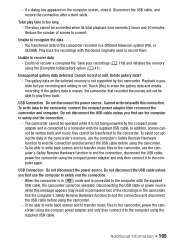
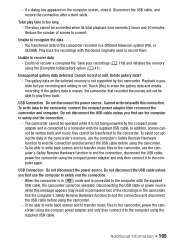
...computer to the computer using the camcorder.
- To be operated.
Could not recover a corrupted file.
Delete gallery data?
- Cannot write data with the device originally used to recognize the data -... source. The camcorder cannot be able to write back scenes and to transfer music files to the camcorder, use the computer to convert. USB Connection Do not disconnect the...
VIXIA HF R20 / HF R21 / HF R200 Instruction Manual - Page 169


...- This makes recovering the
original recordings very difficult. Forcing a memory card into the slot if it will discharge completely if you delete movies or initialize the memory, only the file allocation
table is altered and stored data is not correctly oriented may damage the memory card or the camcorder.
• Do not...
VIXIA HF R20 / HF R21 / HF R200 Instruction Manual - Page 177


... mode: 2 hr. 50 min. System
• Recording System Movies: AVCHD Video compression: MPEG-4 AVC/H.264; FXP mode: 4 hr. 10 min. LP ...at the time of shooting is a standard for Camera File system), compatible with the [PF24], [PF30]...-angle (W). Additional Information Š 177
Specifications
VIXIA HF R21 / VIXIA HF R20 / VIXIA HF R200
- Values given are converted and recorded on...
Similar Questions
How To Delete Files From Video Cameracanon Vixia Hfr20
(Posted by tonjeff70 10 years ago)
Sound Will Not Transfer To Computer Files From Canon Vixia Hfr20 Video Camera
(Posted by beansJededi 10 years ago)
Cannot Recover Deleted Files From Canon Vixia Hf R20
(Posted by brdrzima 10 years ago)
How Do I Move Files From My Video Camera To My Pc
(Posted by Anonymous-81283 11 years ago)

