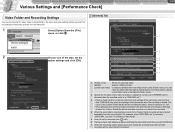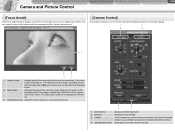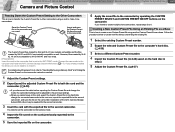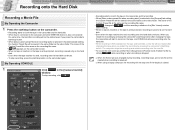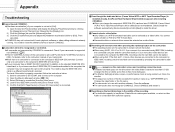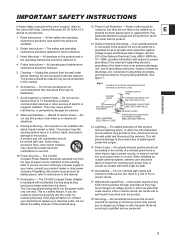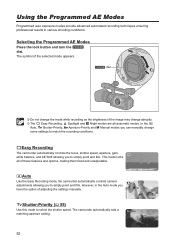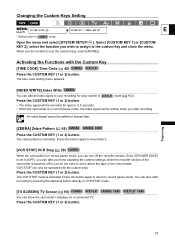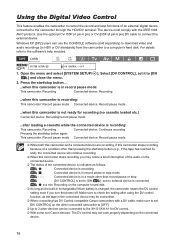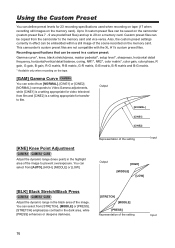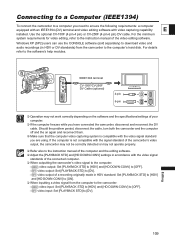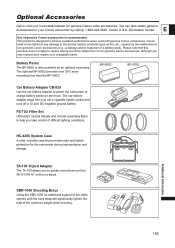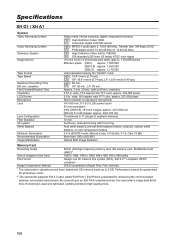Canon XH A1 Support Question
Find answers below for this question about Canon XH A1 - Camcorder - 1080i.Need a Canon XH A1 manual? We have 2 online manuals for this item!
Question posted by 2pee98 on November 8th, 2021
When I Try Record They Say In Card Position
Current Answers
Answer #1: Posted by Technoprince123 on November 8th, 2021 8:03 AM
"1 The Canon XH A1 Camcorder - Basic Operations | Manualzz" https://manualzz.com/doc/24170526/1-the-canon-xh-a1-camcorder-%E2%80%93-basic-operations
"Canon xha1 User Manual - Page 1 of 164 | Manualsbrain.com" https://manualsbrain.com/en/manuals/1042325/
Please response if this answer is acceptable and solw your problem thanks
Answer #2: Posted by SonuKumar on November 8th, 2021 9:02 AM
Please respond to my effort to provide you with the best possible solution by using the "Acceptable Solution" and/or the "Helpful" buttons when the answer has proven to be helpful.
Regards,
Sonu
Your search handyman for all e-support needs!!
Related Canon XH A1 Manual Pages
Similar Questions
i need software driver disc for ZR300 video camera using on windows 10 computer