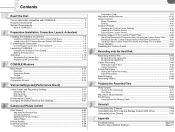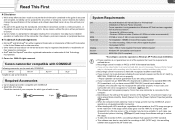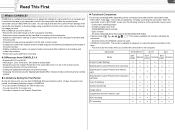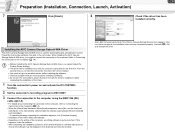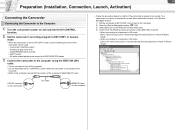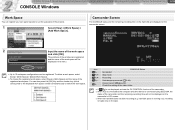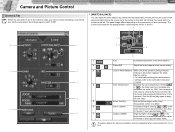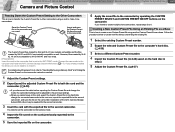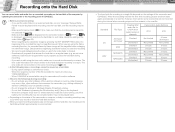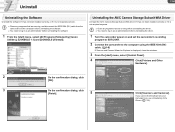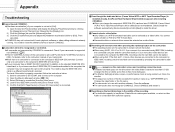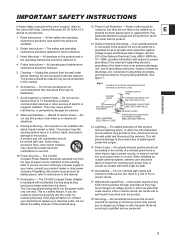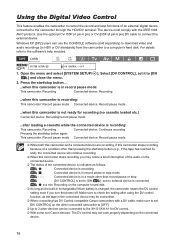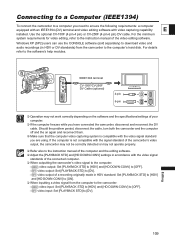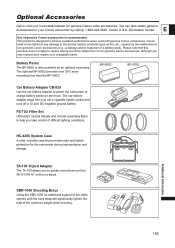Canon XH A1 Support Question
Find answers below for this question about Canon XH A1 - Camcorder - 1080i.Need a Canon XH A1 manual? We have 2 online manuals for this item!
Question posted by leonscarltt on December 12th, 2014
I Bbought A Zoom Controle For My Canon Xha1 Where Do I Made The Connection
Current Answers
Answer #1: Posted by zzed41 on December 12th, 2014 11:24 PM
Please refer to page 149 of this manual for more information.
https://www.usa.canon.com/app/html/HDV/XHA1S/XH_G1S_XH_A1S_NTSC_E_web.pdf
I appreciate a click on the Accept Asnwer button of this helps. If not, please repost and add more information to your question. :)
Hope this helps! If it does, please click on the Accept Answer button. I will greatly appreciate it! :)
Related Canon XH A1 Manual Pages
Similar Questions
i need software driver disc for ZR300 video camera using on windows 10 computer
I have a Canon FS30 video camera (approx. 3 years old). I had never had problems before, but today, ...
My Canon HG20 video camera zooms all the way in once I turn it on. IfI remove/replace the battery ...