Canon VIXIA HF R20 Support Question
Find answers below for this question about Canon VIXIA HF R20.Need a Canon VIXIA HF R20 manual? We have 1 online manual for this item!
Question posted by tabil on October 1st, 2013
How To Use The Manual Focus On Canon Vixia R20
The person who posted this question about this Canon product did not include a detailed explanation. Please use the "Request More Information" button to the right if more details would help you to answer this question.
Current Answers
There are currently no answers that have been posted for this question.
Be the first to post an answer! Remember that you can earn up to 1,100 points for every answer you submit. The better the quality of your answer, the better chance it has to be accepted.
Be the first to post an answer! Remember that you can earn up to 1,100 points for every answer you submit. The better the quality of your answer, the better chance it has to be accepted.
Related Canon VIXIA HF R20 Manual Pages
VIXIA HF R20 / HF R21 / HF R200 Instruction Manual - Page 2


...VIXIA HF R21 A / VIXIA HF R20 A / VIXIA HF R200 A systems
This device complies with class B limits in a particular installation. This equipment generates, uses...USE THE RECOMMENDED ACCESSORIES ONLY. Use of the FCC Rules. If this product to Part 15 of shielded cable is used as the disconnect device. Canon... against harmful interference in the manual. If such changes or modifications...
VIXIA HF R20 / HF R21 / HF R200 Instruction Manual - Page 4


...
In these safety instructions the word "product" refers to the Canon HD Camcorder VIXIA HF R21 A / VIXIA HF R20 A / VIXIA HF R200 A and all its accessories. 1 Read these instructions. ...including amplifiers) that produce heat. 8 Protect the power cord from the apparatus. 9 Only use attachments/accessories specified by the manufacturer. 10 Unplug this apparatus during lightning storms or when unused...
VIXIA HF R20 / HF R21 / HF R200 Instruction Manual - Page 5


... are trademarks of Panasonic Corporation and Sony Corporation. • Manufactured under license from Microsoft. • ANY USE OF THIS PRODUCT OTHER THAN CONSUMER PERSONAL USE IN ANY MANNER THAT COMPLIES WITH THE MPEG-2 STANDARD FOR ENCODING VIDEO INFORMATION FOR PACKAGED MEDIA IS EXPRESSLY PROHIBITED WITHOUT A LICENSE UNDER APPLICABLE PATENTS IN THE MPEG-2 PATENT...
VIXIA HF R20 / HF R21 / HF R200 Instruction Manual - Page 11


...
64
Image Stabilization
65
Pre-Recording
66
Face Detection
67
Touch & Track
68
Video Snapshot
69
Digital Effects
70
Manual Exposure Adjustment
71
Manual Focus Adjustment
72
Tele-macro
73
White Balance
74
Self Timer
75
Audio Recording Level
77
Using Headphones
80
Selecting the Playback Starting Point
82
Playing Back Scenes or Slideshow Set...
VIXIA HF R20 / HF R21 / HF R200 Instruction Manual - Page 14


...page number within this manual.
•
/ : Text that applies only to the model(s) shown in this manual are simulated pictures taken with a still camera.
"Scene" refers ...About this Manual
Thank you use the camcorder and retain it for purchasing the Canon VIXIA HF R21 / VIXIA HF R20 / VIXIA HF R200. "Screen" refers to Troubleshooting (0 152). Please read this manual carefully before...
VIXIA HF R20 / HF R21 / HF R200 Instruction Manual - Page 58


... data loss or damage to pause the recording. Do not change the camcorder's operating mode.
58 Š Video
The camcorder will be used to record
movies (0 39).
2 Press g to the menus and manually adjust the exposure,
focus, white balance and many more of the scene but without sound.
[FUNC.] 8 [ Review Recording]
IMPORTANT
• Observe...
VIXIA HF R20 / HF R21 / HF R200 Instruction Manual - Page 71


... them, the camcorder automatically corrects for the backlight.
NOTES
• If the recording program is changed during exposure lock, the camcorder will be adjusted automatically.
Video Š 71
Manual Focus Adjustment
Autofocus may not work well on the following subjects.
VIXIA HF R20 / HF R21 / HF R200 Instruction Manual - Page 72


... camcorder will appear on faraway subjects such as you focus more easily. During manual focus, [MF] will zoom to full telephoto automatically.
72 Š Video
NOTES • While the optional Wide-converter or... focus on the screen. You can also turn off this function with the 7 8 [Focus Assistance] setting. • The focusing distance displayed will change the units used for...
VIXIA HF R20 / HF R21 / HF R200 Instruction Manual - Page 112
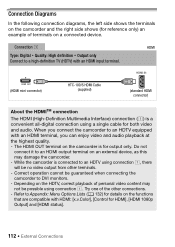
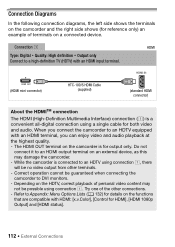
... HDMI connector)
About the HDMITM connection
The HDMI (High-Definition Multimedia Interface) connection (A) is connected to Appendix: Menu Options Lists (0 132) for both video and audio. While the camcorder is a convenient all-digital connection using connection A, there will be possible using connection A. Refer to an HDTV using a single cable for details on a connected device.
VIXIA HF R20 / HF R21 / HF R200 Instruction Manual - Page 132
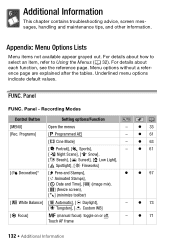
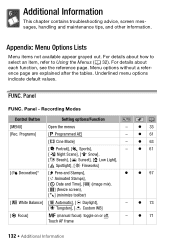
..., and other information. For details about how to select an item, refer to Using the Menus (0 32). Panel
FUNC. Menu
FUNC. Recording Modes
Control Button
Setting ...),
[ ] (minimize toolbar)
[m White Balance] [Y Automatic], [a Daylight],
-
[d Tungsten], [g Custom WB]
[X Focus]
2 (manual focus): toggle on or off,
- Appendix: Menu Options Lists
Menu items not available appear grayed out.
VIXIA HF R20 / HF R21 / HF R200 Instruction Manual - Page 138


... Code]: Displays the date and/or time when the scene was recorded. [L Camera Data]: Displays the aperture (f-stop) and shutter speed used when recording the scene.
[TV Type]: When you connect the camcorder to a TV using the supplied STV-250N Stereo Video Cable, select the setting according to the type of TV in order...
VIXIA HF R20 / HF R21 / HF R200 Instruction Manual - Page 145


... play back movies or
photos ( or
mode only).
back time ( ,
mode).
[Control for the focusing distance display during manual focus. If you can use
the up/down/left/right buttons and the OK or SET button on the TV will convert 1080i video and output it as 1080p.
[HDMI Status]: Displays a screen where you
cannot...
VIXIA HF R20 / HF R21 / HF R200 Instruction Manual - Page 148
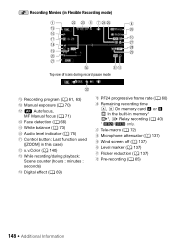
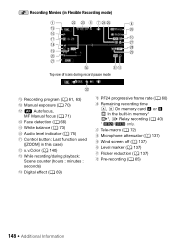
... Recording mode)
Top row of icons during record pause mode
gA Recording program (0 61, 63) A h Manual exposure (0 70) jA N Autofocus,
MF Manual focus (0 71) A k Face detection (0 66) A l White balance (0 73) S q Audio level indicator (0 75)
S a Control button: Last function used ([ZOOM] in this case)
S s x.v.Color (0 140)
dS While recording/during playback: Scene counter (hours : minutes...
VIXIA HF R20 / HF R21 / HF R200 Instruction Manual - Page 168


... to this camcorder or to the optional CG-110 Battery Charger.
• We recommend using genuine Canon battery packs bearing the Intelligent System mark.
• If you attach to the camcorder battery packs that are not genuine Canon battery packs, will appear and the remaining battery time will not be corrupted or lost...
VIXIA HF R20 / HF R21 / HF R200 Instruction Manual - Page 173


... conditions Using the camcorder Using the CG-110 Battery Charger
Charging time 150 min. 115 min. Information Center. Charging, Recording and Playback Times
The charging times given in the following table are approximate and vary according to 1 minute). Canon shall not be liable for genuine Canon video accessories. You can also obtain genuine accessories for...
VIXIA HF R20 / HF R21 / HF R200 Instruction Manual - Page 177


...VIXIA HF R21 / VIXIA HF R20 / VIXIA HF R200
- Values given are given, the first indicates the value at full telephoto (T) and the second the value at the time of shooting is a standard for Camera...mode: 1 hr. Exif Print is used and optimized, yielding extremely high quality prints... Print"). System
• Recording System Movies: AVCHD Video compression: MPEG-4 AVC/H.264; FXP mode: 4 ...
VIXIA HF R20 / HF R21 / HF R200 Instruction Manual - Page 178


...Lens Configuration: 10 elements in 8 groups (1 aspheric element) • AF System
Autofocus (TTL) or Manual focus • Filter Diameter: 34 mm • Minimum Focusing Distance
1 m* (3.3 ft.); 1 cm (0.39 in.) at full wide angle * 40 cm (1.3 ft...: F 2016x1512, G 1920x1080 Capturing photos from video: G 1920x1080
178 Š Additional Information XP+, SP, LP mode: 1440 x 1080 pixels • Size of...
VIXIA HF R20 / HF R21 / HF R200 Instruction Manual - Page 183


...screen 27, 29 Low light (recording program) . . . . 62
M
Maintenance 170 Manual exposure 70 Manual focus 71 Markers 137 Memory card 36, 168 MIC terminal 79 Microphone attenuator 137 Mixing audio 79...58
S
Saving recordings 116 Creating discs 122 Transferring to a computer . . 119
Using external video recorders 123
Selecting the memory for playback 54 for recording 39
Self timer 74 ...
VIXIA HF R20 / HF R21 / HF R200 Instruction Manual - Page 185


... "AS IS", without warranty of any kind by Canon USA, including any kind by the use of Sale or other commercial, industrial, or institutional applications. You will be exchanged for a period of three months from the date of original purchase, except for a defective Video Head, which will be directed to the nearest service...
VIXIA HF R20 / HF R21 / HF R200 Instruction Manual - Page 187


...you plan to take important videos or if the product has not been used for a particular purpose.
iv) defective batteries or any of the Canon Service Facilities in Canada. ...ii) the use of accessories, attachments, products, supplies, parts or devices with respect to follow instructions contained in the instruction manual; If the Equipment contains a hard disk drive, Canon Canada recommends ...
Similar Questions
Instructional Video How To Use Your Canon Vixia Hf S30
(Posted by andicig 10 years ago)
How Do I Use The Canon Vixia Hf R32 To See In The Dark?
(Posted by keithmeyers1958 10 years ago)

