Canon VIXIA HF R20 Support Question
Find answers below for this question about Canon VIXIA HF R20.Need a Canon VIXIA HF R20 manual? We have 1 online manual for this item!
Question posted by sandcgg on January 31st, 2014
Vixia Hf R20 Manual Focus How To
The person who posted this question about this Canon product did not include a detailed explanation. Please use the "Request More Information" button to the right if more details would help you to answer this question.
Current Answers
There are currently no answers that have been posted for this question.
Be the first to post an answer! Remember that you can earn up to 1,100 points for every answer you submit. The better the quality of your answer, the better chance it has to be accepted.
Be the first to post an answer! Remember that you can earn up to 1,100 points for every answer you submit. The better the quality of your answer, the better chance it has to be accepted.
Related Canon VIXIA HF R20 Manual Pages
VIXIA HF R20 / HF R21 / HF R200 Instruction Manual - Page 2


HD Camcorder, VIXIA HF R21 A / VIXIA HF R20 A / VIXIA HF R200 A systems
This device complies with the instructions, may not cause harmful interference, and (2) ...for help. If such changes or modifications should be made, you could be contrary to disconnect the plug in the manual. Tel No. (516)328-5600
WARNING: To reduce the risk of copyrighted materials may cause undesired operation. The ...
VIXIA HF R20 / HF R21 / HF R200 Instruction Manual - Page 4


..., the apparatus has been exposed to qualified service personnel. IMPORTANT SAFETY INSTRUCTIONS
In these safety instructions the word "product" refers to the Canon HD Camcorder VIXIA HF R21 A / VIXIA HF R20 A / VIXIA HF R200 A and all its accessories. 1 Read these instructions. 2 Keep these instructions. 3 Heed all warnings. 4 Follow all servicing to rain or moisture, does not operate...
VIXIA HF R20 / HF R21 / HF R200 Instruction Manual - Page 7


...automatically detects people's faces and adjusts the focus and other settings accordingly for your subject
Shoot or capture short scenes and arrange them into a video clip set to shoot.
You get ...IS (0 64) compensates for camcorder shake when you want to your favorite background music. Video Snapshot
(0 68)
Just point the camcorder and it will automatically select the best settings ...
VIXIA HF R20 / HF R21 / HF R200 Instruction Manual - Page 8


.... AVCHD
MPEG-2
Convert your computer or a video sharing Web site. Depending on Other Devices
Connect the camcorder to an HDTV (0 114)
SD
Play video directly from your recorded
memory card
AVCHD-compatible... 125).
4 Refer to the Web. Save or upload to the instruction manual of the device compatible with an SD memory card slot4. High Definition
Standard Definition
Use the supplied PIXELA's...
VIXIA HF R20 / HF R21 / HF R200 Instruction Manual - Page 11


...
Cinema Mode: Giving a Cinematic Look to your
Recordings
64
Image Stabilization
65
Pre-Recording
66
Face Detection
67
Touch & Track
68
Video Snapshot
69
Digital Effects
70
Manual Exposure Adjustment
71
Manual Focus Adjustment
72
Tele-macro
73
White Balance
74
Self Timer
75
Audio Recording Level
77
Using Headphones
80
Selecting the Playback...
VIXIA HF R20 / HF R21 / HF R200 Instruction Manual - Page 14


...with a still camera. "Screen" refers to Troubleshooting (0 152). Should your camcorder fail to operate correctly, refer to the LCD screen. Conventions Used in this Manual
• ...About this Manual
Thank you for future reference.
Please read this manual carefully before you use the camcorder and retain it for purchasing the Canon VIXIA HF R21 / VIXIA HF R20 / VIXIA HF R200. Unless...
VIXIA HF R20 / HF R21 / HF R200 Instruction Manual - Page 58


... on the camcorder. Reviewing Your Recording
You can
enjoy full access to the menus and manually adjust the exposure,
focus, white balance and many more of the scene but without sound.
[FUNC.] 8 [... memory card slot cover. - Do not change the camcorder's operating mode.
58 Š Video
The camcorder can select the
memory that will play back the last scene recorded to begin recording...
VIXIA HF R20 / HF R21 / HF R200 Instruction Manual - Page 63


[MFireworks] To record fireworks. In such case,
adjust the focus manually. • [M Fireworks]:
- Combine this recording program with the 24 fps ... screen. • [p Low Light]:
- White points may leave a trailing afterimage. -
Programs] 8 [D Cine Mode] 8 [a]
Video Š 63 Autofocus may not be as good as in shaded places. Stabilize the camcorder, for example, by using a tripod.
...
VIXIA HF R20 / HF R21 / HF R200 Instruction Manual - Page 67


...frame will track the main subject and adjust the optimal settings. Video Š 67
In such case, touch the desired main ... is activated at a moving vehicle or people not facing the camera directly, you can use Touch & Track to keep your subject...be able to the background. - Subjects extremely small or large in focus and achieve the best results. Touch & Track
When recording people, ...
VIXIA HF R20 / HF R21 / HF R200 Instruction Manual - Page 71


... them, the camcorder automatically corrects for movies only. You can touch [2] instead to adjust the focus manually without vertical lines
• Fast moving subjects • Through wet windows • Night scenes
Operating modes:
*
* Available for the backlight.
Video Š 71
NOTES
• If the recording program is changed during exposure lock, the camcorder...
VIXIA HF R20 / HF R21 / HF R200 Instruction Manual - Page 72


... easily. Tele-macro
You can create shots in which a small subject is in focus but the background is attached, the
focusing distance displayed will zoom to full telephoto automatically.
72 Š Video During manual focus, [MF] will be incorrect. Operating modes:
POINTS TO CHECK • Select a recording program other than [M Fireworks].
[FUNC.] 8 [ZOOM] 8 [ ]* 8 [a]
* Touch again...
VIXIA HF R20 / HF R21 / HF R200 Instruction Manual - Page 78


... recommend using headphones, make sure to lower the volume to an appropriate level.
• Do not connect the headphones to the wireless microphone's instruction manual.
78 Š Video
NOTES
• Use commercially available headphones with a ∅ 3.5 mm minijack. • Even if [AV/Headphones] was set to [J Headphones] in such case may pick...
VIXIA HF R20 / HF R21 / HF R200 Instruction Manual - Page 87


...
and
modes**:
• Only data code on
• All displays on manually (for
example, onscreen markers or the audio level meter). **Touch the screen...following sequence:
mode: • All displays on • Most displays off . Video Š 87 Onscreen Displays and Data Code
You can assign a rating to the... about the camera setup, etc.). Operating modes:
Repeatedly press h to be displayed with the y/z ...
VIXIA HF R20 / HF R21 / HF R200 Instruction Manual - Page 132
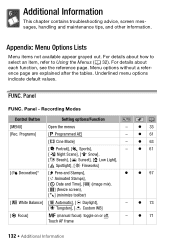
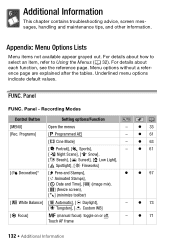
...Pens and Stamps],
z
[ Animated Stamps],
[J Date and Time], [ ] (image mix),
[ ] (freeze screen),
[ ] (minimize toolbar)
[m White Balance] [Y Automatic], [a Daylight],
-
[d Tungsten], [g Custom WB]
[X Focus]
2 (manual focus): toggle on or off,
-
Touch AF frame
0 z 33 z 61 z 63 z 61
z 97
z 73 z 71
132 Š Additional Information Additional Information
This chapter contains...
VIXIA HF R20 / HF R21 / HF R200 Instruction Manual - Page 136
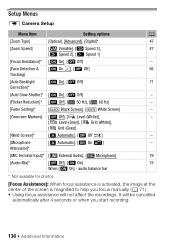
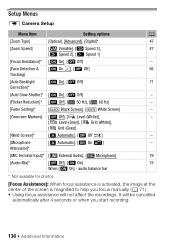
... is activated, the image at the center of the screen is magnified to help you focus manually (0 71). • Using focus assistance will be cancelled
automatically after 4 seconds or when you start recording.
136 Š Additional Information Setup Menus
7 Camera Setup
Menu item
Setting options
0
[Zoom Type]
[Optical], [Advanced], [Digital]*
47
[Zoom Speed]
[I Variable...
VIXIA HF R20 / HF R21 / HF R200 Instruction Manual - Page 145


...If you can control the cam- trol) function.
Then, you can use for the focusing distance display during manual focus. • You can set Quick Start to [B Off], for example, if the ...camcorder is connected using an HDMI connection to a television that supports 1080p output, the camcorder will convert 1080i video ...
VIXIA HF R20 / HF R21 / HF R200 Instruction Manual - Page 148
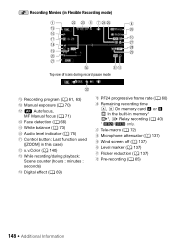
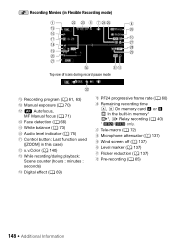
Recording Movies (in Flexible Recording mode)
Top row of icons during record pause mode
gA Recording program (0 61, 63) A h Manual exposure (0 70) jA N Autofocus,
MF Manual focus (0 71) A k Face detection (0 66) A l White balance (0 73) S q Audio level indicator (0 75)
S a Control button: Last function used ([ZOOM] in this case)
S s x.v.Color (0 140)
dS While recording/...
VIXIA HF R20 / HF R21 / HF R200 Instruction Manual - Page 177


...mode: 9 hr. 35 min.
XP+ mode: 2 hr. 50 min. Specifications
VIXIA HF R21 / VIXIA HF R20 / VIXIA HF R200
- XP+ mode: 5 hr. 45 min.
FXP mode: ... mode: 2 hr. 20 min. System
• Recording System Movies: AVCHD Video compression: MPEG-4 AVC/H.264; LP mode: 12 hr. 15 min.
8 ...shooting is a standard for Camera File system), compatible with the [PF24], [PF30] frame...
VIXIA HF R20 / HF R21 / HF R200 Instruction Manual - Page 178


XP+, SP, LP mode: 1440 x 1080 pixels • Size of Video Recordings MXP, FXP mode: 1920 x 1080 pixels; • LCD Touch Screen: ...mm
• Lens Configuration: 10 elements in 8 groups (1 aspheric element) • AF System
Autofocus (TTL) or Manual focus • Filter Diameter: 34 mm • Minimum Focusing Distance
1 m* (3.3 ft.); 1 cm (0.39 in.) at full wide angle * 40 cm (1.3 ft.) at full-...
VIXIA HF R20 / HF R21 / HF R200 Instruction Manual - Page 183


... screen 27, 29 Low light (recording program) . . . . 62
M
Maintenance 170 Manual exposure 70 Manual focus 71 Markers 137 Memory card 36, 168 MIC terminal 79 Microphone attenuator 137 Mixing audio 79...
Saving recordings 116 Creating discs 122 Transferring to a computer . . 119
Using external video recorders 123
Selecting the memory for playback 54 for recording 39
Self timer 74 Setup ...
Similar Questions
Canon Vixia Hf R20 Manual How To Move To Memory Card
(Posted by psbaljohn1 10 years ago)
Canon Vixia Hf R20 Manual, How To Record To Card
(Posted by tgubssamoa3 10 years ago)

