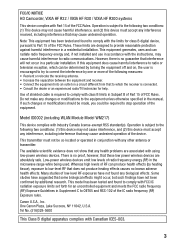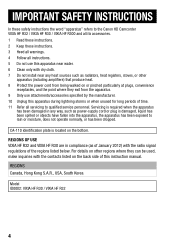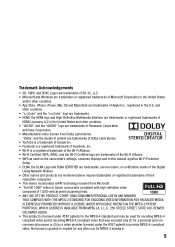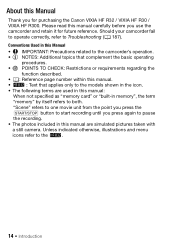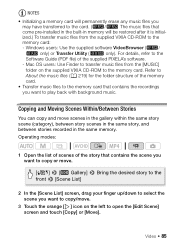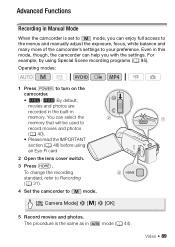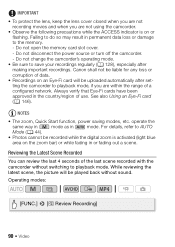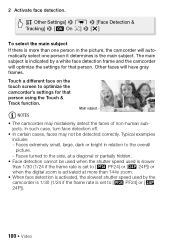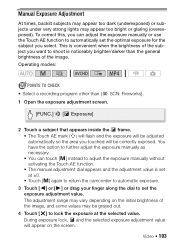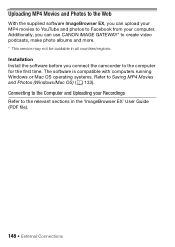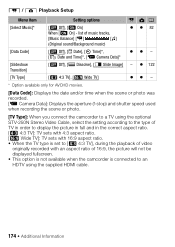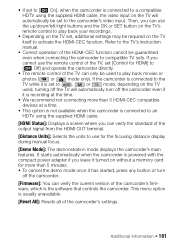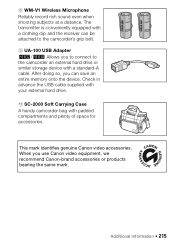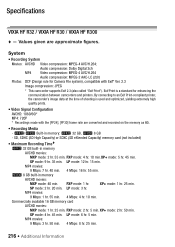Canon VIXIA HF R32 Support Question
Find answers below for this question about Canon VIXIA HF R32.Need a Canon VIXIA HF R32 manual? We have 1 online manual for this item!
Question posted by keithmeyers1958 on July 11th, 2013
How Do I Use The Canon Vixia Hf R32 To See In The Dark?
The person who posted this question about this Canon product did not include a detailed explanation. Please use the "Request More Information" button to the right if more details would help you to answer this question.
Current Answers
Answer #1: Posted by TommyKervz on July 11th, 2013 10:10 AM
Greetings - Please do download and refer to the resource linked to below for directions on how to get the most out of your video camera -
http://www.helpowl.com/manuals/Canon/VIXIAHFR32/152847
http://www.helpowl.com/manuals/Canon/VIXIAHFR32/152847
Answer #2: Posted by TommyKervz on July 11th, 2013 10:10 AM
Greetings - Please do download and refer to the resource linked to below for directions on how to get the most out of your video camera -
http://www.helpowl.com/manuals/Canon/VIXIAHFR32/152847
http://www.helpowl.com/manuals/Canon/VIXIAHFR32/152847
Related Canon VIXIA HF R32 Manual Pages
Similar Questions
Vixia Hf R32 Automatic How To Switch From Card To Internal Memory
(Posted by Lalluben 9 years ago)
How To Transfer Video From Hd Camcorder Vixia Hf R32/ Hf R30 To Computer
(Posted by fjJOE1 10 years ago)