Canon VIXIA HF R30 Support Question
Find answers below for this question about Canon VIXIA HF R30.Need a Canon VIXIA HF R30 manual? We have 1 online manual for this item!
Question posted by levfog on April 24th, 2014
Video Instruction How To Use Vixia Hf R30
The person who posted this question about this Canon product did not include a detailed explanation. Please use the "Request More Information" button to the right if more details would help you to answer this question.
Current Answers
There are currently no answers that have been posted for this question.
Be the first to post an answer! Remember that you can earn up to 1,100 points for every answer you submit. The better the quality of your answer, the better chance it has to be accepted.
Be the first to post an answer! Remember that you can earn up to 1,100 points for every answer you submit. The better the quality of your answer, the better chance it has to be accepted.
Related Canon VIXIA HF R30 Manual Pages
VIXIA HF R30 / HF R32 / HF R300 Instruction Manual - Page 3


... / VIXIA HF R30 / VIXIA HF R300 systems
This device complies with the instructions, may cause undesired operation.
Note: This equipment has been tested and found any other antenna or transmitter.
Do not make any changes or modifications to which can radiate radio frequency energy and, if not installed and use in a residential installation.
This transmitter must accept...
VIXIA HF R30 / HF R32 / HF R300 Instruction Manual - Page 4


... word "apparatus" refers to the Canon HD Camcorder VIXIA HF R32 / VIXIA HF R30 / VIXIA HF R300 and all its accessories. 1 Read these instructions. 2 Keep these instructions. 3 Heed all warnings. 4 Follow all instructions. 5 Do not use this apparatus near water. 6 Clean only with dry cloth. 7 Do not install near any way, such as of January 2012) with the contacts listed on...
VIXIA HF R30 / HF R32 / HF R300 Instruction Manual - Page 14


...Troubleshooting (A 187). Please read this manual carefully before you use the camcorder and retain it for purchasing the Canon VIXIA HF R32 / VIXIA HF R30 / VIXIA HF R300. "Scene" refers to one movie unit from the... The following terms are used in this manual:
When not specified as "memory card" or "built-in this manual are simulated pictures taken with a still camera. About this Manual
Thank ...
VIXIA HF R30 / HF R32 / HF R300 Instruction Manual - Page 17


... instruction manual of the camcorder (this Startup Guide for PIXELA's software is required for exclusive use...VIXIA CD-ROM. This CD-ROM contains an automatic installer for saving and transferring AVCHD movies and music files you to share mov- ImageBrowser EX - Image files that can be used... as background music.
- and upload MP4 movies to this PDF file). - ies and photos, create video...
VIXIA HF R30 / HF R32 / HF R300 Instruction Manual - Page 32


... but retain high quality. NOTES
• You can adjust the video quality using Story Creator (A 67), which is especially useful for playback on the Web. This is designed for playback on portable... sharing on HDTVs. Recording standard
Control button v
é
Operation
Movies are recorded in AVCHD using the r > [Recording Mode] setting.
• Some portable devices may not be able to...
VIXIA HF R30 / HF R32 / HF R300 Instruction Manual - Page 45


... photos
(A 40).
• Please read the
IMPORTANT section
(A 48) before using an
Eye-Fi card.
2 Open the lens cover switch.
3 Press
.
ᕅ
To change the recording
standard, refer to Recording (A 31).
4 Set the camcorder to
mode.
[ Camera Mode] > [N] > [OK]
To record video
Press Y to begin recording.
• Press Y again to pause the recording...
VIXIA HF R30 / HF R32 / HF R300 Instruction Manual - Page 70


... picture-related settings to create unique movies with a distinctive appearance. In this mode you can also use a variety of professional cin- ema-look filters to give your recordings a cine-
Operating modes:
1 Press
.
2 Set the camera mode to
.
[ Camera Mode] > [ ] > [OK]
3 Select the desired cinema-look filter. [FILTER 1] > Desired cinema-look filter > [OK]
•...
VIXIA HF R30 / HF R32 / HF R300 Instruction Manual - Page 77
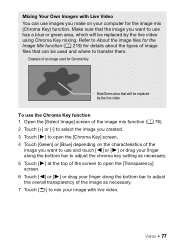
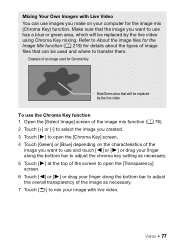
... necessary. 7 Touch [K] to mix your computer for Chroma Key
Blue/Green area that will be replaced by the live video using Chroma Key mixing. Make sure that can be replaced by the live video
To use the Chroma Key function 1 Open the [Select Image] screen of the image mix function (A 76). 2 Touch [+] or [-] to...
VIXIA HF R30 / HF R32 / HF R300 Instruction Manual - Page 83


...music mix balance to
stop the playback.
Select the desired music track. Video Š 83 Touch again (Ñ) to your preference. You can use as background music. &/%: The music files come pre-installed in the ...selected. % Listen to select the desired music track
!
The supplied VIXIA CD-ROM contains 3 music tracks you will need to transfer the music tracks to the memory card in ...
VIXIA HF R30 / HF R32 / HF R300 Instruction Manual - Page 85
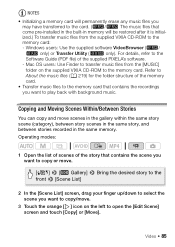
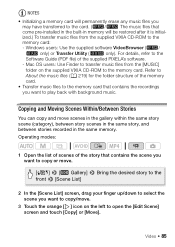
...restored after it is initialized.) To transfer music files from the [MUSIC] folder on the supplied VIXIA CD-ROM to the Software Guide (PDF file) of the supplied PIXELA's software. - Operating ...or [Move]. Windows users: Use the supplied software VideoBrowser (&/
% only) or Transfer Utility (' only). Mac OS users: Use Finder to transfer music files from the supplied VIXIA CD-ROM to play back...
VIXIA HF R30 / HF R32 / HF R300 Instruction Manual - Page 112
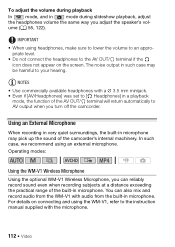
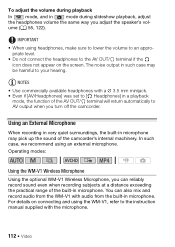
... microphone.
112 Š Video
You can reliably record sound even when recording subjects at a distance exceeding the practical range of the AV OUT/× terminal will return automatically to AV output when you adjust the speaker's vol- In such case, we recommend using the WM-V1, refer to the instruction manual supplied with...
VIXIA HF R30 / HF R32 / HF R300 Instruction Manual - Page 114


...audio mix bar to adjust the mix balance as desired.
5 Touch [X] to capture the video snapshot scene. Touch [INT] (more of the sound from the built-in microphone) ... you capture to 2 or 8 seconds with the r > [Video Snapshot Length] setting.
3 Touch [Ñ] to print photos from video recorded at a party or create a small video clip using video snapshot scenes from a previously recorded scene.
VIXIA HF R30 / HF R32 / HF R300 Instruction Manual - Page 127


Playback on the memory card using the camcorder. Refer to the TV's instruction manual.
• You can also play video directly from your memory card on AVCHDcompatible HDTVs and digital recorders with a card slot compatible with the type of memory used , correct playback may be possible even if the device is compatible with a 4:3 aspect ratio...
VIXIA HF R30 / HF R32 / HF R300 Instruction Manual - Page 132
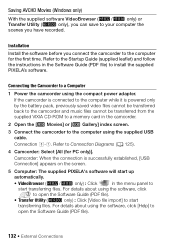
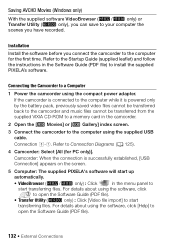
...Camcorder: Select [All (for the first time. For details about using the compact power adapter. Refer to the Startup Guide (supplied leaflet) and follow the instructions in the camcorder.
2 Open the [ Movies] or [ ... the battery pack, previously saved video files cannot be transferred back to the camcorder and music files cannot be transferred from the supplied VIXIA CD-ROM to a memory card...
VIXIA HF R30 / HF R32 / HF R300 Instruction Manual - Page 140


... movies in advance important data to the instruction manual of the digital video recorder.
140 Š External Connections Connection #-1.
If the external digital video recorder has an SD memory card slot*, you want to the digital video recorder using the
supplied USB cable. Copying Recordings to an External Video Recorder
Operating modes:
In High Definition
Connect...
VIXIA HF R30 / HF R32 / HF R300 Instruction Manual - Page 145


For details about
using the supplied USB cable. Do not open the Software Guide (PDF file).
Connection #-1. IMPORTANT
•...computer so we recommend you convert scenes in the menu panel and follow the software's
instructions to upload your Videos
Operating modes:
1 Connect the camcorder to the computer using the software, click
to open the memory card slot cover. - Connecting to the ...
VIXIA HF R30 / HF R32 / HF R300 Instruction Manual - Page 146
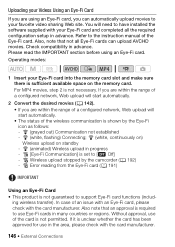
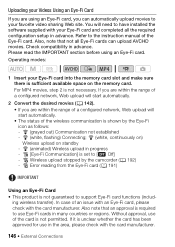
... to use of the card is not permitted. Operating modes:
1 Insert your Eye-Fi card into the memory card slot and make sure there is not guaranteed to the instruction manual of...use in progress - ... [Eye-Fi Communication] is set to your favorite video sharing Web site.
Uploading your Videos Using an Eye-Fi Card
If you are using an Eye-Fi card. Please read the IMPORTANT section before using...
VIXIA HF R30 / HF R32 / HF R300 Instruction Manual - Page 164


...can watch your recordings* wirelessly. Look for details on connecting it can take some time to upload video files.
• The procedure above may differ depending on the version of iOS you have not... DLNA Certified logo on the HDTV and refer to the instruction manual of MP4 movies. Wireless Playback on a DLNA-Compatible Device
If you are using a LAN cable to connect the HDTV or media player....
VIXIA HF R30 / HF R32 / HF R300 Instruction Manual - Page 174


...Camera Data]: Displays the aperture (f-stop) and shutter speed used when recording the scene or photo.
[TV Type]: When you connect the camcorder to a TV using the optional STV-250N Stereo Video...;]
(Original sound/Background music)
z z 82
[j Off], [% Date], [& Time]*, [' Date and Time]*, [( Camera Data]*
zz -
[j Off], [k Dissolve], [l Slide Image] - list of 16:9, the picture will not be ...
VIXIA HF R30 / HF R32 / HF R300 Instruction Manual - Page 216


... at the time of shooting is a standard for Camera File system), compatible with the [PF24], [PF30]...4 Mbps: 4 hr. 10 min. Exif Print is used and optimized, yielding extremely high quality prints.
• Video Signal Configuration AVCHD: 1080/60i* MP4: 720P * Recordings ... % 8 GB
-
Specifications
VIXIA HF R32 / VIXIA HF R30 / VIXIA HF R300
- FXP mode: 1 hr. SP mode: 9 hr. 35 min....
Similar Questions
How Download Video From Canon Vixia Hf R30 Digital Camcorder To Windows
(Posted by Haemsk 10 years ago)
How To Transfer Video From Canon Vixia Hf R300 To Mac Computer
Do I need to download Utility Transfer DVD to my Mac in order to transfer video from my Canon Vixia ...
Do I need to download Utility Transfer DVD to my Mac in order to transfer video from my Canon Vixia ...
(Posted by msrenate 10 years ago)

