Canon VIXIA HF M500 Support Question
Find answers below for this question about Canon VIXIA HF M500.Need a Canon VIXIA HF M500 manual? We have 1 online manual for this item!
Question posted by danJoh on January 28th, 2014
How To Use Manual Focus Vixia Hf M500
The person who posted this question about this Canon product did not include a detailed explanation. Please use the "Request More Information" button to the right if more details would help you to answer this question.
Current Answers
There are currently no answers that have been posted for this question.
Be the first to post an answer! Remember that you can earn up to 1,100 points for every answer you submit. The better the quality of your answer, the better chance it has to be accepted.
Be the first to post an answer! Remember that you can earn up to 1,100 points for every answer you submit. The better the quality of your answer, the better chance it has to be accepted.
Related Canon VIXIA HF M500 Manual Pages
VIXIA HF M50 / HF M52 / HF M500 Instruction Manual - Page 3


...uses and can be required to the equipment unless otherwise specified in the manual. Model ID0008 (including WLAN Module Model WM217)
This device complies with the instructions, may cause undesired operation of the device. FCC/IC NOTICE HD Camcorder, VIXIA HF M52 / VIXIA HF M50 / VIXIA HF M500... limits in the microwave range while being used. Operation is required to the following measures...
VIXIA HF M50 / HF M52 / HF M500 Instruction Manual - Page 4
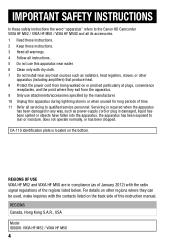
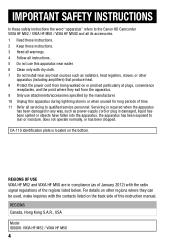
... the back side of this instruction manual.
IMPORTANT SAFETY INSTRUCTIONS
In these safety instructions the word "apparatus" refers to the Canon HD Camcorder VIXIA HF M52 / VIXIA HF M50 / VIXIA HF M500 and all its accessories. 1 Read these instructions. 2 Keep these instructions. 3 Heed all warnings. 4 Follow all instructions. 5 Do not use attachments/accessories specified by the manufacturer...
VIXIA HF M50 / HF M52 / HF M500 Instruction Manual - Page 5
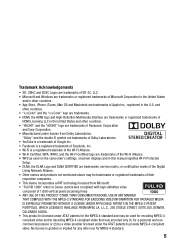
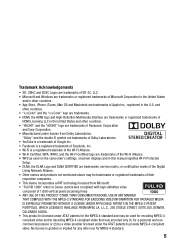
... • Other names and products not mentioned above may be used on the camcorder's settings, onscreen displays and in this manual signifies Wi-Fi Protected
Setup. • DLNA, the DLNA ...definition video
composed of 1,080 vertical pixels (scanning lines). • ANY USE OF THIS PRODUCT OTHER THAN CONSUMER PERSONAL USE IN ANY MANNER
THAT COMPLIES WITH THE MPEG-2 STANDARD FOR ENCODING VIDEO ...
VIXIA HF M50 / HF M52 / HF M500 Instruction Manual - Page 11


... and Data Code
67 Video Stories and Cinema Style
67
Using Story Creator to Create Compelling Stories
70
Cinema Mode and Cinema-Look Filters
71
Video Snapshot
72
Decoration: Adding...Thumbnail Image
87
Changing a Story's Title
89 Advanced Functions
89
Recording in Manual Mode
91
Selecting the Video Quality (Recording Mode)
94
Selecting the Frame Rate
95
Special Scene Recording ...
VIXIA HF M50 / HF M52 / HF M500 Instruction Manual - Page 12


... Automatic Gain Control (AGC) Limit 108 Manual Focus Adjustment 109 Tele Macro 110 White Balance 112 Image Effects 113 Self Timer 114 Audio Scenes and Other Audio Settings 118 Audio Recording Level 120 Using Headphones 122 Using the Mini Advanced Shoe 123 Using an External Microphone 126 Using an External Video Light 126 Audio Mix 127 Capturing...
VIXIA HF M50 / HF M52 / HF M500 Instruction Manual - Page 14
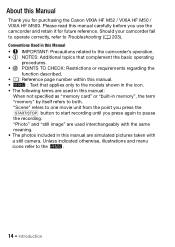
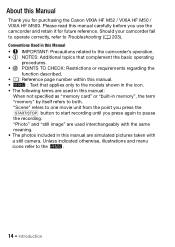
... this manual are used interchangeably with a still camera. Unless indicated otherwise, illustrations and menu icons refer to pause the recording. Conventions Used in this Manual •...to Troubleshooting (A 203). About this manual carefully before you use the camcorder and retain it for purchasing the Canon VIXIA HF M52 / VIXIA HF M50 / VIXIA HF M500. "Scene" refers to one movie...
VIXIA HF M50 / HF M52 / HF M500 Instruction Manual - Page 108


.... • Touch [D] again to return the camcorder to autofocus.
108 Š Video Manual Focus Adjustment
Autofocus may not work well on the following subjects. You have the option to further adjust the focus manually as necessary. • You can touch [D] instead to adjust the focus manually without vertical lines
Operating modes:
• Fast moving subjects • Through...
VIXIA HF M50 / HF M52 / HF M500 Instruction Manual - Page 109


...: Surface], the camcorder will change the units used for about the [š SCN: Underwater] and [Ÿ SCN: Surface] recording programs.
Tele Macro
Using tele macro, the camcorder can change as mountains.... This function also adds a soft focus to lock the focus at full telephoto), allowing you adjust the focus.
NOTES
• During manual focus, you can touch inside the frame to...
VIXIA HF M50 / HF M52 / HF M500 Instruction Manual - Page 122


... Accessory Shoe
cannot be used . 1 Open the mini advanced
shoe cover. 2 Attach the optional
accessory to the mini advanced shoe, º will appear on the screen. NOTES • Accessories designed for use the accessories, refer also to the instruction manual of optional accessories to attach and use with the mini advanced shoe.
122 Š Video
VIXIA HF M50 / HF M52 / HF M500 Instruction Manual - Page 139


...-100/S HDMI Cable (supplied)
(standard HDMI connector)
About the HDMITM connection
The HDMI (High-Definition Multimedia Interface) connection (!) is a convenient all-digital connection using a single cable for both video and audio. If your HDTV supports HDMI-CEC, you can check the standard of terminals on the camcorder is connected to an HDTV...
VIXIA HF M50 / HF M52 / HF M500 Instruction Manual - Page 142


...it to the TV. Refer to the TV's instruction manual.
• You can also play back your 16:9 movies on standard TV sets with the Video ID-1 system. In such case, play back movies ...8226; To correctly play back the recordings on the memory card using the HDMI OUT terminal will switch automatically to which you play video directly from your memory card on the camcorder and set will ...
VIXIA HF M50 / HF M52 / HF M500 Instruction Manual - Page 162
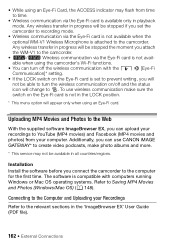
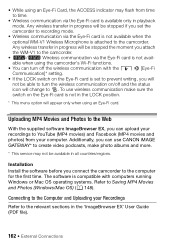
... is not in the LOCK position.
* This menu option will be stopped the moment you can use wireless communication make photo albums and more.
* This service may flash from your computer. Uploading MP4... will appear only when using an Eye-Fi card. To use CANON iMAGE GATEWAY* to create video podcasts, make sure the switch on the Eye-Fi card is not available when using the camcorder's Wi-Fi...
VIXIA HF M50 / HF M52 / HF M500 Instruction Manual - Page 182


...[D] (manual focus): Toggle on or off , Touch - z z 108 AF frame
[y Exposure]
[n] (manual exposure): Toggle on or off , Touch AE frame
- Unless otherwise specified, functions available for AVCHD movies include movies made using Story Creator mode.
[ Main Functions] Panel
FUNC. z - 95
[Ä White Balance]
[Ã Automatic], [¼ Daylight], [½ Shade], - Programs] [' Programmed...
VIXIA HF M50 / HF M52 / HF M500 Instruction Manual - Page 190


... Length]1
[C 2 sec], [D 4 sec], [F 8 sec]
z - z2 - 71, 127
[Story Length-Based]: Toggle on or z - - - [TV Type]: When you connect the camcorder to a TV using the optional STV-250N Stereo Video Cable, select the setting according to the type of 16:9, the picture will not be displayed fullscreen. • This option is not available...
VIXIA HF M50 / HF M52 / HF M500 Instruction Manual - Page 196


...], for example, if the camcorder is set on a fixed position and you want to keep recording video with the LCD panel closed in order to conserve the battery's power.
[Battery Info]: When you are using the supplied HDMI cable, you can
change the shortcut, which the camcorder will automatically be set to...
VIXIA HF M50 / HF M52 / HF M500 Instruction Manual - Page 197


... of the TV, set , additional settings may be guaranteed
even when connecting the camcorder to an
HDTV using the supplied HDMI cable.
[HDMI Status]: Displays a screen where you
cannot use for the focusing distance display during manual focus.
[Demo Mode]: The demonstration mode displays the camcorder's main features. If the camcorder is connected to the...
VIXIA HF M50 / HF M52 / HF M500 Instruction Manual - Page 199
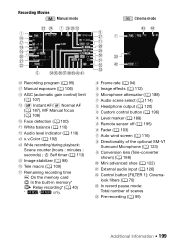
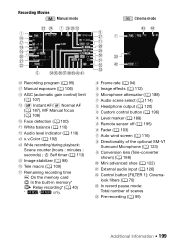
... (A 106)
kA AGC (automatic gain control) limit (A 107)
lA = Instant AF/@ Normal AF (A 187), MF Manual focus (A 108)
S q Face detection (A 100) aS White balance (A 110) sS Audio level indicator (A 118)
S d x.v.Color (A 192)
fS While recording/during playback: Scene counter (hours : minutes : seconds) ; < ...
VIXIA HF M50 / HF M52 / HF M500 Instruction Manual - Page 236
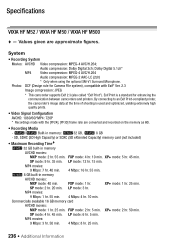
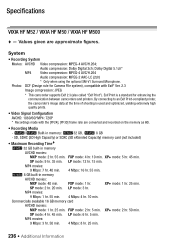
... for Camera File system), compatible with the [PF24], [PF30] frame rate are approximate figures. SP mode: 9 hr. 35 min. LP mode: 12 hr. 15 min. SP mode: 4 hr. 45 min. Specifications
VIXIA HF M52 / VIXIA HF M50 / VIXIA HF M500
-
FXP mode: 2 hr. 5 min.
Exif Print is used and optimized, yielding extremely high quality prints.
• Video Signal Configuration...
VIXIA HF M50 / HF M52 / HF M500 Instruction Manual - Page 237


... • AF System Autofocus (TTL + external distance sensor when set to [Instant AF]) or Manual focus • Filter Diameter: 43 mm • Minimum Focusing Distance 1 m (3.3 ft.); 40 cm (1.3 ft.) with 600 Ω microphone) / 5 ...mode: 1920 x 1080 pixels; output only (dual purpose terminal also for headphones stereo output) Video: 1 Vp-p / 75 Ω unbalanced Audio: -10 dBV (47 kΩ load)...
VIXIA HF M50 / HF M52 / HF M500 Instruction Manual - Page 241


...recording program) . . . . 96
M
Main Functions panel 29, 182 Maintenance 227 Manual exposure 106 Manual focus 108 Manual mode 89 Markers 188 Memory card 37, 40, 225 Memory save 151 MIC terminal 124...
Reviewing recordings 90
S
Saving recordings 143 Transferring to a computer . . 146
Using external video recorders 155
Selecting the memory* for playback 59 for recording 40
Self timer 113...
Similar Questions
Canon Vixia Hf M500
How do you turn on the built-in light on the Canon vixia HF M500
How do you turn on the built-in light on the Canon vixia HF M500
(Posted by lalievsilverman 9 months ago)
How Do I Use The Canon Vixia Hf R32 To See In The Dark?
(Posted by keithmeyers1958 10 years ago)

