Canon VIXIA HF M500 Support Question
Find answers below for this question about Canon VIXIA HF M500.Need a Canon VIXIA HF M500 manual? We have 1 online manual for this item!
Question posted by basshep on July 12th, 2014
Does Canon Hf M500 Has Manual Focus?
The person who posted this question about this Canon product did not include a detailed explanation. Please use the "Request More Information" button to the right if more details would help you to answer this question.
Current Answers
There are currently no answers that have been posted for this question.
Be the first to post an answer! Remember that you can earn up to 1,100 points for every answer you submit. The better the quality of your answer, the better chance it has to be accepted.
Be the first to post an answer! Remember that you can earn up to 1,100 points for every answer you submit. The better the quality of your answer, the better chance it has to be accepted.
Related Canon VIXIA HF M500 Manual Pages
VIXIA HF M50 / HF M52 / HF M500 Instruction Manual - Page 3


...are absolutely safe. FCC/IC NOTICE HD Camcorder, VIXIA HF M52 / VIXIA HF M50 / VIXIA HF M500 systems
This device complies with Part 15 of low...This transmitter must accept any other antenna or transmitter. One Canon Plaza, Lake Success, NY 11042, U.S.A.
The available ...and RSS-102 of radio frequency energy (RF) in the manual.
However, there is no known adverse health effects. If ...
VIXIA HF M50 / HF M52 / HF M500 Instruction Manual - Page 4
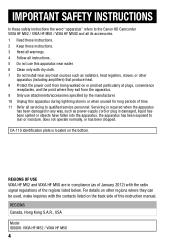
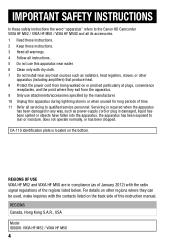
... the word "apparatus" refers to the Canon HD Camcorder VIXIA HF M52 / VIXIA HF M50 / VIXIA HF M500 and all its accessories. 1 Read these instructions. 2 Keep these instructions. 3 Heed all warnings. 4 Follow all servicing to rain or moisture, does not operate normally, or has been dropped. REGIONS OF USE VIXIA HF M52 and VIXIA HF M50 are in any heat sources such...
VIXIA HF M50 / HF M52 / HF M500 Instruction Manual - Page 5
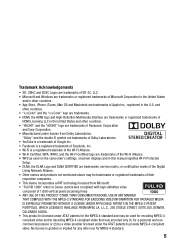
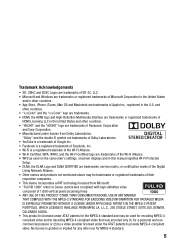
...of Panasonic Corporation
and Sony Corporation. • Manufactured under the AT&T patents to Canon camcorders compliant with high-definition video
composed of Apple Inc., registered in the U.S. "Dolby" and the double-D ...standard and may be used on the camcorder's settings, onscreen displays and in this manual signifies Wi-Fi Protected
Setup. • DLNA, the DLNA Logo and DLNA CERTIFIED...
VIXIA HF M50 / HF M52 / HF M500 Instruction Manual - Page 12


... Control (AGC) Limit 108 Manual Focus Adjustment 109 Tele Macro 110 White Balance 112 Image Effects 113 Self Timer 114 Audio Scenes and Other Audio Settings 118 Audio Recording Level 120 Using Headphones 122 Using the Mini Advanced Shoe 123 Using an External Microphone 126 Using an External Video Light 126 Audio Mix...
VIXIA HF M50 / HF M52 / HF M500 Instruction Manual - Page 14
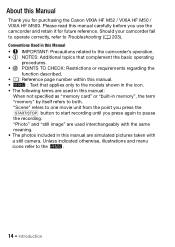
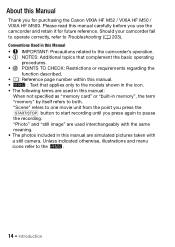
...Canon VIXIA HF M52 / VIXIA HF M50 / VIXIA HF M500. Unless indicated otherwise, illustrations and menu icons refer to Troubleshooting (A 203). About this Manual
Thank you for future reference. Please read this manual...Photo" and "still image" are used interchangeably with a still camera. Conventions Used in this Manual • IMPORTANT: Precautions related to the camcorder's operation. &#...
VIXIA HF M50 / HF M52 / HF M500 Instruction Manual - Page 17
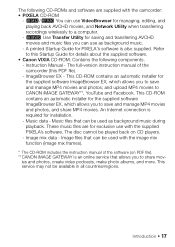
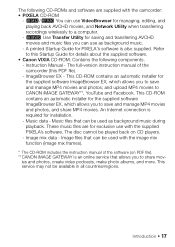
...ies and photos, create video podcasts, make photo albums, and more. Contains the following CD-ROMs and software are for PIXELA's software is also supplied. Instruction Manual - This CD-ROM ...The disc cannot be played back on PDF file). **CANON iMAGE GATEWAY is required for details about the supplied software.
• Canon VIXIA CD-ROM. This CD-ROM contains an automatic installer...
VIXIA HF M50 / HF M52 / HF M500 Instruction Manual - Page 32
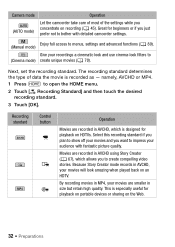
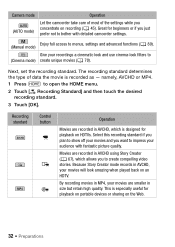
...just prefer not to bother with detailed camcorder settings.
(Manual mode) Enjoy full access to impress your recordings a cinematic...if you to (Cinema mode) create unique movies (A 70). Camera mode (AUTO mode)
Operation
Let the camcorder take care of...plan to show off your movies will look filters to create compelling video stories.
Next, set the recording standard. namely, AVCHD or MP4...
VIXIA HF M50 / HF M52 / HF M500 Instruction Manual - Page 89


You can enjoy full access to
the menus and manually adjust the exposure, focus, white balance and
many more of the camcorder's settings to your preference. The procedure is set to
mode, you with the settings.
Video Š 89 Operating modes:
1 Press P to
mode.
[ Camera Mode] > [n] > [OK]
ᕃ ᕄ
4 Record movies and photos.
To change...
VIXIA HF M50 / HF M52 / HF M500 Instruction Manual - Page 97


...- will not affect the recording. - In such case,
adjust the focus manually. • [Š SCN: Fireworks]:
- Make sure to appear ... well as the weather and water conditions. When using a tripod.
- Video Š 97 When making recordings underwater*. See Specifications (A 238) for additional...it out of the screen. - To avoid camera blur (blur due to the camcorder moving the...
VIXIA HF M50 / HF M52 / HF M500 Instruction Manual - Page 105


...or shutter speed before manually adjusting the exposure.
Great for selection will vary depending on sunny days
XWith small aperture values only the subject is in focus.
• [" Aperture...-Pri. With faster shutter speeds you can "freeze the action" for the recording conditions. With large aperture values every part of Field Ð
Deep
Video &#...
VIXIA HF M50 / HF M52 / HF M500 Instruction Manual - Page 108


...: Surface].
1 Open the manual focus screen.
[FUNC.] > [< Focus]
2 Touch a subject that appears inside the < frame. • The Touch AF mark (I) will flash and the focusing distance will be adjusted automatically. You have the option to further adjust the focus manually as necessary. • You can touch [D] instead to autofocus.
108 Š Video Manual Focus Adjustment
Autofocus may not...
VIXIA HF M50 / HF M52 / HF M500 Instruction Manual - Page 109


... faraway subjects such as you get closer shots of the screen will be magnified to help you focus more .
This function also adds a soft focus to the subject. Video Š 109 NOTES
• During manual focus, you can touch inside the frame to activate the Touch AF function and autofocus on the screen. Operating modes...
VIXIA HF M50 / HF M52 / HF M500 Instruction Manual - Page 115
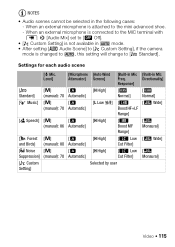
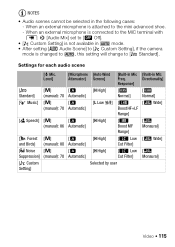
...if the camera
mode is not available ...HF+LF
Range]
[ Speech] [n]
[k
[H High]
(manual): 86 Automatic]
[é Boost MF Range]
[í Monaural]
[ Forest [n]
[k
[H High]
and Birds] (manual): 80 Automatic]
[è Low [î Wide] Cut Filter]
[ Noise [n]
[k
[H High]
Suppression] (manual): 70 Automatic]
[è Low [í Cut Filter] Monaural]
[ Custom Setting]
Selected by user
Video...
VIXIA HF M50 / HF M52 / HF M500 Instruction Manual - Page 162
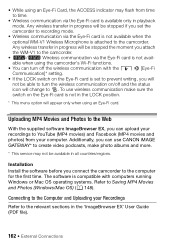
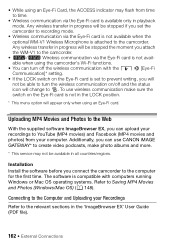
...; Wireless communication via the Eye-Fi card is not in the 'ImageBrowser EX' User Guide (PDF file).
162 Š External Connections To use CANON iMAGE GATEWAY* to create video podcasts, make sure the switch on the Eye-Fi card is set the camcorder to the computer for the first time.
Connecting to...
VIXIA HF M50 / HF M52 / HF M500 Instruction Manual - Page 182


... to Using the Menus (A 28). Underlined menu options indicate default values. AE]
- z z 110 [¾ Cloudy], [¿ Fluorescent], [À Fluorescent H], [ Tungsten], [Å Custom WB]
[< Focus]
[D] (manual focus): Toggle on or off , Touch - Menu
[ Main Functions] Panel - AE], [" Aperture-Pri. z z 106
182 Š Additional Information Menu options without a reference page are...
VIXIA HF M50 / HF M52 / HF M500 Instruction Manual - Page 197


... camcorder to compatible TV sets. If you leave it turned on without a memory card for the focusing distance display during manual focus.
[Demo Mode]: The demonstration mode displays the camcorder's main features.
Refer to the TV's instruction
manual.
• Correct operation of the camcorder's settings. • Depending on the TV set, additional settings may...
VIXIA HF M50 / HF M52 / HF M500 Instruction Manual - Page 199
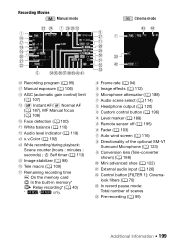
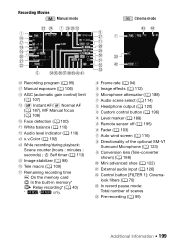
... screen (A 116) D k Directionality of scenes F f Pre-recording (A 99)
Additional Information Š 199
Recording Movies Manual mode
Cinema mode
hA Recording program (A 95) A j Manual exposure (A 106)
kA AGC (automatic gain control) limit (A 107)
lA = Instant AF/@ Normal AF (A 187), MF Manual focus (A 108)
S q Face detection (A 100) aS White balance (A 110) sS Audio level indicator (A 118...
VIXIA HF M50 / HF M52 / HF M500 Instruction Manual - Page 236
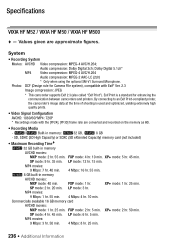
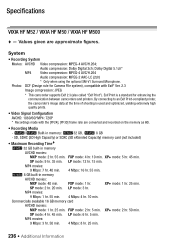
... Microphone. Exif Print is used and optimized, yielding extremely high quality prints.
• Video Signal Configuration AVCHD: 1080/60i*MP4: 720P * Recordings made with Exif* Ver. 2.3...Camera File system), compatible with the [PF24], [PF30] frame rate are approximate figures. LP mode: 3 hr.
LP mode: 12 hr. 15 min. Specifications
VIXIA HF M52 / VIXIA HF M50 / VIXIA HF M500...
VIXIA HF M50 / HF M52 / HF M500 Instruction Manual - Page 237


...8226; AF System Autofocus (TTL + external distance sensor when set to [Instant AF]) or Manual focus • Filter Diameter: 43 mm • Minimum Focusing Distance 1 m (3.3 ft.); 40 cm (1.3 ft.) with 600 Ω microphone) /...x 1080 pixels; output only; output only (dual purpose terminal also for headphones stereo output) Video: 1 Vp-p / 75 Ω unbalanced Audio: -10 dBV (47 kΩ load)...
VIXIA HF M50 / HF M52 / HF M500 Instruction Manual - Page 241


...(recording program) . . . . 96
M
Main Functions panel 29, 182 Maintenance 227 Manual exposure 106 Manual focus 108 Manual mode 89 Markers 188 Memory card 37, 40, 225 Memory save 151 MIC terminal 124 ... recordings 90
S
Saving recordings 143 Transferring to a computer . . 146
Using external video recorders 155
Selecting the memory* for playback 59 for recording 40
Self timer 113 Serial...
Similar Questions
Canon Vixia Hf M500
How do you turn on the built-in light on the Canon vixia HF M500
How do you turn on the built-in light on the Canon vixia HF M500
(Posted by lalievsilverman 10 months ago)
How To Adjust Manual Focus On Canon Vixia Hf R300
(Posted by tdirkfozz 9 years ago)

