Canon PowerShot SD600 Support Question
Find answers below for this question about Canon PowerShot SD600.Need a Canon PowerShot SD600 manual? We have 8 online manuals for this item!
Question posted by carolynndee on June 8th, 2012
Settings For Taking Video Rather Than Still Picture
which settings will give me sound along with a video?
Current Answers
There are currently no answers that have been posted for this question.
Be the first to post an answer! Remember that you can earn up to 1,100 points for every answer you submit. The better the quality of your answer, the better chance it has to be accepted.
Be the first to post an answer! Remember that you can earn up to 1,100 points for every answer you submit. The better the quality of your answer, the better chance it has to be accepted.
Related Canon PowerShot SD600 Manual Pages
ZoomBrowser EX 6.5 for Windows Instruction Manual - Page 2


...; The explanations in this guide are based on the premise that a Canon compact digital camera will be available depending on the toolbar. HINT
• The "Hint" sections .... The screen shots and procedures may not be used with the [Find] function right on the camera model. IMPORTANT • The "Important" sections contain operating precautions or important topics. Operating Environment
...
ZoomBrowser EX 6.5 for Windows Instruction Manual - Page 54


... ratios, taking advantage of the characteristics of Contents
54 PhotoCD (.PCD)
This is a list of the image. The movie thumbnail and a movie icon show in the quality of image types supported by ZoomBrowser EX. Most Windows programs support it is an irreversible compression method (part of the image pixels from a digital camera without...
ZoomBrowser EX 5.6 Software User Guide - Page 140


...is the image type used by Canon.
It saves the output of the image pixels from a digital camera without any deterioration in the Browsing Area of ZoomBrowser EX.
■ MPEG4 (.ASF) Movies that ...type. It compresses at very high ratios, taking advantage of the characteristics of the human eye. It is widely supported by Photo CDs.
■ Video clip (.AVI) Standard Windows movie image ...
ImageBrowser 5.6 Software User Guide - Page 124


It allows the output of the image pixels from a digital camera without any deterioration in the Browser Area of image types supported by Canon.
...Types
The following image types.
■ JPEG Most cameras use this image type.
■ PICT This is the standard image type for Macintosh. It compresses at very high ratios, taking advantage of the characteristics of the image. Most Windows...
Direct Print User Guide - Page 55
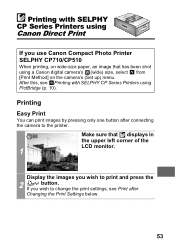
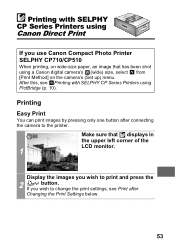
... (p. 10). Printing with SELPHY CP Series Printers using a Canon digital camera's (wide) size, select from [Print Method] on wide-size paper, an image that displays in the upper left corner of the LCD monitor.
1
Display the images you wish to change the print settings, see Printing with SELPHY CP Series Printers using Canon...
Software Starter Guide (For the Canon Digital Camera Solution Disk Version 28) - Page 7


....2-v10.4) Memory card is used in this guide are based on the Canon Digital Camera Solution Disk. With PTP and Windows XP or MaC OS X, you can download images without Additional Software
Your camera uses a standard image transfer protocol called Picture Transfer Protocol (PTP). Method for Downloading to a Computer without having to install additional...
Software Starter Guide (For the Canon Digital Camera Solution Disk Version 28) - Page 51


... Guide for the Direct Transfer function, the Direct Transfer settings menu will appear in the LCD monitor.
Download the images using the camera or the computer. Using the Camera to download images]. 47
2 Download images. Camera Control Window
You can adjust the settings, such as the type of image downloaded and the destination folder, by...
Software Starter Guide (For the Canon Digital Camera Solution Disk Version 28) - Page 78


...].
• With Windows 2000/Me/98, uninstall the program by clicking the [Start] menu and selecting [Settings] followed by [Canon Utilities], [ZoomBrowser EX] and [ZoomBrowser EX Uninstall]. The uninstall utility will start and ... to delete the programs from the Canon Digital Camera Solution Disk (excluding ArcSoft PhotoStudio)
This explanation uses ZoomBrowser EX to demonstrate how to fix corrupted ...
Software Starter Guide (For the Canon Digital Camera Solution Disk Version 28) - Page 86
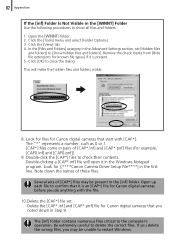
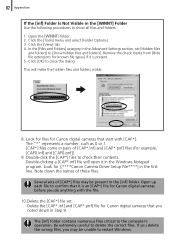
...*.pnf] files (For example, [CAP0.inf] and [CAP0.pnf]).
9. The "*" represents a number, such as 0 or 1. [CAP*] files come in the Advanced Settings section, set . Be extremely careful to the computer's operation.
Look for files for Canon digital cameras before you do anything with [CAP*]. Delete the [CAP*.inf] and [CAP*.pnf] file for [;****Canon...
Software Starter Guide (For the Canon Digital Camera Solution Disk Version 28) - Page 92
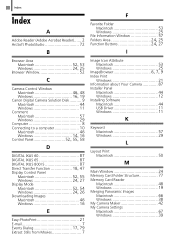
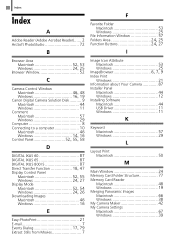
...ArcSoft PhotoStudio 72
B
Browser Area
Macintosh 52, 53 Windows 24, 25
Browser Window 52
C
Camera Control Window
Macintosh 46, 48 Windows 16, 19
Canon Digital Camera Solution Disk .......... 9 Macintosh 44 Windows 11
Comment Macintosh 57 Windows 29
Computer 8 Connecting to ... Merging Panoramic Images Macintosh 66 Windows 38 My Camera Maker 42 My Camera Settings Macintosh 67 Windows 39
PowerShot SD600 / DIGITAL IXUS 60 System Map - Page 1
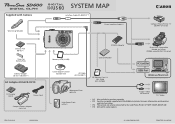
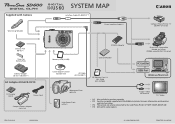
... Power Adapter CA-DC10
PCMCIA Adapter
Memory Card (16 MB)
USB Card Reader
Canon Digital Camera Solution Disk
AV Cable AVC-DC300(*1)
SD Memory Card (*4) SDC-128M
SDC-512MSH
Direct...Card Slot
USB Port Windows/Macintosh
Waterproof Case WP-DC4
High-Power Flash HF-DC1
Audio / Video IN Terminal
TV / Video
• (*1) • (*2)
• (*3) • (*4)
Also available for more information ...
PowerShot SD600 / DIGITAL IXUS 60 System Map - Page 2
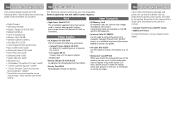
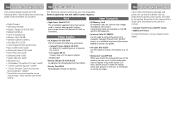
...AV Cable AVC-DC300 Use this cable to connect the camera to a TV set.
• Waterproof Case WP-DC4 When you can ... too distant for taking worry-free pictures in flash to illuminate. You can be used with the camera. Flash
•...8226; AV Cable AVC-DC300 • Canon Digital Camera Solution Disk • Basic Camera User Guide • Advanced Camera User Guide • Direct Print User Guide...
PowerShot SD600 / DIGITAL IXUS 60 Camera User Guide Basic - Page 20


...]. Click the one that you install the software first before connecting the camera to the computer.
„ Items to Prepare
• Camera and computer • Canon Digital Camera Solution Disk supplied with the camera • Interface cable supplied with the installation while reviewing installation settings.
3. When the installer panel appears, click [Install].
2. Proceed with the...
PowerShot SD600 / DIGITAL IXUS 60 Manuals Camera User Guide Advanced - Page 1
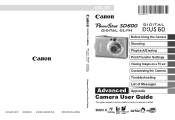
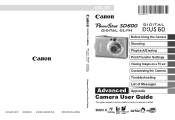
ENGLISH
DIGITAL CAMERA
CDI-E218-010 XX06XXX © 2006 CANON INC. PRINTED IN JAPAN
Advanced Camera User Guide
Before Using the Camera Shooting Playback/Erasing Print/Transfer Settings Viewing Images on a TV set Customizing the Camera Troubleshooting List of Messages
Advanced Appendix Camera User Guide
This guide explains camera features and procedures in detail.
PowerShot SD600 / DIGITAL IXUS 60 Manuals Camera User Guide Advanced - Page 32
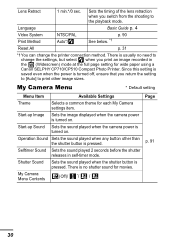
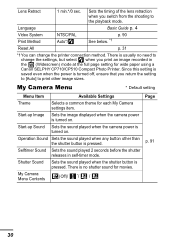
... . Start-up Sound Sets the sound played when the camera power is usually no shutter sound for each My Camera settings item. There is turned off, ensure that you switch from the shooting to change the printer connection method. My Camera Menu
* Default setting
Menu Item
Available Settings
Theme
Selects a common theme for movies.
Language
Basic Guide p. 4
Video System Print...
PowerShot SD600 / DIGITAL IXUS 60 Manuals Camera User Guide Advanced - Page 44


... the Canon Digital Camera Solution Disk. Press the button. The exposure will lock (AE lock) and the exposure shift bar will be recorded in the LCD monitor. 2. Also, the setting will appear in...The camera will be canceled if you can set the AE lock (p. 48) and exposure shift. 1.
Use the or button to shoot movies (p. 32).
The sound that the sounds made by the camera automatically ...
PowerShot SD600 / DIGITAL IXUS 60 Manuals Camera User Guide Advanced - Page 62


...Also takes colors close to the one color can use the or button to retain
5 Press shoot. Menu (Color Accent).
*(Auto) (Color Accent).
* (Standard)
See Menus and Settings (p. 25).
*Default setting....the original image and the color accent image (using the previously set color).
4 Aim the camera so that you wish to complete the setting, then
60 Shooting in the Color Accent Mode
1 Stills:...
PowerShot SD600 / DIGITAL IXUS 60 Manuals Camera User Guide Advanced - Page 100
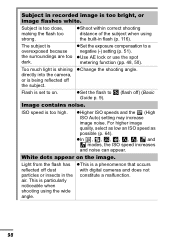
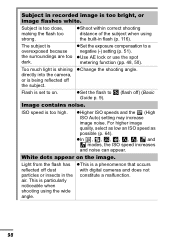
... that occurs
reflected off dust
with digital cameras and does not
particles or insects in the constitute a malfunction. directly into the camera, or is being reflected off ) (Basic Guide p. 9). Flash is particularly
noticeable when
shooting using the built-in flash (p. 116).
This is set to a
overexposed because
negative (-) setting (p. 51). air.
zIn and modes, the...
PowerShot SD600 / DIGITAL IXUS 60 Manuals Camera User Guide Advanced - Page 108
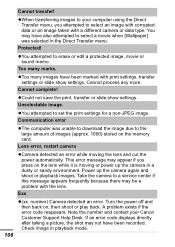
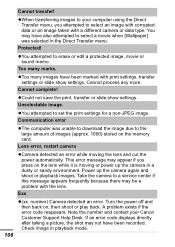
... menu.
Cannot process any more. Power up the camera in playback mode.
106 Take the camera to the large amount of images (approx. 1000) stored on the memory card. If an error code displays directly after taking a picture, the shot may appear if you attempted to set the print settings for a non-JPEG image. Check image in...
PowerShot SD600 / DIGITAL IXUS 60 Manuals Camera User Guide Advanced - Page 120
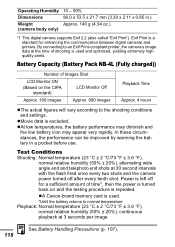
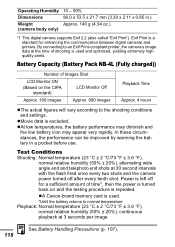
... excluded. In these circumstances, the performance can be improved by warming the battery in .) Approx. 140 g (4.94 oz.)
*1 This digital camera supports Exif 2.2 (also called "Exif Print").
By connecting to the shooting conditions and settings. Test Conditions
Shooting: Normal temperature (23 °C ± 2 °C/73 °F ± 3.6 °F), normal relative humidity (50% ±...
Similar Questions
Www.canon Digital Camera Powershot S200 User Mauel In English Can U Get Me ?
(Posted by mohangca 10 years ago)
Canon Powershot Sd600 Troubleshooting
won't let me take more than 22 pictures.
won't let me take more than 22 pictures.
(Posted by Anonymous-120289 10 years ago)
How Do I Set My Camera To Take Multiple Pictures After Hitting The Shutter Butto
how do I set my camera to take multiple pictures after hitting the shutter butto
how do I set my camera to take multiple pictures after hitting the shutter butto
(Posted by jmart143 11 years ago)
How Do I Change The Setting To Get A Clearer Picture? Thank You
(Posted by coniaris 11 years ago)

