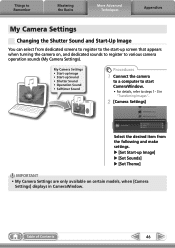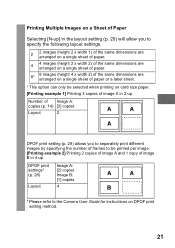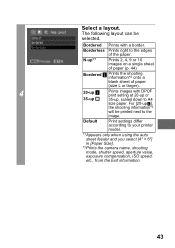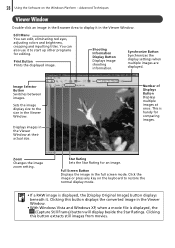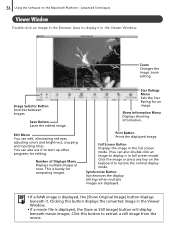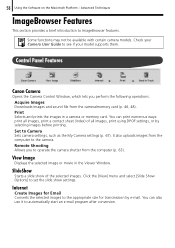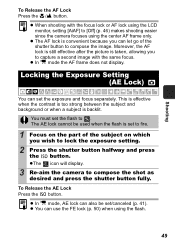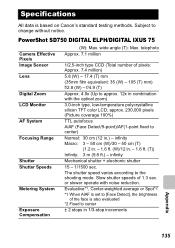Canon SD750 Support Question
Find answers below for this question about Canon SD750 - PowerShot Digital ELPH Camera.Need a Canon SD750 manual? We have 8 online manuals for this item!
Question posted by jmart143 on January 17th, 2013
How Do I Set My Camera To Take Multiple Pictures After Hitting The Shutter Butto
how do I set my camera to take multiple pictures after hitting the shutter butto
Current Answers
Related Canon SD750 Manual Pages
Similar Questions
I Put A New Sim Card In Camera, And Would Like Help Setting Up Date And Time. T
I put in new SIM card, and need help setting up date and time. Thank you
I put in new SIM card, and need help setting up date and time. Thank you
(Posted by cynroke 8 years ago)
Can I Get Hard Copy Of Canon Powershot 310 Elph
(Posted by gerspinfj 10 years ago)
Is There A Shutter Remote For A Canon Powershot Sd750 Digital Elph
(Posted by fluceyulj 10 years ago)
Canon Powershot Digital Elph Sd400
I have the above camera, but when I bought it (used) it sisn't have the 'Software Solution' disc wit...
I have the above camera, but when I bought it (used) it sisn't have the 'Software Solution' disc wit...
(Posted by beeshuu 10 years ago)
Set Up Date Stamp For Cannon Camera Powershoot Sd750
I saw the "date stamp Off " not highlighted I am not able to change to On. How ?
I saw the "date stamp Off " not highlighted I am not able to change to On. How ?
(Posted by frank36960 13 years ago)