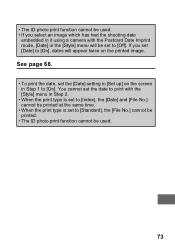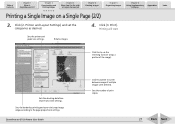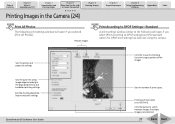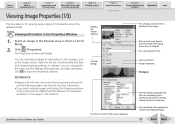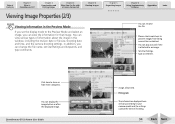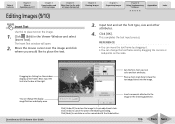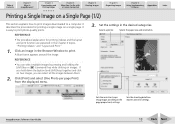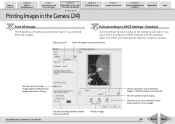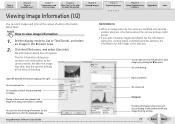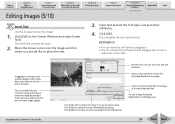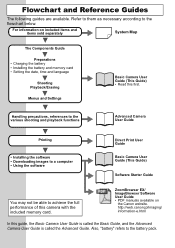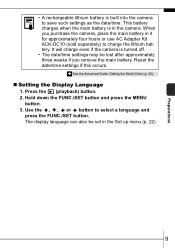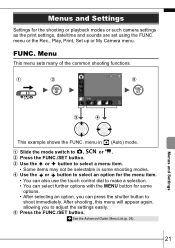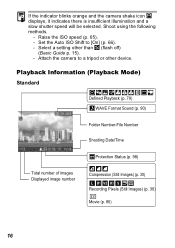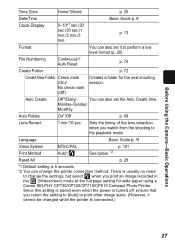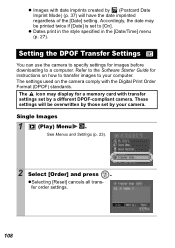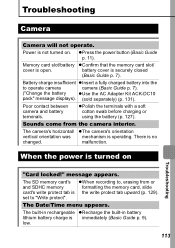Canon SD750 Support Question
Find answers below for this question about Canon SD750 - PowerShot Digital ELPH Camera.Need a Canon SD750 manual? We have 8 online manuals for this item!
Question posted by cynroke on March 6th, 2016
I Put A New Sim Card In Camera, And Would Like Help Setting Up Date And Time. T
I put in new SIM card, and need help setting up date and time. Thank you
Current Answers
Answer #1: Posted by TechSupport101 on March 6th, 2016 8:56 AM
Hi. Direct User Manual has the Date & Time settings and the Software User Guide has the Date & Time stamp or imprint coverage. Both these are here https://www.helpowl.com/manuals/Canon/SD750/11905
Related Canon SD750 Manual Pages
Similar Questions
Camera Will Not Flash Or Work. Can You Help? New Baby And Need To Take Pictures.
can you please call?
can you please call?
(Posted by Berobbins 7 years ago)
How To Set Date Stamp On Canon Powershot Sd750
(Posted by Gelzrae 9 years ago)
How Do I Set My Camera To Take Multiple Pictures After Hitting The Shutter Butto
how do I set my camera to take multiple pictures after hitting the shutter butto
how do I set my camera to take multiple pictures after hitting the shutter butto
(Posted by jmart143 11 years ago)
Can't Set Date/time
We have a brand new Canon Powershot SX500, and we are not able to set the date/time. We can set the ...
We have a brand new Canon Powershot SX500, and we are not able to set the date/time. We can set the ...
(Posted by eileensiple 11 years ago)
Set Up Date Stamp For Cannon Camera Powershoot Sd750
I saw the "date stamp Off " not highlighted I am not able to change to On. How ?
I saw the "date stamp Off " not highlighted I am not able to change to On. How ?
(Posted by frank36960 13 years ago)