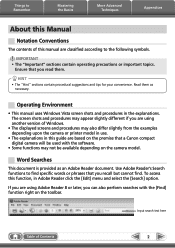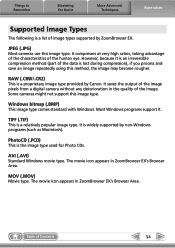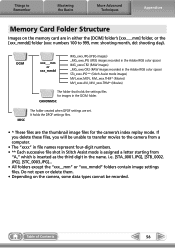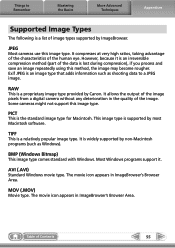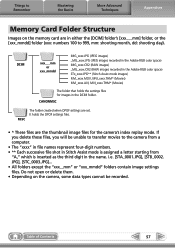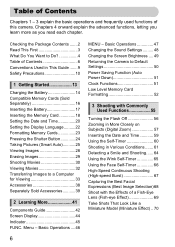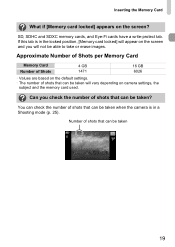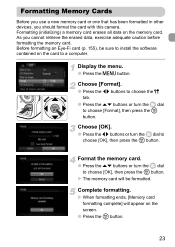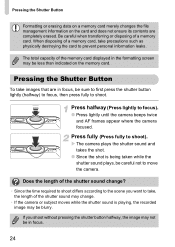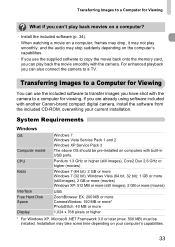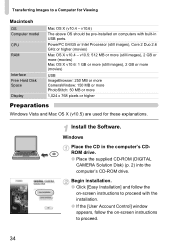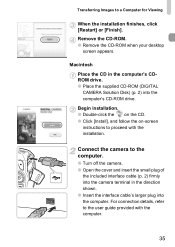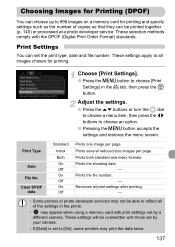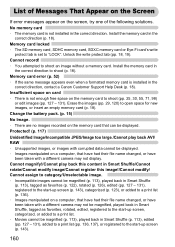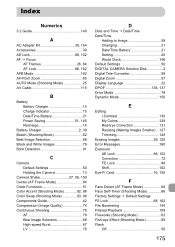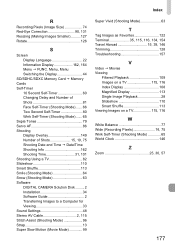Canon PowerShot SD4500 IS Support Question
Find answers below for this question about Canon PowerShot SD4500 IS.Need a Canon PowerShot SD4500 IS manual? We have 4 online manuals for this item!
Current Answers
Answer #1: Posted by TheWiz on June 3rd, 2016 1:15 PM
Follow the instructions on page 23 of the User's Manual to format the card (this will erase everything).
Related Canon PowerShot SD4500 IS Manual Pages
Similar Questions
Does The Powershot Sd4500 Is Have A Time Lapse Feature?
(Posted by seanwasta 8 years ago)
Can I Use This Camera With Mac Pc
I am trying to download new photos on mac. Cannot do. Help
I am trying to download new photos on mac. Cannot do. Help
(Posted by pambernardo 8 years ago)
Www.canon Digital Camera Powershot S200 User Mauel In English Can U Get Me ?
(Posted by mohangca 10 years ago)
Canon Powershot A410 Digital Camera
how can I tell if the cf card logic circuits are bad in a canon powershot a410 digital camera
how can I tell if the cf card logic circuits are bad in a canon powershot a410 digital camera
(Posted by eddieslilmama 11 years ago)