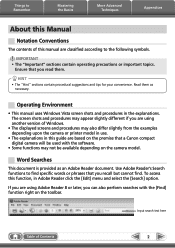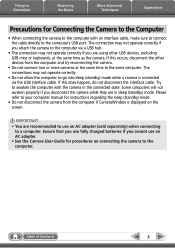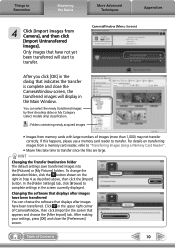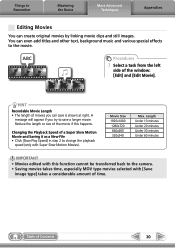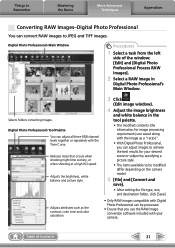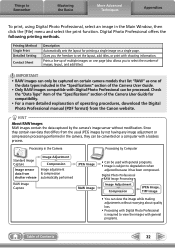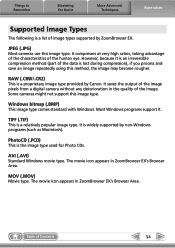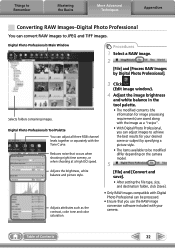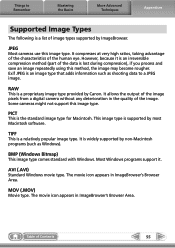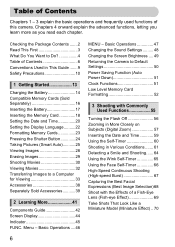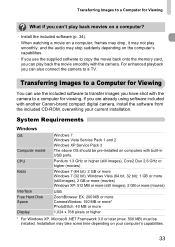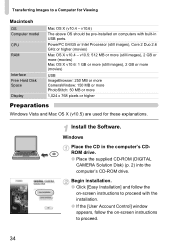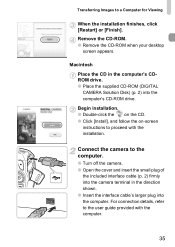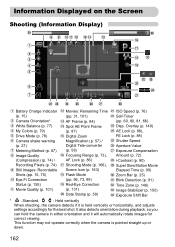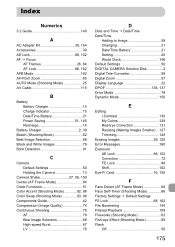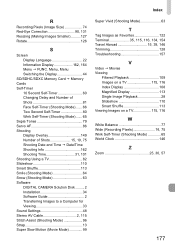Canon PowerShot SD4500 IS Support Question
Find answers below for this question about Canon PowerShot SD4500 IS.Need a Canon PowerShot SD4500 IS manual? We have 4 online manuals for this item!
Question posted by seanwasta on June 29th, 2015
Does The Powershot Sd4500 Is Have A Time Lapse Feature?
The person who posted this question about this Canon product did not include a detailed explanation. Please use the "Request More Information" button to the right if more details would help you to answer this question.
Current Answers
Answer #1: Posted by Odin on June 29th, 2015 5:03 PM
No; sorry. It features a movie mode, but that is not what you seem to want.
Hope this is useful. Please don't forget to click the Accept This Answer button if you do accept it. My aim is to provide reliable helpful answers, not just a lot of them. See https://www.helpowl.com/profile/Odin.
Related Canon PowerShot SD4500 IS Manual Pages
Similar Questions
Can I Use This Camera With Mac Pc
I am trying to download new photos on mac. Cannot do. Help
I am trying to download new photos on mac. Cannot do. Help
(Posted by pambernardo 8 years ago)
Powershot Elph 300 Hs Time Lapse How To Manual
(Posted by paeja 10 years ago)
Canon 350d Time Lapse Setting?
Does the Canon 350D have a setting that would allow me to take photographs at specific time interval...
Does the Canon 350D have a setting that would allow me to take photographs at specific time interval...
(Posted by sonyaf 10 years ago)
Firmware Updates!
Where can I find the firmware to update my PowerShot SD4500 IS ELPH from 101A to 102B?
Where can I find the firmware to update my PowerShot SD4500 IS ELPH from 101A to 102B?
(Posted by trineen 11 years ago)