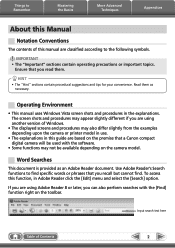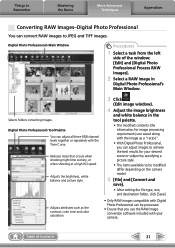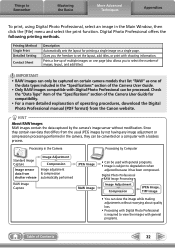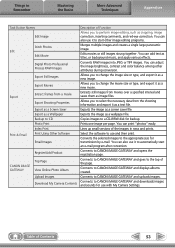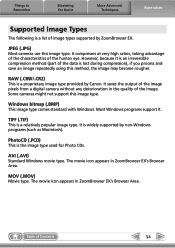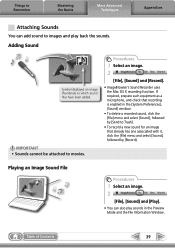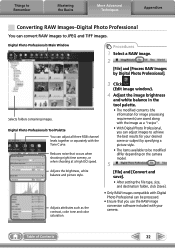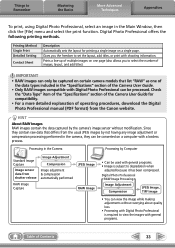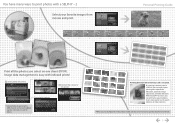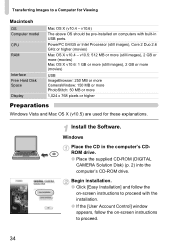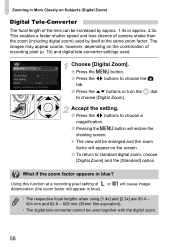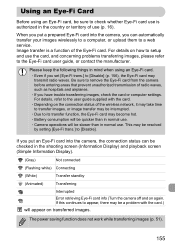Canon PowerShot SD4500 IS Support Question
Find answers below for this question about Canon PowerShot SD4500 IS.Need a Canon PowerShot SD4500 IS manual? We have 4 online manuals for this item!
Question posted by pambernardo on June 14th, 2015
Can I Use This Camera With Mac Pc
Current Answers
Answer #1: Posted by BusterDoogen on June 14th, 2015 6:43 PM
I hope this is helpful to you!
Please respond to my effort to provide you with the best possible solution by using the "Acceptable Solution" and/or the "Helpful" buttons when the answer has proven to be helpful. Please feel free to submit further info for your question, if a solution was not provided. I appreciate the opportunity to serve you!
Related Canon PowerShot SD4500 IS Manual Pages
Similar Questions
have forgotten how to delete photos from the camera can I see a print out of the correct part to pre...
Where can I find the firmware to update my PowerShot SD4500 IS ELPH from 101A to 102B?