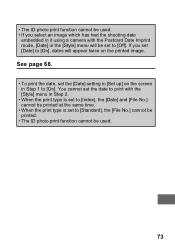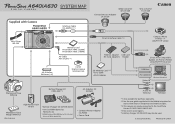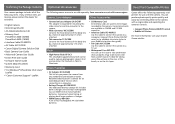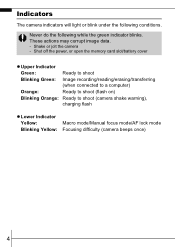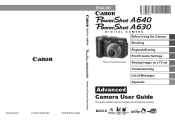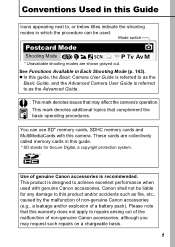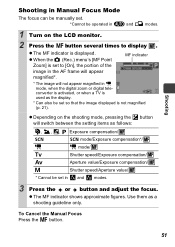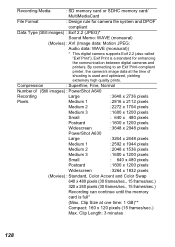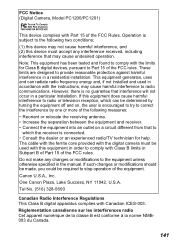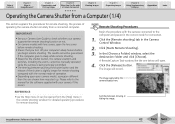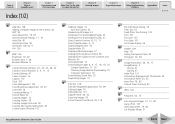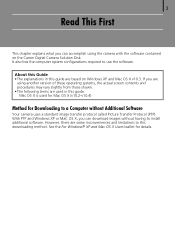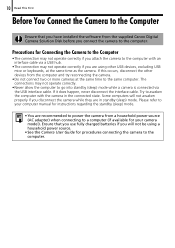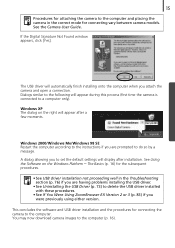Canon PowerShot A630 Support Question
Find answers below for this question about Canon PowerShot A630.Need a Canon PowerShot A630 manual? We have 9 online manuals for this item!
Question posted by zapjok on September 4th, 2014
Canon Powershot A640 User Manual Macro Mode
hello, if I set the canonA640 in macro mode ,the tulip icon appears but it doesnot sharpen automaticly and I cannot get a sharp image.How to get a sharp macro image?
Current Answers
Answer #1: Posted by Odin on September 4th, 2014 11:33 AM
Go to this Canon page and link to the article that best reflects your situation. You might first want to consider the one listed third.
Hope this is useful. Please don't forget to click the Accept This Answer button if you do accept it. My aim is to provide reliable helpful answers, not just a lot of them. See https://www.helpowl.com/profile/Odin.
Related Canon PowerShot A630 Manual Pages
Similar Questions
Where To Order Canon Powershot Elph100hs Users Manual
(Posted by spth 9 years ago)
Battery Door For A Canon Powershot A630
Looking for the battery door for a Canon PowerShot A630
Looking for the battery door for a Canon PowerShot A630
(Posted by richardtoews 10 years ago)
Users Manual
I lost my users manual. How do I get another one? Beverly Millington
I lost my users manual. How do I get another one? Beverly Millington
(Posted by bm 12 years ago)
Problem Powering Canon A630 Camera
I changed the batteries in the camera and nothing happens when I try to power the camera. I was wond...
I changed the batteries in the camera and nothing happens when I try to power the camera. I was wond...
(Posted by rojitsu 12 years ago)