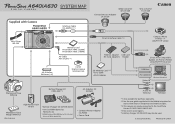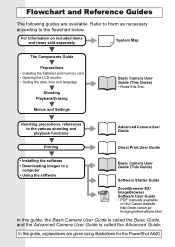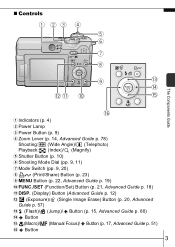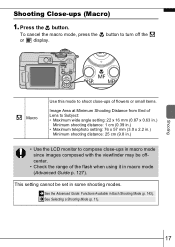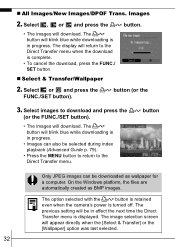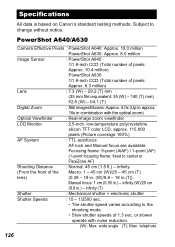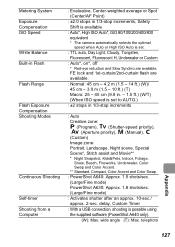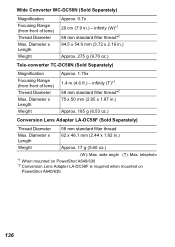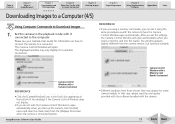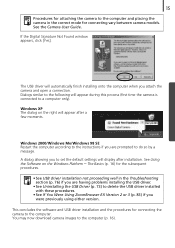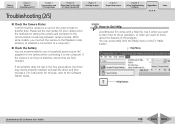Canon PowerShot A630 Support and Manuals
Get Help and Manuals for this Canon item

View All Support Options Below
Free Canon PowerShot A630 manuals!
Problems with Canon PowerShot A630?
Ask a Question
Free Canon PowerShot A630 manuals!
Problems with Canon PowerShot A630?
Ask a Question
Most Recent Canon PowerShot A630 Questions
Canon Powershot A640 User Manual Macro Mode
hello, if I set the canonA640 in macro mode ,the tulip icon appears but it doesnot sharpen automatic...
hello, if I set the canonA640 in macro mode ,the tulip icon appears but it doesnot sharpen automatic...
(Posted by zapjok 9 years ago)
Battery Door For A Canon Powershot A630
Looking for the battery door for a Canon PowerShot A630
Looking for the battery door for a Canon PowerShot A630
(Posted by richardtoews 10 years ago)
Problem Powering Canon A630 Camera
I changed the batteries in the camera and nothing happens when I try to power the camera. I was wond...
I changed the batteries in the camera and nothing happens when I try to power the camera. I was wond...
(Posted by rojitsu 12 years ago)
Canon PowerShot A630 Videos
Popular Canon PowerShot A630 Manual Pages
Canon PowerShot A630 Reviews
We have not received any reviews for Canon yet.