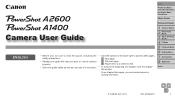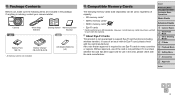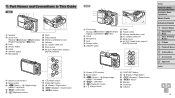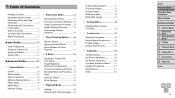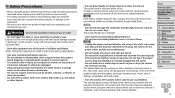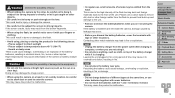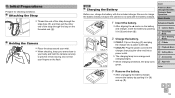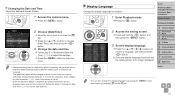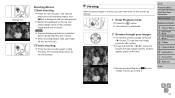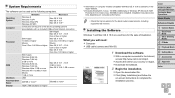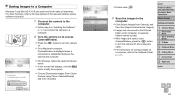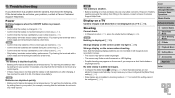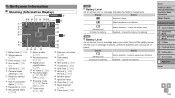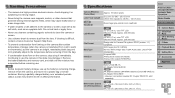Canon PowerShot A2600 Support Question
Find answers below for this question about Canon PowerShot A2600.Need a Canon PowerShot A2600 manual? We have 1 online manual for this item!
Question posted by rgkerr on July 14th, 2015
Need Help Downloading Camera To Computer
Current Answers
Answer #1: Posted by TechSupport101 on July 14th, 2015 4:55 PM
"Canon understands that our customers may often choose to upgrade their existing operating systems and technologies which may have been supporting previously purchased Canon products.
Before doing so, Canon always recommends that our customers consider whether or not their Canon product will continue to function with the new intended upgraded operating system..." Read more here.
The driver download page reads: This product is compatible with the operating system selected, however, a driver is not required to connect the product to a computer
Related Canon PowerShot A2600 Manual Pages
Similar Questions
do I need a cable of some sort connecting printer to router? If so what is the name of the cable? Th...
laptop is google chromebook 14 USB PORT IS AVAILABLE
bought camera two years ago, now have new computer but have misplaced my software. can you help?
I own a Canon Power Shot SD400 Digital Elph that I purchased at Staples l think 6 years ago. This wi...
how to restart the camera