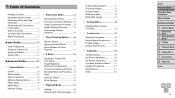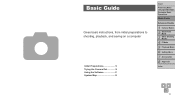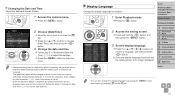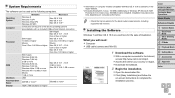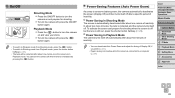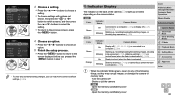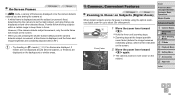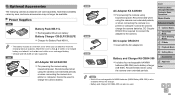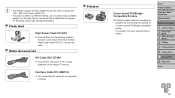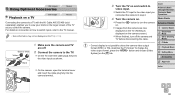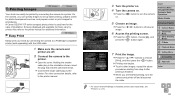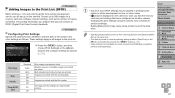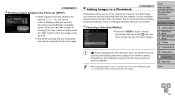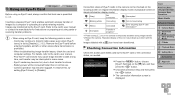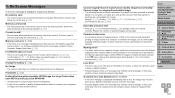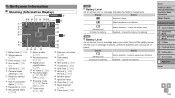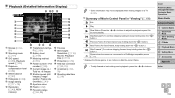Canon PowerShot A2600 Support Question
Find answers below for this question about Canon PowerShot A2600.Need a Canon PowerShot A2600 manual? We have 1 online manual for this item!
Question posted by Petuniagirl1212 on October 5th, 2015
I'm Trying To Connect My Ipad To The Printer I Have A Router For My Wifi . Do I
do I need a cable of some sort connecting printer to router? If so what is the name of the cable? Thank yo
Current Answers
Answer #1: Posted by freginold on October 5th, 2015 9:46 AM
Hello, in order to print from your iPad you will need to make sure that your printer is Airprint-capable. If it's not, you will either need a special app, or a special print server (like a Lantronix print server) to translate between the iPad and the printer.
You can see if your printer is Airprint-compatible here.
You can see if your printer is Airprint-compatible here.
Related Canon PowerShot A2600 Manual Pages
Similar Questions
Www.canon Digital Camera Powershot S200 User Mauel In English Can U Get Me ?
(Posted by mohangca 10 years ago)
Canon Powershot A410 Digital Camera
how can I tell if the cf card logic circuits are bad in a canon powershot a410 digital camera
how can I tell if the cf card logic circuits are bad in a canon powershot a410 digital camera
(Posted by eddieslilmama 11 years ago)
Playing The Digital Camera Solution Disk
Hi, I have Windows XP, just purchased a Canon powershot A1200, The digital camera solution disk wont...
Hi, I have Windows XP, just purchased a Canon powershot A1200, The digital camera solution disk wont...
(Posted by barbosavicki 11 years ago)
Lost Disk.canon Digital Camera Solution Disk Version 29. Need New Or Download
I brought a new computer...can't download photos from my Canon A630.....need softward or ability to ...
I brought a new computer...can't download photos from my Canon A630.....need softward or ability to ...
(Posted by eeg56 12 years ago)
G9 Digital Camera Auto Bracket Mode
I have G9 digital camera. The qusetion "In the AutoBracket Mode apeture choice, which of the param...
I have G9 digital camera. The qusetion "In the AutoBracket Mode apeture choice, which of the param...
(Posted by saadatakbar 12 years ago)