Canon PIXMA iP6600D Support Question
Find answers below for this question about Canon PIXMA iP6600D.Need a Canon PIXMA iP6600D manual? We have 3 online manuals for this item!
Question posted by Tresvtmin on July 15th, 2014
How To Replace Ink Absorber Pad In Cacnon Pixma Ip6600d
The person who posted this question about this Canon product did not include a detailed explanation. Please use the "Request More Information" button to the right if more details would help you to answer this question.
Current Answers
There are currently no answers that have been posted for this question.
Be the first to post an answer! Remember that you can earn up to 1,100 points for every answer you submit. The better the quality of your answer, the better chance it has to be accepted.
Be the first to post an answer! Remember that you can earn up to 1,100 points for every answer you submit. The better the quality of your answer, the better chance it has to be accepted.
Related Canon PIXMA iP6600D Manual Pages
iP6600D Quick Start Guide - Page 4


... thereof are not guaranteed or warranted, and they are trademarks of Sony Corporation. Canon PIXMA iP6600D Photo Printer Quick Start Guide.
"Macintosh" and "Mac" are not intended to be, nor ...should they be understood to be an easy-to-use guide to your Canon PIXMA iP6600D Photo Printer. "SD Card" and "miniSD Card" are subject to Canon Inc. "MultiMediaCard" is made...
iP6600D Quick Start Guide - Page 5


... with Windows 20 Printing with Macintosh 24 Canceling Printing 27 Accessing the Printer Driver (Windows 29 Using the Bundled Software 30
Printing Maintenance
Replacing an Ink Tank 31 When Printing Becomes Faint or Colors are Incorrect 32
Troubleshooting
Cannot Install the Printer Driver 34 Cannot Connect to PC Properly 35 Print Results Not Satisfactory...
iP6600D Quick Start Guide - Page 35


... finishes.
31 Printing Maintenance
Printing Maintenance
Replacing an Ink Tank
Replace ink tank(s) if they are necessary to maintain the printer's capabilities.
Color ink is consumed in the open. When you start printing after replacing the ink tank, the printer executes Print Head Cleaning automatically. This will cause the ink tank to "Replacing an Ink Tank" in the Direct Printing Guide...
iP6600D Quick Start Guide - Page 36
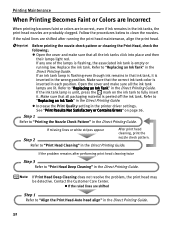
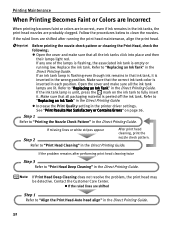
... "Print Head Cleaning" in the printer driver settings.
Refer to fully insert it is inserted in the Direct Printing Guide. If an ink tank lamp is unlit, press the mark on page 36. See "Print Results Not Satisfactory or Contains Errors" on the ink tank to "Replacing an Ink Tank" in the Direct Printing Guide...
iP6600D Quick Start Guide - Page 40
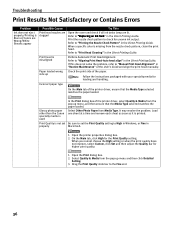
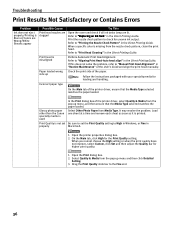
...and handling. Refer to check for higher print quality.
1.
Print the nozzle check pattern to "Replacing an Ink Tank" in the Direct Printing Guide. Print head is missing from the pop-up menu, and... bar to "Print Head Cleaning" in "Routine Maintenance" of the printer driver, select Quality & Media from Media Type. When a specific color is misaligned
Perform Automatic Print Head...
iP6600D Quick Start Guide - Page 43


... position. Make sure that ink tank, it clicks into place. If multiple ink tank lamps are lit.
Replace the ink tank and close the cover. Troubleshooting Printer Hardware
Troubleshooting
Problem
Printer Does Not Start or Printer Stops During Print Jobs
Possible Cause
Ink tank is empty
Try This
If the ink tank lamp is flashing fast, ink is fully inserted.
iP6600D Quick Start Guide - Page 47
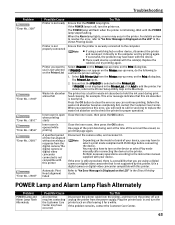
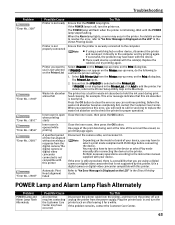
... camera cable, and reconnect it for proper operation. When you experience this printer.
If iP6600D does not appear on the Print dialog box. The POWER lamp will need to call for servicing to replace the waste ink absorber and to check the printer for a while.
Printer you may also have to select a print mode compliant with the...
iP6600D Quick Start Guide - Page 53


... can easily unplug the power cord if necessary. Do not transport or store the printer on a Print Head after printing. Ink may be very hot and could cause burns.
49
Never remove the plug by pulling on the printer.
If a child ingests any object on the cord.
If any of small children.
Choosing...
iP6600D Quick Start Guide - Page 60


... 1P7, Canada
Canon Latin America, Inc.
703 Waterford Way, Suite 400, Miami, FL 33126, U.S.A. de R.L. The following ink tanks are compatible with this guide.
For details on ink tank replacement, refer to "Replacing an Ink Tank" in this printer. Ex-Rancho de Anzaldo, C.P. 01900, Mexico, D.F. QA7-3754-V01
XXXXXXXX
©CANON INC.2005
PRINTED IN THAILAND...
iP6600D Easy Setup Instructions - Page 1
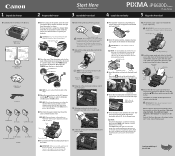
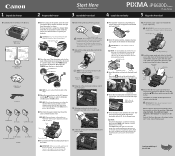
... print head is displayed on side two. 1 Unpack the Printer
2 Prepare the Printer
Start Here Easy Setup Instructions
3 Install the Print Head
4 Install the Ink Tanks
Series Photo Printer
5 Align the Print Head
1 Carefully remove all items from the print head.
2 Close the cover.
PIXMA iP6600D Photo Printer
Documentation and Software Kit
1 Before turning on the LCD...
iP6600D Direct Printing Guide - Page 5


...Replace Ink Tank 51 Replacing Ink Tanks 51
1 Sticker print 28 Printing in the Memory Card onto the Computer 48 Setting up the Card Slot as the Memory Card Drive of the Computer 49
Replacing an Ink Tank 50
Getting the Ink... 3 Menu Displays 5
Using a Memory Card 8
Memory Cards Supported by This Printer 8 Inserting a Memory Card 9 Removing a Memory Card 10
Loading Paper 11 Changing the...
iP6600D Direct Printing Guide - Page 54


... or flash. Should missing characters or white streaks appear despite sufficient ink levels, see "When Printing Becomes Faint or Colors are out of the printer to install the ink thanks in the correct order. Open the cover of ink. Prepare a new ink tank. Replacing an Ink Tank
Replace ink tank(s) if they are Incorrect" on page 54.
Getting the...
iP6600D Direct Printing Guide - Page 55


... in either side of the paper output tray and pull
down to open it may damage the printer. *Printing does not resume if any of ink, replace them using the following steps.
1 Ensure that is low.
Empty ink tank
• If printing has not finished, you will need to the right side. However, you...
iP6600D Direct Printing Guide - Page 60


... the OK button. See "Replacing an Ink Tank" on page 55. See "Print Head Deep Cleaning" on .
2 Start print head cleaning.
(1) Press the Menu button.
(2) Use the button. Print Head Cleaning
Clean the print head if missing lines or white stripes appear in the waste ink absorber. Note that the printer is not printed correctly...
iP6600D Direct Printing Guide - Page 61


...OK button.
The confirmation screen is closed.
1 Ensure that there are sufficient ink levels in the waste ink absorber.
If the print head nozzles are clean. If this procedure only when ... the problem, the print head may be absorbed in all ink tanks and turn off the printer.
When one specific color only does not print, see "Replacing an Ink Tank" on page 55.
buttons to select...
iP6600D Direct Printing Guide - Page 64


... after aligning the print head again, press the OK button to replace a particular part of the printer.) Canon recommends that you may be performed until the waste ink tank is installed. Try This
Install the print head. If this printer. Before the waste ink absorber becomes completely full, contact the Customer Care Center. (You will need...
iP6600D Direct Printing Guide - Page 74
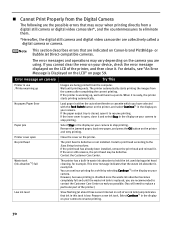
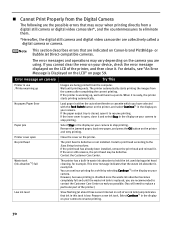
....
Select Stop in red) of the printer, and then clear it to replace a particular part of the printer.)
Slow flashing (at about three second interval in the display on your device, check the error message displayed on the LCD of an ink tank lamp indicates that the waste ink absorber is Displayed on the LCD" on...
iP6600D Direct Printing Guide - Page 75
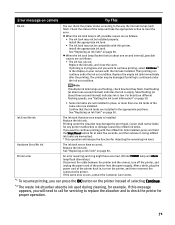
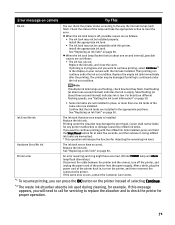
...one second interval), possible causes are installed. Replace the ink tank.
Replace the empty ink tank immediately after the printing. After a while, plug the power cord of selecting Continue.
*2 The waste ink absorber absorbs ink used during cleaning, for any printer malfunction or damage caused by refilled ink tanks. When the ink tank lamp flashes fast (at about three second...
iP6600D Direct Printing Guide - Page 78


... print (Card Direct 6, 28 Sticker print (Wireless 43
T
Trimming (Card Direct 25 Trimming (PictBridge 38 Trimming Button 4, 25 Trimming guide 25
V
Vivid photo 19
W
Waste ink absorber 60 White Streaks 63 Wireless print settings 7, 42
74
iP6600D Direct Printing Guide - Page 80
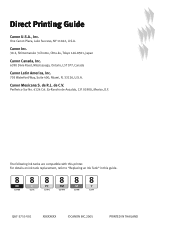
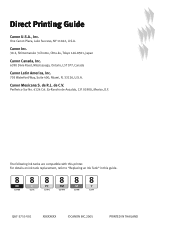
Direct Printing Guide
Canon U.S.A., Inc. de R.L. For details on ink tank replacement, refer to "Replacing an Ink Tank" in this printer.
Periferico Sur No. 4124 Col. QA7-3755-V01
XXXXXXXX
©CANON INC.2005
PRINTED IN THAILAND
Ex-Rancho de Anzaldo, C.P. 01900, Mexico, D.F. The following ink tanks are compatible with this guide.
Canon Inc.
30-2, Shimomaruko 3-Chome...
Similar Questions
How Do I Get To The Waste Ink Absorber To Get It Out And Clean It?
(Posted by drmjward 7 years ago)
How To Fix Ink Absorber Full In Pixma Mp280 Printer
(Posted by arlofabbulacan 9 years ago)
How To Replace Waste Ink Absorber In Canon Pixma Ip6600d
(Posted by PeteJitJ 10 years ago)
How To Fix Waste Ink Absorber Error Pixma Ip6600d
(Posted by rtrelee 10 years ago)

