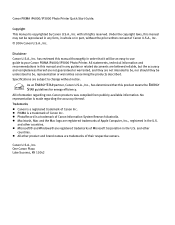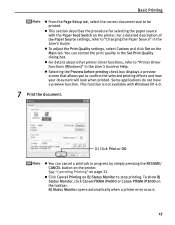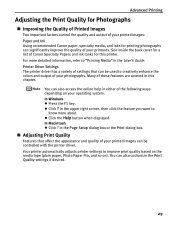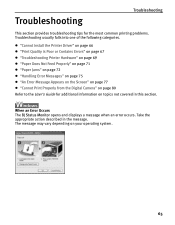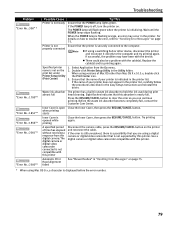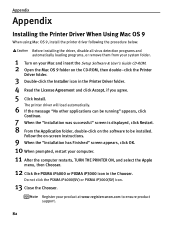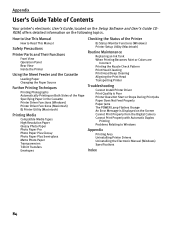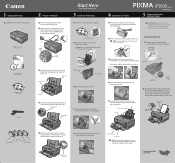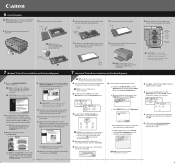Canon PIXMA iP3000 Support and Manuals
Get Help and Manuals for this Canon item

View All Support Options Below
Free Canon PIXMA iP3000 manuals!
Problems with Canon PIXMA iP3000?
Ask a Question
Free Canon PIXMA iP3000 manuals!
Problems with Canon PIXMA iP3000?
Ask a Question
Most Recent Canon PIXMA iP3000 Questions
On My Pixma Ip3000, Where Is The Resume Button?
(Posted by januaryw98 8 years ago)
Canon Pixma Ip3000 How To Replace Ink Absorber
(Posted by tifawhiske 9 years ago)
Problem With Printing
After a printing job was interrupted, my Canon Pixma iP3000 conctantly shows orange (not yellow) lig...
After a printing job was interrupted, my Canon Pixma iP3000 conctantly shows orange (not yellow) lig...
(Posted by inesmaidre 10 years ago)
I Have A Canon Pixma 360 Printer/fax Etc. I Dont Know The Numbers Of The Phone L
I am plugged into a line and do not know the phone number. Can the mx 360 identify the incoming line...
I am plugged into a line and do not know the phone number. Can the mx 360 identify the incoming line...
(Posted by JOHNNYVACATION 11 years ago)
Canon PIXMA iP3000 Videos
Popular Canon PIXMA iP3000 Manual Pages
Canon PIXMA iP3000 Reviews
We have not received any reviews for Canon yet.