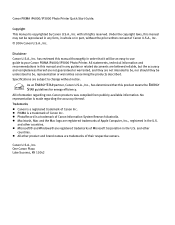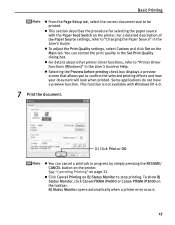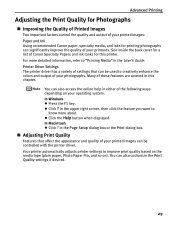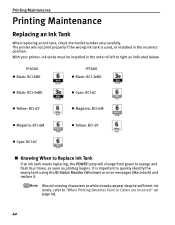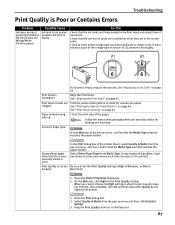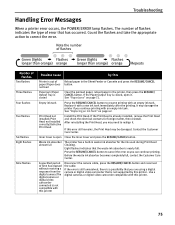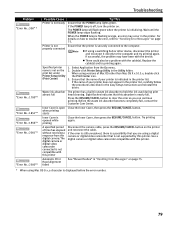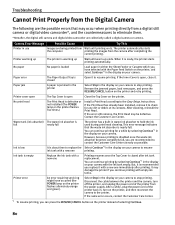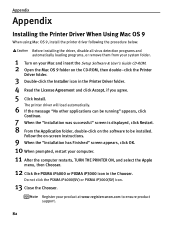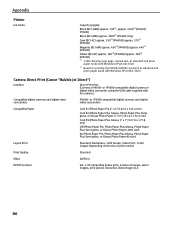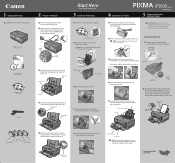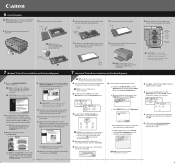Canon PIXMA iP3000 Support Question
Find answers below for this question about Canon PIXMA iP3000.Need a Canon PIXMA iP3000 manual? We have 2 online manuals for this item!
Question posted by tifawhiske on August 20th, 2014
Canon Pixma Ip3000 How To Replace Ink Absorber
The person who posted this question about this Canon product did not include a detailed explanation. Please use the "Request More Information" button to the right if more details would help you to answer this question.
Current Answers
Related Canon PIXMA iP3000 Manual Pages
Similar Questions
My Printer Stopped Working Because The Ink Absorber Is Full. What Do I Do?
If the ink absorber is full, how do I fix it?
If the ink absorber is full, how do I fix it?
(Posted by bstrott3 9 years ago)
How To Replace Ink Absorber Pad In Cacnon Pixma Ip6600d
(Posted by Tresvtmin 9 years ago)
Problem With Printing
After a printing job was interrupted, my Canon Pixma iP3000 conctantly shows orange (not yellow) lig...
After a printing job was interrupted, my Canon Pixma iP3000 conctantly shows orange (not yellow) lig...
(Posted by inesmaidre 10 years ago)
I Have A Canon Pixma 360 Printer/fax Etc. I Dont Know The Numbers Of The Phone L
I am plugged into a line and do not know the phone number. Can the mx 360 identify the incoming line...
I am plugged into a line and do not know the phone number. Can the mx 360 identify the incoming line...
(Posted by JOHNNYVACATION 11 years ago)