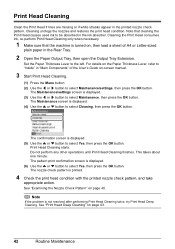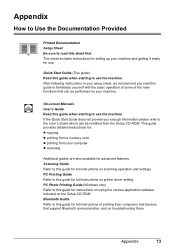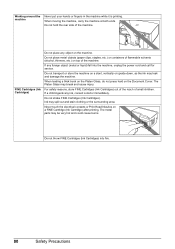Canon PIXMA MP470 Support and Manuals
Get Help and Manuals for this Canon item

View All Support Options Below
Free Canon PIXMA MP470 manuals!
Problems with Canon PIXMA MP470?
Ask a Question
Free Canon PIXMA MP470 manuals!
Problems with Canon PIXMA MP470?
Ask a Question
Most Recent Canon PIXMA MP470 Questions
Error Code 5010 On Canon Mp470
My Canon MP470 printer, on start-up, makes a rattling sound and I can see the silver bar and white p...
My Canon MP470 printer, on start-up, makes a rattling sound and I can see the silver bar and white p...
(Posted by htarga84 3 years ago)
Manual For Printer
how do I download the free manual for canon pick a mp470
how do I download the free manual for canon pick a mp470
(Posted by Jadlawan 8 years ago)
Paper Is Getting Stuck Code 5100 Comes Up. What Do I Do?
(Posted by cgurkas 8 years ago)
How To Scan Multiple Pages Into One Document?
Can you scan multiple pages into one document with the Canon MP 470. If so how and is PDF an availab...
Can you scan multiple pages into one document with the Canon MP 470. If so how and is PDF an availab...
(Posted by jjbraymond 8 years ago)
Canon PIXMA MP470 Videos
Popular Canon PIXMA MP470 Manual Pages
Canon PIXMA MP470 Reviews
We have not received any reviews for Canon yet.