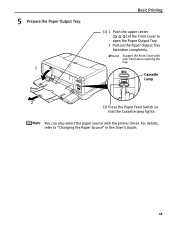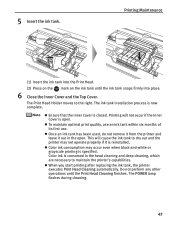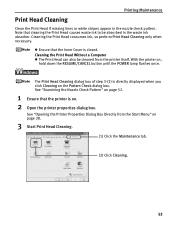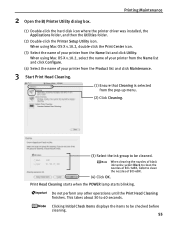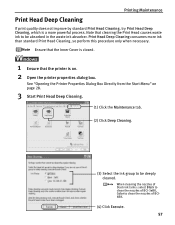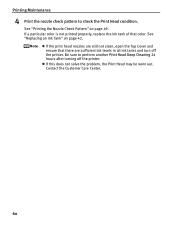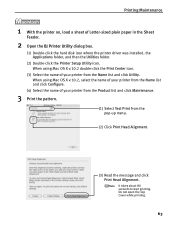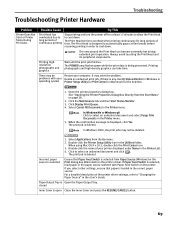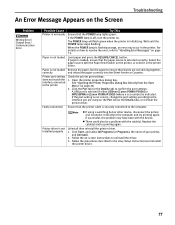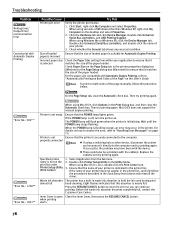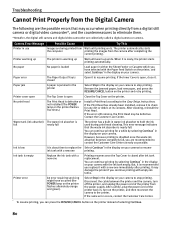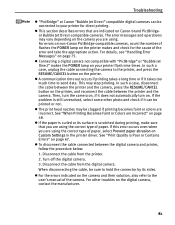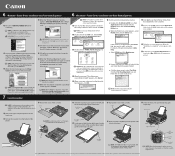Canon PIXMA iP5000 Support Question
Find answers below for this question about Canon PIXMA iP5000.Need a Canon PIXMA iP5000 manual? We have 2 online manuals for this item!
Question posted by Mike81769 on March 15th, 2014
Will Not Start Printing
When I switch the printer on it blinks continouosly ,five times, the amber light, then green, etc. Could you please tell me what the problem is. thank you mike
Current Answers
Answer #1: Posted by Odin on March 15th, 2014 7:14 AM
This reflects a print head error, error 1401, 1403, or 1405. For details, see http://www.canon-europe.com/Support/Consumer_Products/product_ranges/printers/pixma/error_codes/,
Hope this is useful. Please don't forget to click the Accept This Answer button if you do accept it. My aim is to provide reliable helpful answers, not just a lot of them. See https://www.helpowl.com/profile/Odin.
Related Canon PIXMA iP5000 Manual Pages
Similar Questions
My Canon Pixma Ip5000 Won't Print In Color On My Windows7 64 Bit Coumputer
(Posted by mistbrianc 9 years ago)
Canon Pixma Mg3220 Won't Start Printing, Ink Lights Flashing.
When I press my on/off button the display lights up and a triangle with a zig-zag type of symbol sta...
When I press my on/off button the display lights up and a triangle with a zig-zag type of symbol sta...
(Posted by kirpz 11 years ago)
My Canon Pixma Mp780 Started Printing Blank Pages.
I changed the 3e cartridge which seemed only a quarter full, and tried to print a 7-page document - ...
I changed the 3e cartridge which seemed only a quarter full, and tried to print a 7-page document - ...
(Posted by bozhkovdaniel 12 years ago)