Canon PIXMA iP2600 Support Question
Find answers below for this question about Canon PIXMA iP2600.Need a Canon PIXMA iP2600 manual? We have 3 online manuals for this item!
Question posted by fabbenikidi on June 19th, 2014
How To Clean Canon Ip2600 Ink Absorber
The person who posted this question about this Canon product did not include a detailed explanation. Please use the "Request More Information" button to the right if more details would help you to answer this question.
Current Answers
There are currently no answers that have been posted for this question.
Be the first to post an answer! Remember that you can earn up to 1,100 points for every answer you submit. The better the quality of your answer, the better chance it has to be accepted.
Be the first to post an answer! Remember that you can earn up to 1,100 points for every answer you submit. The better the quality of your answer, the better chance it has to be accepted.
Related Canon PIXMA iP2600 Manual Pages
Quick Start Guide - Page 4


The steps described in Windows Vista™ operating system Ultimate Edition (hereafter referred to your Canon PIXMA iP2600 series Photo Printer.
and other countries. All information regarding the accuracy thereof. About Consumables Consumables (ink tanks / FINE Cartridges) are in this manual are available for energy efficiency. Trademarks z "Microsoft" is a trademark of Apple...
Quick Start Guide - Page 7
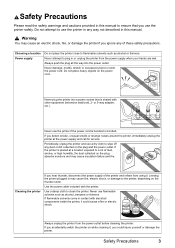
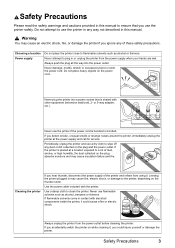
... the printer safely. Never use a dry cloth to the printer, depending on the plug absorbs moisture and may cause an electric shock, fire, or damage the printer if you use the printer if ... you ignore any dust or dirt collected on the power cord. Cleaning the printer
If you accidentally switch the printer on while cleaning it . Safety Precautions
3 Never attempt to plug in may cause...
Quick Start Guide - Page 10
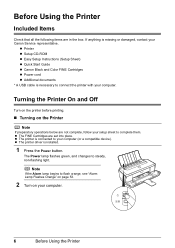
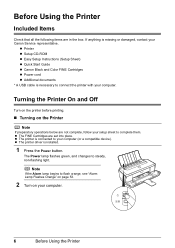
....
„ Turning on your computer (or a compatible device). z The printer is missing or damaged, contact your computer. z The printer driver is necessary to connect the printer with your Canon Service representative. z Printer z Setup CD-ROM z Easy Setup Instructions (Setup Sheet) z Quick Start Guide z Canon Black and Color FINE Cartridges z Power cord z Additional documents * A USB...
Quick Start Guide - Page 26
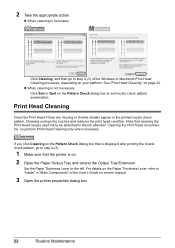
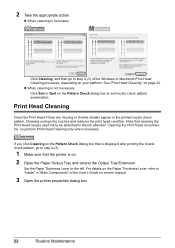
... or if white streaks appear in the ink absorber. Cleaning unclogs the nozzles and restores the print head condition. Cleaning the Print Head consumes ink, so perform Print Head Cleaning only when necessary. Note that cleaning the Print Head causes used ink to exit nozzle check pattern examination.
z When cleaning is necessary
Click Cleaning, and then go to "Inside" in...
Quick Start Guide - Page 28
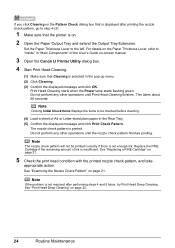
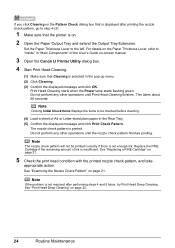
...Guide on the Paper Thickness Lever, refer to step 4-(3).
1 Make sure that Cleaning is not enough ink.
Note
If the problem is printed.
The nozzle check pattern is not resolved after... in "Main Components" of ink is insufficient. For details on -screen manual.
3 Open the Canon IJ Printer Utility dialog box.
4 Start Print Head Cleaning.
(1) Make sure that the printer is on page 31.
...
Quick Start Guide - Page 29


... "Main Components" of A4 or Letter-sized plain paper in the ink absorber. Replace it
with a new one to check the print head condition. Note that the printer is a more powerful process. Set the Paper Thickness Lever to be checked before deep cleaning.
(4) Confirm the displayed message and click OK. This takes about one...
Quick Start Guide - Page 30


...-screen manual.
3 Open the Canon IJ Printer Utility dialog box.
4 Start Print Head Deep Cleaning.
(1) Make sure that the printer is not resolved, perform Print Head Deep Cleaning again. (4) If this does not... solve the problem, a FINE Cartridge may have run out of ink. See...
Quick Start Guide - Page 35
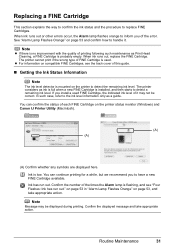
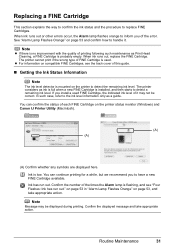
... on compatible FINE Cartridges, see "Four Flashes: Ink has run out. The printer considers as ink is full when a new FINE Cartridge is mounted on the printer status monitor (Windows) and Canon IJ Printer Utility (Macintosh).
(A) (A)
(A) Confirm whether any symbols are displayed here. Ink is used FINE Cartridge, the indicated ink level of it . on page 53 in...
Quick Start Guide - Page 37
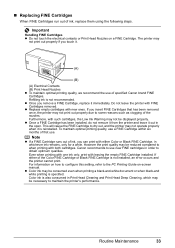
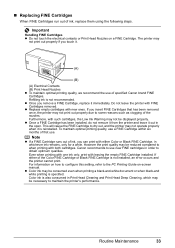
...to obtain optimum qualities. Color ink is also consumed in Print Head Cleaning and Print Head Deep Cleaning, which may be necessary to dry out, and the printer may be displayed properly.
...Cartridge to maintain the printer's performance. If you touch it is specified.
Note
z If a FINE Cartridge runs out of ink, replace them using the following steps. Canon recommends to use new...
Quick Start Guide - Page 43
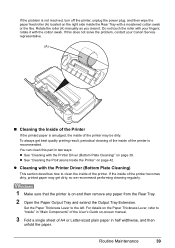
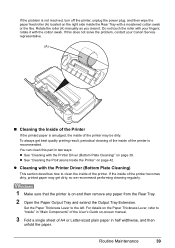
... dirty, printed paper may be dirty. Do not touch the roller with your Canon Service representative.
(A)
„ Cleaning the Inside of the Printer
If the printed paper is not resolved, turn off the printer, unplug the power plug, and then wipe the paper feed roller (A) located on the right side inside the Rear Tray...
Quick Start Guide - Page 44
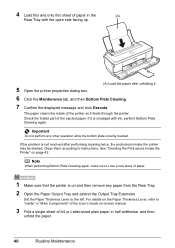
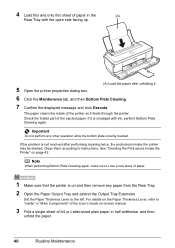
... plain paper in the
(A)
Rear Tray with ink, perform Bottom Plate Cleaning again. Important
Do not perform any paper from the Rear Tray.
2 Open the Paper Output Tray and extend the Output Tray Extension. Clean them according to the left.
See "Cleaning the Protrusions Inside the Printer" on and then remove any other operation while...
Quick Start Guide - Page 45
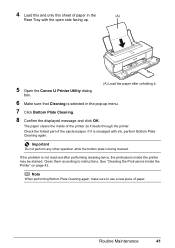
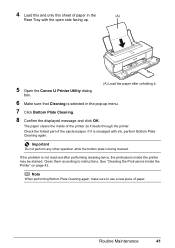
... operation while the bottom plate is selected in the
(A)
Rear Tray with ink, perform Bottom Plate Cleaning again. 4 Load this and only this sheet of paper in the pop-up .
5 Open the Canon IJ Printer Utility dialog
box.
(A) Load the paper after performing cleaning twice, the protrusions inside of the printer as it .
6 Make sure that...
Quick Start Guide - Page 46


Caution
Be sure to turn off any ink from the protrusions using a cotton swab or the like.
z Cleaning the Protrusions Inside the Printer
If protrusions inside the printer are stained, wipe off the power and disconnect the power plug before cleaning the printer.
42
Routine Maintenance
Quick Start Guide - Page 52
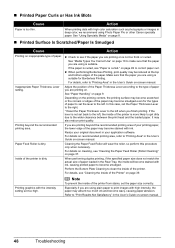
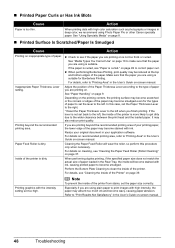
...ink. Especially if you are using is not set the paper size correctly. „ Printed Paper Curls or Has Ink...cleaning, see if the paper you finish printing. In this procedure only when necessary. It may be reduced at the top
and bottom edges of the paper may absorb too much ink...the printer ... 37.
Cleaning the Paper...Cleaning the Paper Feed Roller (Roller Cleaning)" on page 10 to ...
Quick Start Guide - Page 57
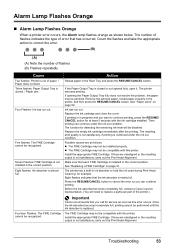
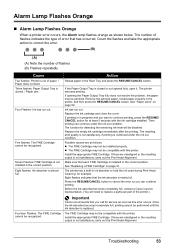
...take the appropriate action to hold the ink used during Print Head Cleaning, for service as soon as this printer. If the Paper Output Tray is not... the ink absorber becomes completely full, contact a Canon service representative. (You will be disabled. Important
Canon recommends that each FINE Cartridge is out of flashes (B) Flashes repeatedly
Cause
Two flashes: Printer is installed...
Quick Start Guide - Page 60
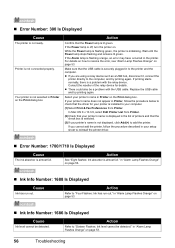
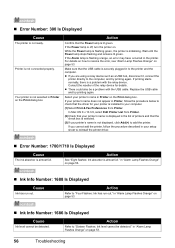
....
(1)Select Print & Fax Preferences from Printer.
(2)Check that your printer's name is off, turn the printer on how to the printer and the computer. If your printer is almost full.
Action
Refer to reinstall the printer driver.
„ Error Number: 1700/1710 Is Displayed
Cause
The ink absorber is installed to add the printer. If you are using a relay...
Quick Start Guide - Page 70
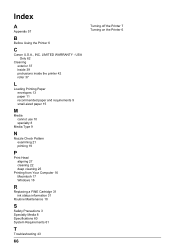
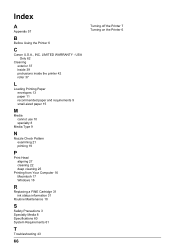
... 27 cleaning 22 deep cleaning 25
Printing from Your Computer 16 Macintosh 17 Windows 16
R
Replacing a FINE Cartridge 31 ink status information 31
Routine Maintenance 18
S
Safety Precautions 3 Specialty Media 8 Specifications 60 System Requirements 61
T
Troubleshooting 43
66
Turning off the Printer 7 Turning on the Printer 6 Index
A
Appendix 57
B
Before Using the Printer 6
C
Canon U.S.A., INC...
Easy Setup Instructions - Page 1
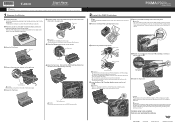
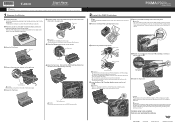
... it may cause the ink to leak out and
stain your computer. c Insert the Black FINE Cartridge slightly slanted into the right slot C . QT51418V01
Start Here
Easy Setup Instructions
Important When cleaning the exterior of the printer, use a soft cloth to the left. QT5-1418-V01
XXXXXXXX
© 2008 Canon Inc. PRINTED IN VIETNAM...
Printer Brochure - Page 1


...; Borderless 4" x 6" photo in approx. 55 seconds2 • Enhance your photos with Auto Image Fix • FINE Technology for remarkable detail and clarity • Pigment black ink for crisp, laser-quality text
Speed & Quality
22 17
1
2
55
2
Versatile Paper Handling The Auto Sheet Feeder easily handles paper sizes from credit card to...
Printer Brochure - Page 2
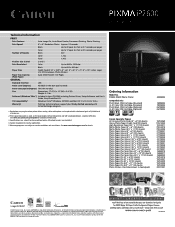
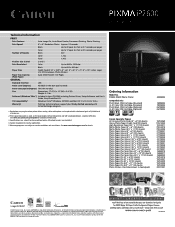
...other countries. has determined that this product meets the ENERGY STAR® guidelines for details. PIXMA iP2600 Photo Printer
Compatible Inks PG-30 Black FINE Cartridge (Standard) CL-31 Color FINE Cartridge (Standard) PG-40 ... 1686B020 1029A014 1029A027 1029A059 1029A004 1029A028 0001C001
©2008 Canon U.S.A., Inc. in the United States and may be placed with InstantExchange program.
1 Resolution may...
Similar Questions
I'm Getting A Message The Ink Absorber Is Almost Full. What Does This Mean?
(Posted by kimberlielancaster 8 years ago)
How To Video Clean Waste Ink Absorber Canon Pixma Mp130
(Posted by maLwb 9 years ago)
How To Troubleshooting Canon Pixma Ip2600 Printer With Off Brand Ink Cartridges
(Posted by moosbulbu 10 years ago)

