Canon PIXMA iP1700 Support Question
Find answers below for this question about Canon PIXMA iP1700.Need a Canon PIXMA iP1700 manual? We have 2 online manuals for this item!
Question posted by sailors1 on December 3rd, 2012
Paper Source Change
On the Canon PIXMA 892, how do I change the paper source to the top feeder?
Current Answers
There are currently no answers that have been posted for this question.
Be the first to post an answer! Remember that you can earn up to 1,100 points for every answer you submit. The better the quality of your answer, the better chance it has to be accepted.
Be the first to post an answer! Remember that you can earn up to 1,100 points for every answer you submit. The better the quality of your answer, the better chance it has to be accepted.
Related Canon PIXMA iP1700 Manual Pages
Quick Start Guide - Page 4
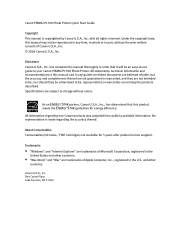
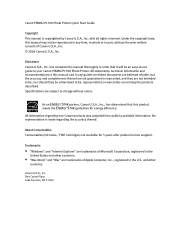
.... About Consumables Consumables (ink tanks / FINE Cartridges) are subject to change without the prior written consent of Apple Computer, Inc., registered in order that this manual may not be understood to your Canon PIXMA iP1700 Photo Printer.
Disclaimer Canon U.S.A., Inc.
As an ENERGY STAR partner, Canon U.S.A., Inc., has determined that it will be an easy-to-use...
Quick Start Guide - Page 5


...Printing
Turning on the Printer 2 Turning off the Printer 3 Loading Paper 4 Using Specialty Media 9 Printing with Windows 11 Printing with Macintosh 13 Cancel Printing 15
Advanced Printing
Accessing the Printer Driver 16 Using the ... is Poor or Contains Errors 50 Printer Does Not Start or Stops During Print Jobs 53 Paper Does Not Feed Properly 54 Paper Jams 55 The ALARM Lamp Flashes ...
Quick Start Guide - Page 6


... dialog box or Print dialog box, click in the lower left corner to steady (nonflashing) green when the printer is ready. The POWER lamp flashes while the printer warms up and changes to display the Printer Driver Guide.
While in the upper right corner and click the feature you want to know more information...
Quick Start Guide - Page 15
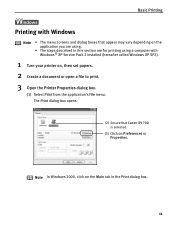
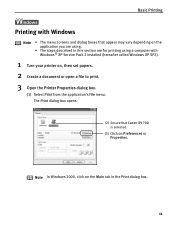
Basic Printing
l
Printing with Windows
Note • The menu screens and dialog boxes that Canon iP1700 is selected.
(3) Click on , then set papers. 2 Create a document or open a file to print. 3 Open the Printer Properties dialog box.
(1) Select Print from the application's File menu. The Print dialog box opens.
(2) Ensure that appear may vary depending on...
Quick Start Guide - Page 17
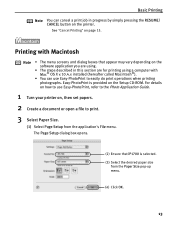
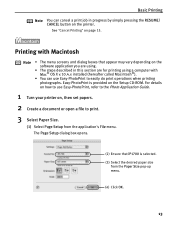
...
• You can use Easy-PhotoPrint, refer to the Photo Application Guide.
1 Turn your printer on, then set papers. 2 Create a document or open a file to easily do print operations when printing photographs. ...dialog boxes that iP1700 is provided on the Setup CD-ROM. For details on how to use Easy-PhotoPrint to print. 3 Select Paper Size.
(1) Select Page Setup from the Paper Size pop-up...
Quick Start Guide - Page 18


....
Detailed Setting: You can cancel a print job while printing. The Print dialog box opens.
(2) Ensure that iP1700 is installed.
• You can fine-tune Print Quality and Halftoning settings here.
• For details about other printer driver functions, click the button to the characteristics of graphs and graphics (illustrations) with strong color...
Quick Start Guide - Page 19
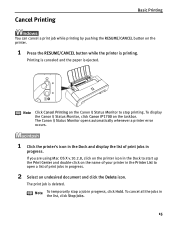
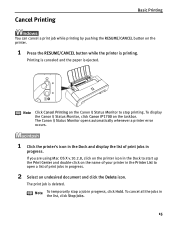
To display the Canon IJ Status Monitor, click Canon iP1700 on the taskbar. The Canon IJ Status Monitor opens automatically whenever a printer error occurs.
1 Click the printer's icon in the Dock and display the list of print jobs in
progress. If you are using Mac OS X v.10.2.8, click on the printer icon in the Dock to start up...
Quick Start Guide - Page 20
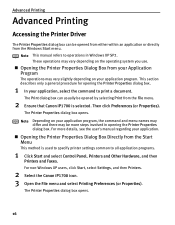
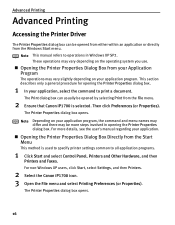
... Print from the File menu.
2 Ensure that Canon iP1700 is used to specify printer settings common to all application programs.
1 Click Start and select Control Panel, Printers and Other Hardware, and then
Printers and Faxes.
For non-Windows XP users, click Start, select Settings, and then Printers.
2 Select the Canon iP1700 icon. 3 Open the File menu and select...
Quick Start Guide - Page 22
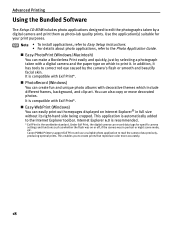
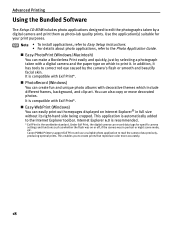
...)
You can also copy or move decorated photos. It is compatible with a digital camera and the paper type on Internet Explorer® in portrait or night scene mode, etc. This application is the worldwide standard. Canon PIXMA Printers support Exif Print and use a suitable photo application to create prints that reproduce color more accurately...
Quick Start Guide - Page 25
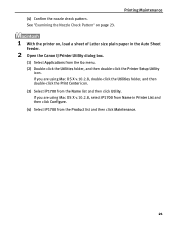
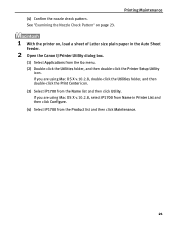
... Check Pattern" on , load a sheet of Letter size plain paper in Printer List and then click Configure.
(4) Select iP1700 from the Name list and then click Utility. If you are ...icon.
(3) Select iP1700 from the Product list and then click Maintenance.
21
If you are using Mac OS X v.10.2.8, select iP1700 from Name in the Auto Sheet
Feeder.
2 Open the Canon IJ Printer Utility dialog box...
Quick Start Guide - Page 30
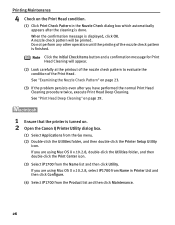
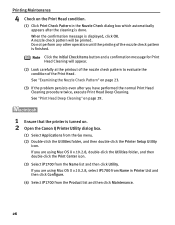
... the Print Head condition.
(1) Click Print Check Pattern in Printer List and then click Configure. (4) Select iP1700 from the Go menu. (2) Double-click the Utilities folder, and then double-click the Printer Setup Utility
icon. See "Examining the Nozzle Check Pattern" on . 2 Open the Canon IJ Printer Utility dialog box.
(1) Select Applications from the Product...
Quick Start Guide - Page 35


... condition.
See "Printing the Nozzle Check Pattern" on . 2 Open the Canon IJ Printer Utility dialog box.
(1) Select Applications from the Name list and then click Utility. If you are using Mac OS X v.10.2.8, select iP1700 from Name in Printer List and then click Configure. (4) Select iP1700 from the Product list and then click Maintenance.
31
Quick Start Guide - Page 40
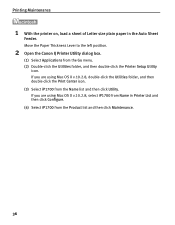
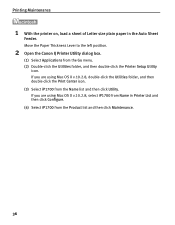
... Sheet
Feeder.
If you are using Mac OS X v.10.2.8, double-click the Utilities folder, and then double-click the Print Center icon. (3) Select iP1700 from the Go menu. (2) Double-click the Utilities folder, and then double-click the Printer Setup Utility
icon. Move the Paper Thickness Lever to the left position.
2 Open the Canon IJ Printer...
Quick Start Guide - Page 47


... are using Mac OS X v.10.2.8, double-click the Utilities folder, and then double-click the Print Center icon. 3.
Select iP1700 from the pop-up menu.
1. Canon IJ Status Monitor appears.
Open the Canon IJ Printer Utility dialog box, and then select Ink Level Information from the Name list and then click Utility. If you...
Quick Start Guide - Page 49


.... 6. If you are using Mac OS X v.10.2.8, select iP1700 from the Product list and then click Maintenance. 5. Select iP1700 from Name in Printer List and then click Configure. 4. If you are using Mac ...ink, and then click the Apply button. Select iP1700 from Name in Printer List and then click Utility. If you select Plain Paper in the Media Type. Select Color only when the...
Quick Start Guide - Page 59


... printer off and turn it . See "Loading Paper" on page 56) continues after removing the paper, contact the Customer Care Center. Paper is easier.
Troubleshooting
Paper Jams
Problem
Paper Jams
Possible Cause
Try This
Paper jams in Paper Remove the paper according to the following procedure.
Slowly pull the paper out, either from the Auto Sheet Feeder or from the Paper
Sheet Feeder...
Quick Start Guide - Page 62
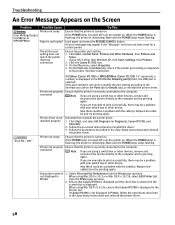
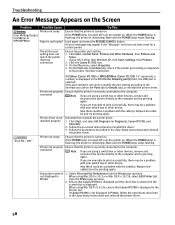
... USBnnn or MPUSBPRNnn
Possible Cause
Printer not ready
Paper is not loaded
Try This
Ensure that the printer is not installed properly
Uninstall then reinstall the printer driver.
1.
Printer driver is turned on .
Wait until the POWER lamp stops flashing. Printer not properly connected
Ensure that Canon iP1700 is turned off , turn the printer on . not displayed in the...
Quick Start Guide - Page 67
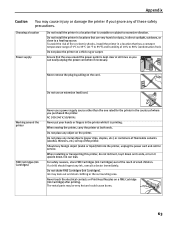
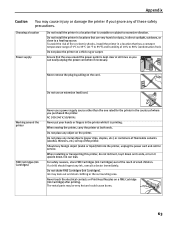
.... Should any metal objects (paper clips, staples, etc.) or containers of flammable solvents (alcohol, thinners, etc.) on the printer.
Do not use a power supply source other than the one rated ...precautions.
For safety reasons, store FINE Cartridges (Ink Cartridges) out of the reach of the printer. Never remove the plug by pulling on a FINE Cartridge (Ink Cartridge) after printing. Do...
Quick Start Guide - Page 71
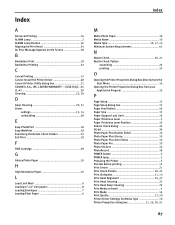
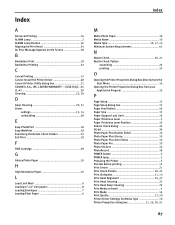
... Canon IJ Printer Utility dialog box 21 CANON U.S.A., INC. LIMITED WARRANTY --- (USA Only) ..65 CL-41 39 Cleaning 25, 29
D
Deep Cleaning 29, 31 Driver
settings 12, 14 uninstalling 58
E
Easy-PhotoPrint 18 Easy-WebPrint 18 Examining the Nozzle Check Pattern 23 Exif Print 18
F
FINE Cartridge 39
G
Glossy Photo Paper 10
H
High Resolution Paper...
Easy Setup Instructions - Page 1
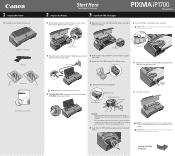
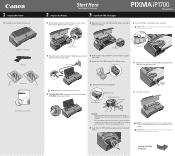
...Do not reattach the Protective Tape once you have removed it clicks into place. PIXMA iP1700 Photo Printer Power Cord
Protective Material
Serial Number
2 Plug the Power Cord into the right... (CL-41) from the box.
2 Prepare the Printer
Start Here Easy Setup Instructions 3 Install the FINE Cartridges
Photo Printer
1 Open the Paper Support and the Front Cover, then remove the Protective ...
Similar Questions
How Do I Get A Piece Of Paper That Is Stuck In My Canon Pixma Ip1700 Printer
out
out
(Posted by oblicbf 9 years ago)
How To Change Ink Cartridge Canon Printer Pixma Mg5320
(Posted by buddju 10 years ago)
Canon Printer Pixma 2120 Series - Told Cd Not Necessary For Install?
purchased canon printer pixma 2120 last night at walmarts. i toldkid working there my laptop didn't ...
purchased canon printer pixma 2120 last night at walmarts. i toldkid working there my laptop didn't ...
(Posted by safrn5 11 years ago)

