Canon PIXMA iP100 Support Question
Find answers below for this question about Canon PIXMA iP100.Need a Canon PIXMA iP100 manual? We have 2 online manuals for this item!
Question posted by catmha on June 10th, 2014
How Do I Setup My Canon Ip100 To My Wireless Network
The person who posted this question about this Canon product did not include a detailed explanation. Please use the "Request More Information" button to the right if more details would help you to answer this question.
Current Answers
There are currently no answers that have been posted for this question.
Be the first to post an answer! Remember that you can earn up to 1,100 points for every answer you submit. The better the quality of your answer, the better chance it has to be accepted.
Be the first to post an answer! Remember that you can earn up to 1,100 points for every answer you submit. The better the quality of your answer, the better chance it has to be accepted.
Related Canon PIXMA iP100 Manual Pages
Quick Start Guide - Page 2
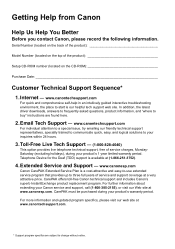
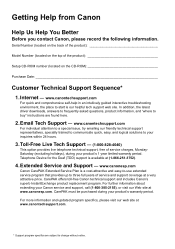
...top of service and support coverage at www.canonesp.com. CarePAK offers toll-free Canon technical support and includes Canon's superb InstantExchange product replacement program. For more information and updated program specifics, please... solutions to three full years of the product
Setup CD-ROM number (located on the CD-ROM
Purchase Date
Customer Technical Support Sequence*
1. Email Tech...
Quick Start Guide - Page 4


... order that this manual and in the U.S. The steps described in this manual thoroughly in Windows Vista™ operating system Ultimate Edition (hereafter referred to Canon Inc.
z "Bluetooth" is a trademark of your Canon PIXMA iP100 series Photo Printer. has reviewed this manual are subject to your application. and other countries. and other countries.
Disclaimer...
Quick Start Guide - Page 7
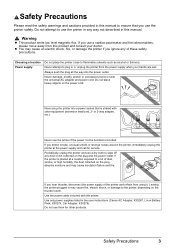
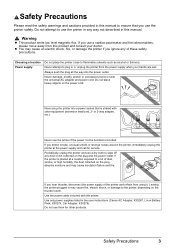
... and feel abnormalities, please move away from this manual to a lot of the printer and refrain from the power supply when your doctor.
Use the power cable included ...printer and use a dry cloth to use the printer if the power cord is placed at the power supply and call for other equipment (extension lead/cord, 2-
If you ignore any way not described in the user instructions (Canon...
Quick Start Guide - Page 10


... the box.
z Printer z Setup CD-ROM z Easy Setup Instructions (Setup Sheet) z Quick Start Guide z Print Head z Ink tanks (PGI-35 Black, CLI-36 Color) z Universal AC Adapter z Power cord z Additional documents * A USB cable is missing or damaged, contact your computer.
6
Before Using the Printer If anything is necessary to connect the printer with your Canon Service representative.
Quick Start Guide - Page 11


...accessory allows you to use the Canon printer in the battery attachment, and attach it to the printer, and then connect the AC adapter to the printer. Confirm the product names when ...the Bluetooth Guide on the installation or the Bluetooth settings, refer to print wireless from a Bluetooth device. Before Using the Printer
7 For further information on -screen manual. The kit contains a battery ...
Quick Start Guide - Page 12
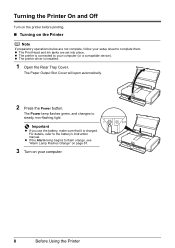
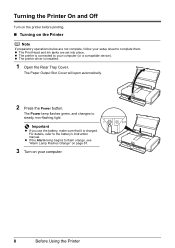
...setup sheet to your computer.
8
Before Using the Printer z The printer driver is charged. The Power lamp flashes green, and changes to the battery's instruction manual.
For details, refer to steady, non-flashing light. Turning the Printer On and Off
Turn on the printer...Flashes Orange" on page 67.
3 Turn on the Printer
Note
If preparatory operations below are set into place.
...
Quick Start Guide - Page 13
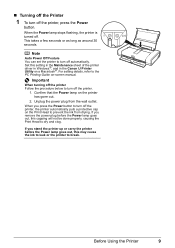
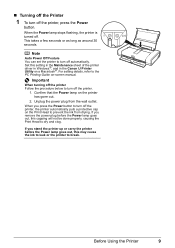
... -screen manual. When you press the Power button to dry and clog. Before Using the Printer
9
If you remove the power plug before the Power lamp goes out, this capping will ...Turning off the Printer
1 To turn off automatically. Unplug the power plug from drying. Set this setting in the Maintenance sheet of the printer driver in Windows®, and in the Canon IJ Printer Utility on the...
Quick Start Guide - Page 14
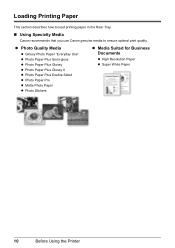
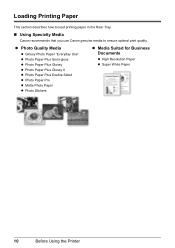
Loading Printing Paper
This section describes how to load printing paper in the Rear Tray.
„ Using Specialty Media
Canon recommends that you use Canon genuine media to ensure optimal print quality. z Photo Quality Media
z Glossy Photo Paper "Everyday Use" z Photo... Stickers
z Media Suited for Business Documents
z High Resolution Paper z Super White Paper
10
Before Using the Printer
Quick Start Guide - Page 15


... humidity). For information on the type of the Outputted Paper
Paper Thickness Lever*2
- Before Using the Printer
11 For details on -screen manual.
*3 Proper feeding of purchase. Around 50
Around 10 Right
sheets... Plus Double Sided Glossy Photo Paper T-Shirt Transfers
*1 Paper with the paper for each Canon genuine paper, visit our website. It may not be stuck to one sheet at the...
Quick Start Guide - Page 16


...from a Mobile Phone or a PDA" in "Printing through Wireless Communication" of printing media types, refer to "Printing Media" ... not only produce unsatisfactory results, but can also cause the printer to a small size. z Media Types You Cannot Use
Do...malfunction. z For a detailed description of the User's Guide on the Canon Setup Utility. z Folded, curled, or wrinkled paper z Damp paper z Paper...
Quick Start Guide - Page 62


... software running. (8)Follow the procedure described in your setup sheet to reinstall the printer
driver. Cannot Install the Printer Driver
Cause
Unable to proceed beyond the Printer Connection screen, follow the procedure below to reinstall the printer driver.
z When connecting with a USB cable (1)Click Cancel on the Printer Connection screen. (2)Click Start Over on the Installation...
Quick Start Guide - Page 63
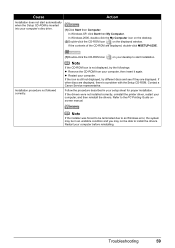
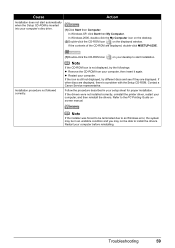
... double-click MSETUP4.EXE. If the drivers were not installed correctly, uninstall the printer driver, restart your computer before reinstalling. Note
If the installer was forced to be...on the desktop.
(2)Double-click the CD-ROM icon
on your setup sheet for proper installation.
Contact a Canon Service representative.
Troubleshooting
59 Follow the procedure described in an unstable...
Quick Start Guide - Page 65


... print result. If you do with your PictBridge compliant device.
Confirm by using your printer. See also the sections below. z "Printing Does Not Start/Printing Is Blurred/Colors... to the PC Printing Guide on -screen manual. Refer to "Printing trough Wireless Communication" and "Using the Canon Setup Utility" of printout color.
If you print with some Bluetooth devices.)
The method...
Quick Start Guide - Page 71
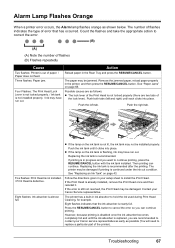
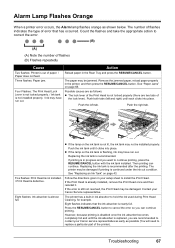
...Tank" on page 66. Contact your setup sheet to correct the error.
(B)
(A)
(A) Note the number of flashes (B) Flashes repeatedly
Cause
Action
Two flashes: Printer is still not resolved, the Print Head...flashes indicates the type of error that the ink absorber is defective. Reload paper in your Canon Service representative. See "Paper Jams" on page 43. Five flashes: Print Head is not...
Quick Start Guide - Page 75


... PC Printing Guide on-screen manual and reinstall them following the procedure described in your printer's name. (1)Log on as a user account with Canon XXX appearing in the Printer column is a number) with administrator privilege. (2)Click Control Panel, then Printer under Hardware and Sound. Action
Confirm that a port named USBnnn (where "n" is selected for...
Quick Start Guide - Page 76
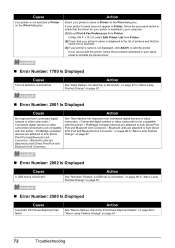
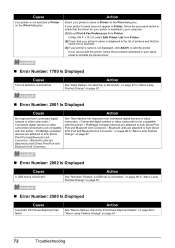
... full." See "Nine flashes: No response from Printer. (2)Check that your printer's name is displayed in the list of printers and that the driver for your printer is installed to your setup sheet to add the printer. Action
Select your printer's name is not displayed, click Add(+) to reinstall the printer driver.
„ Error Number: 1700 Is Displayed...
Quick Start Guide - Page 81
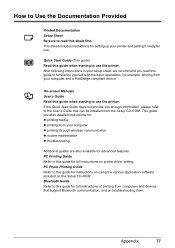
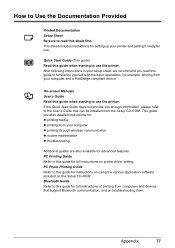
... guide to familiarize yourself with the basic operations, for example, printing from your setup sheet, we recommend you enough information, please refer to the User's Guide that... Read this guide when starting to use the printer. This sheet includes instructions for setting up your computer z printing through wireless communication z routine maintenance z troubleshooting
Additional guides...
Quick Start Guide - Page 82
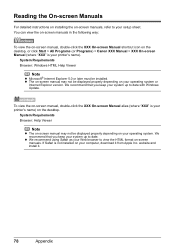
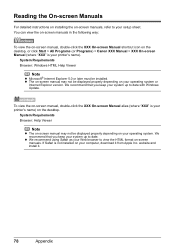
...on the desktop, or click Start > All Programs (or Programs) > Canon XXX Manual > XXX On-screen Manual (where "XXX" is your ...Internet Explorer 5.0 or later must be displayed properly depending on your printer's name) on the desktop. website and install it from Apple ...system up to date.
We recommend that you keep your setup sheet. Reading the On-screen Manuals
For detailed instructions on...
Printer Brochure - Page 1


...14
1
2
50
2
Ease of Use
Connectivity
3,4,5
4
3
iP100
Mobile Printer
Stylish High-Resolution Printer for Your Mobile Lifestyle.
• Maximum 9600 x 2400 color ... Image Fix
• FINE print head technology for impressive speed and remarkable detail
• Wireless printing capable from PCs and camera phones via IrDA3 or optional Bluetooth4
Exceptional Performance and Mobility Print...
Printer Brochure - Page 2


...canon.com/printspeed for additional information.
3 Requires mobile phone or other countries. Canon and PIXMA are trademarks of their respective owners.
0117W606 Macintosh and Mac are trademarks of Apple Inc., registered in box: CD-ROM including Printer Driver, Setup...
Weight: 4.4 lbs.
All other countries. PIXMA iP100 Mobile Printer
Compatible Inks PGI-35 Pigment Black CLI-36...
Similar Questions
Canon Pixma Ip100 Bluetooth Setup Where Do I Plug In
(Posted by faugustmartine 10 years ago)
How To Setup Pixma Ip100 For Wifi Printing From Iphone
(Posted by agbadpas 10 years ago)

