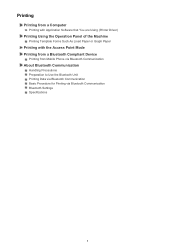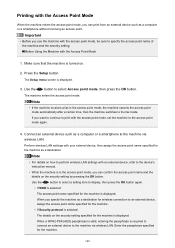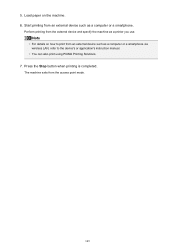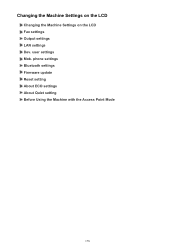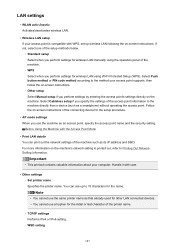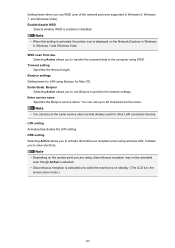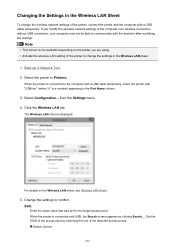Canon PIXMA MX532 Support Question
Find answers below for this question about Canon PIXMA MX532.Need a Canon PIXMA MX532 manual? We have 6 online manuals for this item!
Question posted by MRSBJDURANT on February 4th, 2016
The Wps On The Access Point
Where can I find the WPS on the access point of the Canon PIXMA MX532?
Current Answers
Answer #1: Posted by TechSupport101 on February 4th, 2016 9:30 AM
Hi. See pages 187 and 271 of the Getting Started Guide here https://www.helpowl.com/manuals/Canon/PIXMAMX532/215806
Related Canon PIXMA MX532 Manual Pages
Similar Questions
I Have A Pixma Mx532 And It Came Up With A 'printer Error 5100'; It Started Wit
It started with a notice of a paper jam; but nothing was inside the paper output tray or stuck in th...
It started with a notice of a paper jam; but nothing was inside the paper output tray or stuck in th...
(Posted by nina107 3 years ago)
In Setting Up Canon Printer Mx532, What Is 'support Code 1890'?
New Cannon printer MX532. Setting up... machine doesn't move past "Support code 1890" in window scre...
New Cannon printer MX532. Setting up... machine doesn't move past "Support code 1890" in window scre...
(Posted by joevranic 7 years ago)
How Do You Type Capitals And Numbers On The Printer Keyboard
Please remind me how one goes from small letters to capital letters and to numbers on the keypad of ...
Please remind me how one goes from small letters to capital letters and to numbers on the keypad of ...
(Posted by lmdhay15 8 years ago)
Canon Printer Pixma 2120 Series - Told Cd Not Necessary For Install?
purchased canon printer pixma 2120 last night at walmarts. i toldkid working there my laptop didn't ...
purchased canon printer pixma 2120 last night at walmarts. i toldkid working there my laptop didn't ...
(Posted by safrn5 11 years ago)