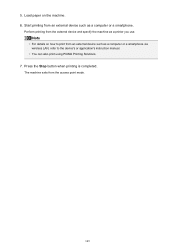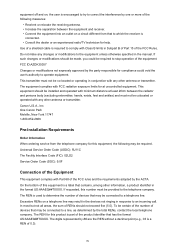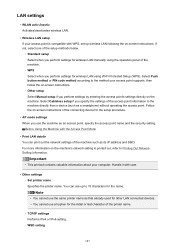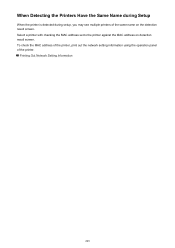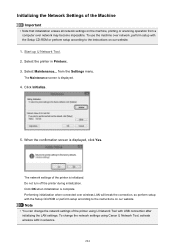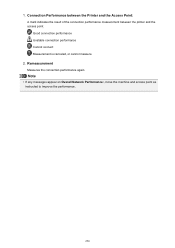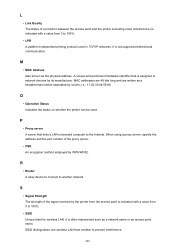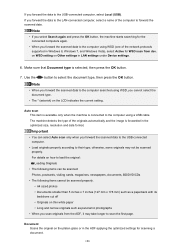Canon PIXMA MX532 Support Question
Find answers below for this question about Canon PIXMA MX532.Need a Canon PIXMA MX532 manual? We have 6 online manuals for this item!
Question posted by ottoruck on August 15th, 2015
How Do I Connect My Wireless Mx532 To Operate Wirelessly .
It does operate using a cable
Current Answers
Answer #1: Posted by Odin on August 15th, 2015 11:01 AM
At.this Canon page, link to the article listed second. If necessary, follow one of the other links on that page.
Hope this is useful. Please don't forget to click the Accept This Answer button if you do accept it. My aim is to provide reliable helpful answers, not just a lot of them. See https://www.helpowl.com/profile/Odin.
Related Canon PIXMA MX532 Manual Pages
Similar Questions
I Have A Pixma Mx532 And It Came Up With A 'printer Error 5100'; It Started Wit
It started with a notice of a paper jam; but nothing was inside the paper output tray or stuck in th...
It started with a notice of a paper jam; but nothing was inside the paper output tray or stuck in th...
(Posted by nina107 3 years ago)
In Setting Up Canon Printer Mx532, What Is 'support Code 1890'?
New Cannon printer MX532. Setting up... machine doesn't move past "Support code 1890" in window scre...
New Cannon printer MX532. Setting up... machine doesn't move past "Support code 1890" in window scre...
(Posted by joevranic 7 years ago)
How Do I Turn Off The Wireless Connection Of The Canon Pixma Mx532
How do I turn off the Wireless on the Canon mx532
How do I turn off the Wireless on the Canon mx532
(Posted by jafajack 9 years ago)
How To Connect Wireless Printer Pixma Mx342 Connect To Wifi
(Posted by bluenmb 10 years ago)
Looking For Wps Button To Connect Wireless For Pixma Mg3122 Printer.
(Posted by katievv 11 years ago)