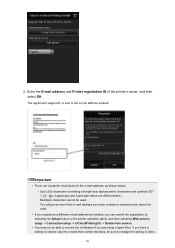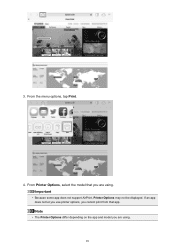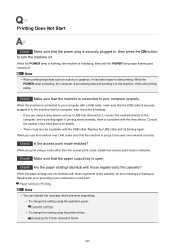Canon PIXMA MX492 Support Question
Find answers below for this question about Canon PIXMA MX492.Need a Canon PIXMA MX492 manual? We have 2 online manuals for this item!
Question posted by chiccanaro on October 20th, 2017
Re Pixmamx492 Fax Instructions
i've connected the phone line to the printer, so to operate the fax do i just push the fax emblem on the machine legend and anybody sending a fax to me would just use my phone number?
Current Answers
Answer #1: Posted by waelsaidani1 on November 5th, 2017 6:55 AM
Hello follow instructions here: http://ugp01.c-ij.com/ij/webmanual/Manual/W/MX490%20series/EN/FAX/fax_sending0100.html
Related Canon PIXMA MX492 Manual Pages
Similar Questions
Canon Mx492 Printer Manual
Please send basic guidelines for how to scan hard copy documents (brochures, newsletters) and save t...
Please send basic guidelines for how to scan hard copy documents (brochures, newsletters) and save t...
(Posted by kimkrull 7 years ago)
Cannon Pixma Mx492 Image Size
Printing on 8 1/2x11 paper,but the image only came out 3x5 ,how do I get a larger image?
Printing on 8 1/2x11 paper,but the image only came out 3x5 ,how do I get a larger image?
(Posted by jtcpipes 7 years ago)
Mx492 - I Am Unable To Scan From The Printer To My New Computer With Windows 10?
What do I need to do with my computer to resolve this issue?
What do I need to do with my computer to resolve this issue?
(Posted by ijrsc 8 years ago)
Exploded Diagram And Assembly Instruction For Pixma Ip2000 Printer Head Park Doc
whilst cleaning the overflow tank and absorbent material I inadvertently dismantled the printing hea...
whilst cleaning the overflow tank and absorbent material I inadvertently dismantled the printing hea...
(Posted by hankbresler 11 years ago)
Phone Number Show On Sent Faxes
how do I enter my phone number so that it appears on faxes I send?
how do I enter my phone number so that it appears on faxes I send?
(Posted by nellgerb 11 years ago)