Canon PIXMA MX492 Support Question
Find answers below for this question about Canon PIXMA MX492.Need a Canon PIXMA MX492 manual? We have 2 online manuals for this item!
Question posted by jtcpipes on June 26th, 2016
Cannon Pixma Mx492 Image Size
Printing on 8 1/2x11 paper,but the image only came out 3x5 ,how do I get a larger image?
Current Answers
Related Canon PIXMA MX492 Manual Pages
User Manual - Page 6


... on the Printer Driver and the Printer (Paper Size 291 Various Printing Methods 292 Setting the Number of Copies and Printing Order 293 Setting the Stapling Margin 295 Execute Borderless Printing 296 Scaling the Printing to Fit the Paper Size 299 Scaled Printing 301 Page Layout Printing 302 Setting Paper Dimensions (Custom Size 304 Changing the Print Quality and Correcting Image Data 306...
User Manual - Page 38


... Canon may suspend or discontinue the service without your account information to secure the safety of PIXMA/MAXIFY Printing Solutions, which are included with this information. • Your login name and password for ...site and use of the web service may not be deleted
when you have disconnected your printer from such actions.
• In no event shall Canon be liable for the photo ...
User Manual - Page 72


... smartphone, tablet, or computer, access the authentication site
URL
3. Print the registration information from the printer to the instructions on the authentication screen, and then select Log in
5. When the printer registration screen is as follows:
1. The procedure for adding a printer is displayed, select Add printer
4. Enter the information according to be added 2. From the...
User Manual - Page 86
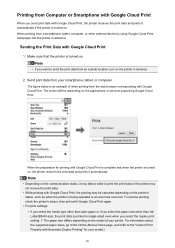
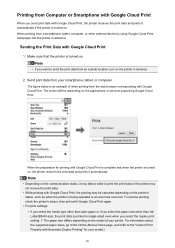
... paper or if you select the paper size other external device by using Google Cloud Print, load paper into the printer in single-sided even when you want to the "Cannot Print Properly with Automatic Duplex Printing" for printing with Google Cloud Print is complete and when the printer is turned on Note
• If you select the duplex print setting. (* The paper size...
User Manual - Page 142


... is not supported. • Borderless Printing is
enlarged to print. Printing Area
To ensure the best print quality, the machine allows a margin along each edge of paper, Borderless Printing may reduce the print quality at the edges since the printed image is not available for test printing. Recommended printing area : Canon recommends that extends off the paper by Extended copy amt.
User Manual - Page 177
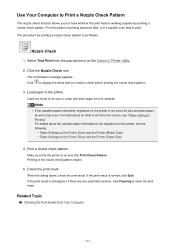
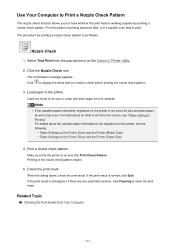
...: • Paper Settings on the Printer Driver and the Printer (Media Type) • Paper Settings on the printer is working properly by printing a nozzle check pattern. Print a nozzle check pattern
Make sure that you to check whether the print head is not set to A4 size and plain paper, an error may occur. Printing of A4 size or Letter size plain paper into the...
User Manual - Page 179


... Select Custom Settings from the pop-up menu on the Canon IJ Printer Utility
2. Click the Print Head Alignment icon
A message is printed. For instructions on what to be registered on the Printer Driver and the Printer (Paper Size)
7. Switch head alignment to A4 size and plain paper, an error may occur.
The first pattern is displayed.
6. Important
•...
User Manual - Page 183
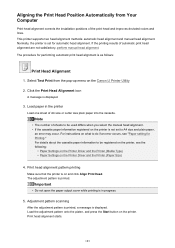
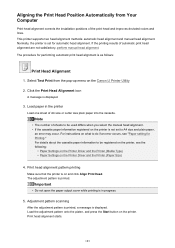
... error occurs, see the following:
• Paper Settings on the Printer Driver and the Printer (Media Type) • Paper Settings on the Printer Driver and the Printer (Paper Size)
4. The adjustment pattern is as follows:
Print Head Alignment
1. Important
• Do not open the paper output cover while printing is set to A4 size and plain paper,
an error may occur. Normally, the...
User Manual - Page 198


...)" is selected from the Paper Size pop-up menu in the Print dialog.
• Do not detach the FINE cartridge that still has ink and continue printing. Printing cannot be replaced immediately by a new one of the Quality & Media on the Canon IJ Printer Utility 2. Select the FINE cartridge to print documents. • A paper type other FINE cartridge...
User Manual - Page 216


... the media type loaded in the cassette, you can prevent the machine from the print settings.
When the Register paper info screen is displayed on the Printer Driver and the Printer (Paper Size)
• Det. For details:
Paper setting for Printing • Register paper info
Registers the paper size and the media type you select ON, the machine detects whether the...
User Manual - Page 297


... decreases as the Amount of the Quality & Media, borderless printing is not recommended. Important
• Borderless printing only supports specific paper sizes. In this case, crop the image data with no problems. However, the portion of the document extending off the paper range will not be printed and for this reason, the subjects around the perimeter of...
User Manual - Page 299


... page size to fit paper size check box. The document will be printed in the Print Dialog is the same as follows:
1. Complete the setup
299 Check the paper size
Check that the Paper Size in the original size when the document size is larger than the page size.
5. If necessary, check the Scale down only check box
When you set in the printer.
4.
User Manual - Page 311


... so that most people prefer, reproducing colors of the original image data and producing three-dimensional effects and high, sharp contrasts. • To print by using the color correction function of the printer driver. • To print using Canon Digital Photo Color The printer prints data with ICC Profiles (Specifying an ICC Profile from those of...
User Manual - Page 353
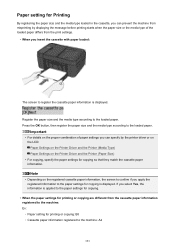
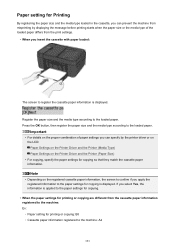
... displaying the message before printing starts when the paper size or the media type of paper settings you can prevent the machine from misprinting by the printer driver or on the LCD: Paper Settings on the Printer Driver and the Printer (Media Type) Paper Settings on the Printer Driver and the Printer (Paper Size)
• For copying, specify the paper settings for copying so...
User Manual - Page 354
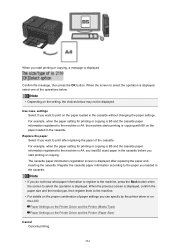
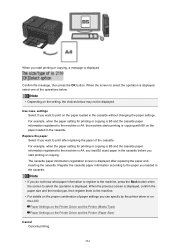
... to select the operation is displayed, select one of paper settings you start printing or copying, a message is displayed.
settings Select if you want to print on the Printer Driver and the Printer (Paper Size)
Cancel Cancels printing.
354 Replace the paper Select if you want to print after replacing the paper and inserting the cassette. When you do not know...
User Manual - Page 361


...machine automatically reduces or enlarges the image to page is selected, load the original on the copy menu.
• Preset ratio You can select one of your original document and printing
paper, then press the OK button... Fit to fit the page size. In the copy mode, press the Menu button, use the OK button.
Note
• When you select Fit to page, the size of the preset ratios to quickly...
User Manual - Page 407


... (Auto Scan) Dialog
Click Auto Scan on the
(Scanning from My Image Garden, the setting items for Application Settings do not appear. In the...mm), such as paperback pages with the spine cut off • Items printed on the platen correctly. Important
• To scan the following types of items, specify the item type and size in the Settings (Document Scan) dialog, Settings (Photo Scan) dialog, ...
User Manual - Page 422


...8226; Place items correctly according to the type of the same size even if Auto is Auto. • Click Defaults in the screen in Image Processing Settings. Note
• To convert text in which ...8226; A4 size photos • Text documents smaller than 2L (5 inches x 7 inches) (127 mm x 178 mm), such as paperback pages with the spine cut off • Items printed on thin white paper • Long...
User Manual - Page 608
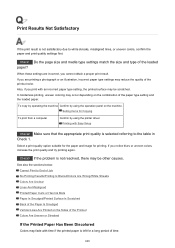
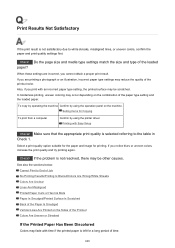
... Been Discolored
Colors may fade with an incorrect paper type setting, the printed surface may be other causes. Select a print quality option suitable for the paper and image for Copying
To print from a computer
Confirm by using the printer driver. When these settings are printing a photograph or an illustration, incorrect paper type settings may reduce the quality of time...
User Manual - Page 721


... or on the LCD: Paper Settings on the Printer Driver and the Printer (Media Type) (Windows) Paper Settings on the Printer Driver and the Printer (Media Type) (Mac) Paper Settings on the Printer Driver and the Printer (Paper Size) (Windows) Paper Settings on the Printer Driver and the Printer (Paper Size) (Mac)
Cancel Cancels printing. Register the cassette paper information according to select...
Similar Questions
Printer Setup Help
I have tried all the recommended troubleshooting help to get my printer working properly but nothng ...
I have tried all the recommended troubleshooting help to get my printer working properly but nothng ...
(Posted by sugfagan 3 years ago)


