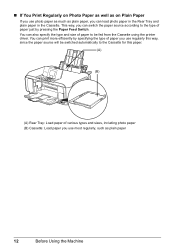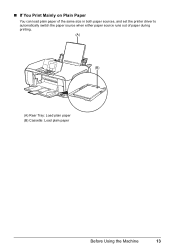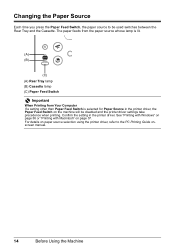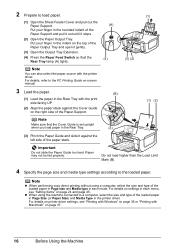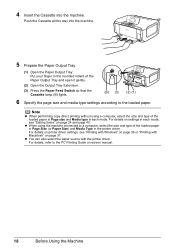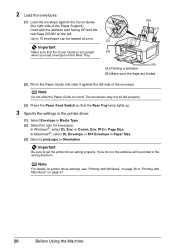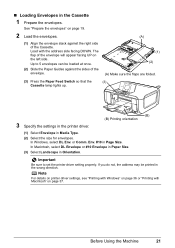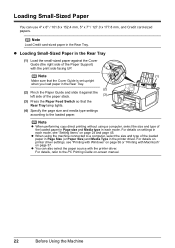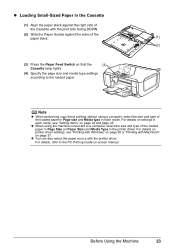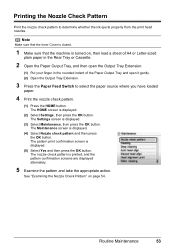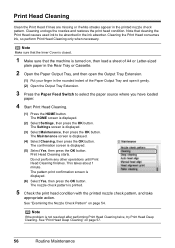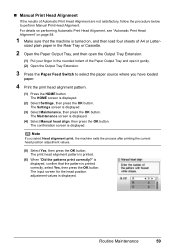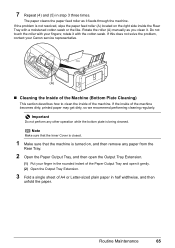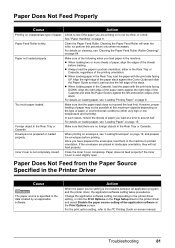Canon PIXMA MP610 Support Question
Find answers below for this question about Canon PIXMA MP610.Need a Canon PIXMA MP610 manual? We have 2 online manuals for this item!
Question posted by princLand on July 25th, 2014
Pixma Mp610, Where Is The Paper Feed Switch
The person who posted this question about this Canon product did not include a detailed explanation. Please use the "Request More Information" button to the right if more details would help you to answer this question.
Current Answers
Related Canon PIXMA MP610 Manual Pages
Similar Questions
Cannon Pixma Mp610 Error,
my cannon Pixma MP610 started showing error 6a00, tried to restart it to no success
my cannon Pixma MP610 started showing error 6a00, tried to restart it to no success
(Posted by lungilenontongo 8 years ago)
Canon Mx459 Printer Top Paper Feed
How do you change the paper feed from the bottom tray to the top?
How do you change the paper feed from the bottom tray to the top?
(Posted by Rhlgirlz67 9 years ago)
How To Override Printer Ink Levels Canon Pixma Mp610
(Posted by ginAnde 9 years ago)
Canon Pixma Mx882 Paper Feed Issue
Even though I've cleaned the feed rollers several times, the rear feed still grabs too many sheets w...
Even though I've cleaned the feed rollers several times, the rear feed still grabs too many sheets w...
(Posted by elroad 10 years ago)
Canon Pixma Mp610 How To Load Photo Paper In Rear Feed
(Posted by kacaptai 10 years ago)