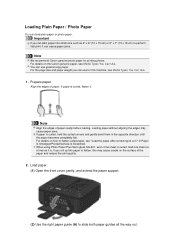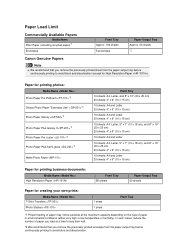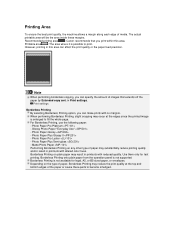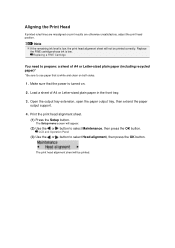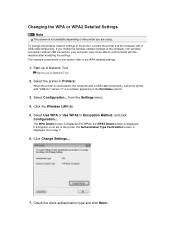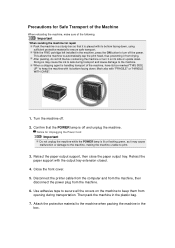Canon PIXMA MX459 Support Question
Find answers below for this question about Canon PIXMA MX459.Need a Canon PIXMA MX459 manual? We have 3 online manuals for this item!
Question posted by Rhlgirlz67 on August 17th, 2014
Canon Mx459 Printer Top Paper Feed
How do you change the paper feed from the bottom tray to the top?
Current Answers
Related Canon PIXMA MX459 Manual Pages
Similar Questions
I Have The Cannon Mx459 Printer. I Have A Sheet Of Paper Jammed Inside The
printer, and I can't get it out. I've lowered the front, and pulled at the paper. It only tore off w...
printer, and I can't get it out. I've lowered the front, and pulled at the paper. It only tore off w...
(Posted by donnasdugger 8 years ago)
How Do I Remove A Paper Jam Inside My Mx459 Printer
(Posted by rayandnita56 9 years ago)
Error Code 1300, No Paper In Tray. But There Is Paper- How Do I Override This
error code 1300, no paper in tray. but there is paper- how do i override this
error code 1300, no paper in tray. but there is paper- how do i override this
(Posted by langhornepa 9 years ago)
Canon Printer Pixma 2120 Series - Told Cd Not Necessary For Install?
purchased canon printer pixma 2120 last night at walmarts. i toldkid working there my laptop didn't ...
purchased canon printer pixma 2120 last night at walmarts. i toldkid working there my laptop didn't ...
(Posted by safrn5 11 years ago)