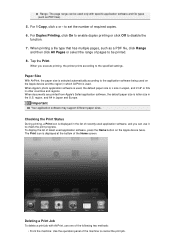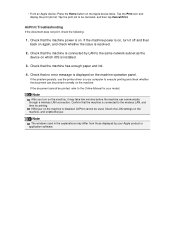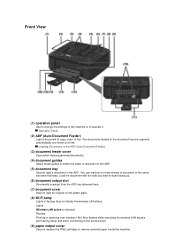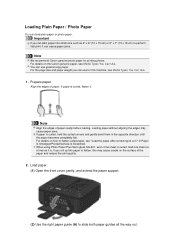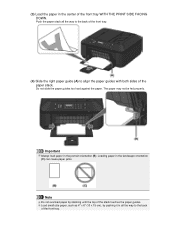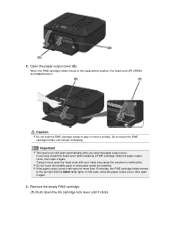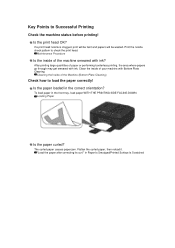Canon PIXMA MX459 Support Question
Find answers below for this question about Canon PIXMA MX459.Need a Canon PIXMA MX459 manual? We have 3 online manuals for this item!
Question posted by rayandnita56 on December 15th, 2014
How Do I Remove A Paper Jam Inside My Mx459 Printer
The person who posted this question about this Canon product did not include a detailed explanation. Please use the "Request More Information" button to the right if more details would help you to answer this question.
Current Answers
Answer #1: Posted by Odin on December 15th, 2014 1:11 PM
Go to this Canon page and link to the article listed first.
Hope this is useful. Please don't forget to click the Accept This Answer button if you do accept it. My aim is to provide reliable helpful answers, not just a lot of them. See https://www.helpowl.com/profile/Odin.
Related Canon PIXMA MX459 Manual Pages
Similar Questions
I Have The Cannon Mx459 Printer. I Have A Sheet Of Paper Jammed Inside The
printer, and I can't get it out. I've lowered the front, and pulled at the paper. It only tore off w...
printer, and I can't get it out. I've lowered the front, and pulled at the paper. It only tore off w...
(Posted by donnasdugger 8 years ago)
Paper Jam Error On Printer Display
Im having a problem i cannot figure out how to fix the paper jam error on my printer pixma mx 420 th...
Im having a problem i cannot figure out how to fix the paper jam error on my printer pixma mx 420 th...
(Posted by gentragarcia 9 years ago)
Lots Of Papers Jammed Inside The Printer. It Is Si Thick. Already Followed Video
(Posted by cajinglamug 10 years ago)