Canon PIXMA MX459 Support Question
Find answers below for this question about Canon PIXMA MX459.Need a Canon PIXMA MX459 manual? We have 3 online manuals for this item!
Question posted by lisarud on November 9th, 2013
Paper Jam Canon Mx459 Error Code 6000
The person who posted this question about this Canon product did not include a detailed explanation. Please use the "Request More Information" button to the right if more details would help you to answer this question.
Current Answers
There are currently no answers that have been posted for this question.
Be the first to post an answer! Remember that you can earn up to 1,100 points for every answer you submit. The better the quality of your answer, the better chance it has to be accepted.
Be the first to post an answer! Remember that you can earn up to 1,100 points for every answer you submit. The better the quality of your answer, the better chance it has to be accepted.
Related Canon PIXMA MX459 Manual Pages
User Manual - Page 5
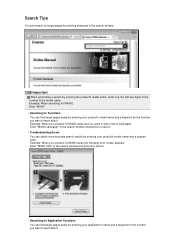
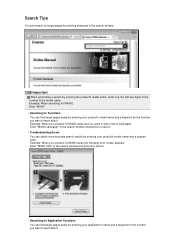
... application's name and a keyword for the function you want to learn how to load paper Enter "MX45 load paper" in the search window and perform a search • Troubleshooting Errors You can obtain more accurate search results by entering your product's model name and a ... for Application Functions You can find target pages easily by entering your product's model name and a support code.
User Manual - Page 15


..."printing materials site" where you can download all colors on a supported printer.
To print downloaded PREMIUM Contents, make sure that genuine Canon ink tanks/ink cartridges are installed for all the printing materials for details... are created easily as seasonal cards and paper crafts that can be made by assembling paper parts are provided. Refer to "What You Can Do with My Image...
User Manual - Page 22
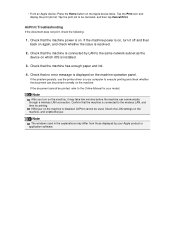
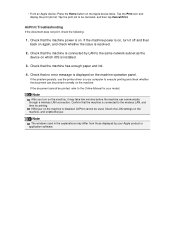
...LAN, and then try printing. Check that no error message is disabled, AirPrint cannot be used in ...can communicate through a wireless LAN connection. Check that the machine has enough paper and ink.
4. Note
The windows used . Tap the print job to ...not print, check the following:
1. If the problem persists, use the printer driver on the machine. Tap the Print icon and display the print job...
User Manual - Page 26
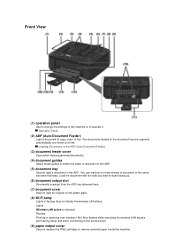
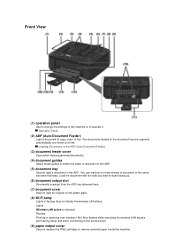
...searching for wireless LAN access point during setup and when connecting to the access point.
(9) paper output cover
Open to indicate the wireless LAN status. The documents loaded in the ADF (Auto ... platen glass.
(8) Wi-Fi lamp
Lights or flashes blue to replace the FINE cartridge or remove jammed paper inside the machine. You can load two or more sheets of document of the same size and ...
User Manual - Page 28


Rear View
(1) transport unit
Open to connect the machine with the computer. Do not plug in the USB cable to remove jammed paper.
(2) power cord connector
Plug in the supplied power cord.
(3) telephone line jack
Connect the telephone line.
(4) external device jack
Connect an external device such as ...
User Manual - Page 30


... button
Finalizes the selection of a menu or setting item. Resolves an error when printing is in progress, resumes the machine's normal operation after removing jammed paper, or ejects documents remaining in progress.
(9) Alarm lamp
Lights or flashes orange when an error occurs, such as paper-out or ink-out.
(10) Tone button
Switches to tone...
User Manual - Page 43
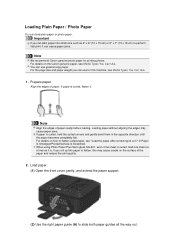
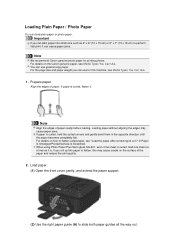
....
If you can cause paper jams.
Note
We recommend Canon genuine photo paper for this paper to flatten curled paper, see Media Types You Can Use.
1. Prepare paper. Load paper. (1) Open the front cover gently, and extend the paper support.
(2) Use the right paper guide (A) to perform trial print, it . Note
Align the edges of paper. Loading paper without aligning the edges...
User Manual - Page 44
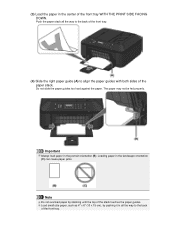
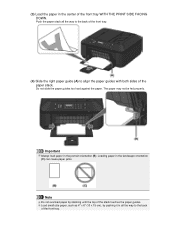
... all the way to align the paper guides with both sides of the paper stack.
Load small size paper, such as 4" x 6" (10 x 15 cm), by stacking until the top of the stack touches the paper guides. Important
Always load paper in the landscape orientation (C) can cause paper jams.
Note
Do not overload paper by pushing it in the...
User Manual - Page 46


...is not supported. Do not use the following envelopes.
Important
The envelopes may jam in the machine or cause the machine to the envelope's direction by specifying with the printer driver properly.
Envelopes with a double flap - If the corner of the envelope... and printed according to malfunction. -
Load envelopes. (1) Open the front cover gently, and extend the paper support.
User Manual - Page 49


... recommend the use the following page sizes. Media Types Commercially available papers
Plain Paper (including recycled paper)*1 Envelopes*2 Canon genuine papers
The Model Number of envelopes from the operation panel is shown in the US by name. Refer to the instruction manual supplied with the Printer Driver
Page Sizes
You can be able to purchase some...
User Manual - Page 50
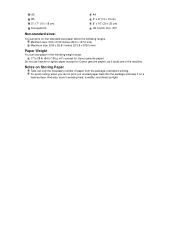
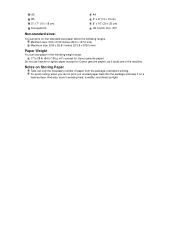
... following weight range. 17 to 28 lb (64 to 105 g /m2) (except for Canon genuine paper)
Do not use heavier or lighter paper (except for Canon genuine paper), as it avoiding heat, humidity, and direct sunlight. And also, store it could jam in the following ranges. To avoid curling, when you do not print, put unused...
User Manual - Page 53
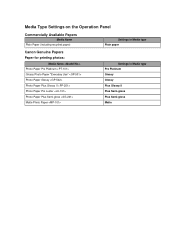
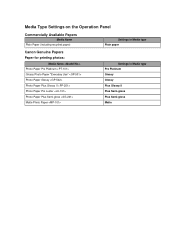
... Operation Panel
Commercially Available Papers
Media Name Plain Paper (including recycled paper)
Settings in Media type Plain paper
Canon Genuine Papers Paper for printing photos:
Media Name Photo Paper Pro Platinum Glossy Photo Paper "Everyday Use" Photo Paper Glossy Photo Paper Plus Glossy II Photo Paper Pro Luster Photo Paper Plus Semi-gloss Matte Photo Paper
Settings in Media type...
User Manual - Page 54
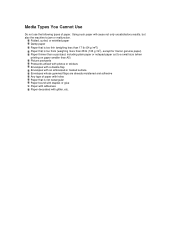
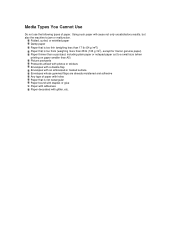
... moistened and adhesive Any type of paper. Folded, curled, or wrinkled paper Damp paper Paper that is too thin (weighing less than 17 lb (64 g /m2)) Paper that is too thick (weighing more than 28 lb (105 g /m2), except for Canon genuine paper) Paper thinner than a postcard, including plain paper or notepad paper cut to jam or malfunction. Media Types You...
User Manual - Page 56
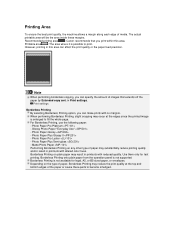
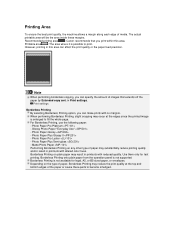
... prints with reduced quality. Printing Area
To ensure the best print quality, the machine allows a margin along each edge of paper may result in Print settings.
Recommended printing area : Canon recommends that extends off the paper by Extended copy amt.
Note
When performing borderless copying, you can affect the print quality or the...
User Manual - Page 68


...the same size, thickness, and weight
- They will jam. - Curled paper - Paper with sticky notes - Glued paper - Carbon paper or carbon-backed paper - Originals You Can Load
The originals you can be ...to 0.04 inches (1 mm) in height - Documents that are as this may cause paper jams. Remove all staples, paper clips, and the like on the document is dry, as follows. A4 or Letter ...
User Manual - Page 73


... of the machine. Both color ink and black ink are also consumed in the open the paper output tray (D). When ink runs out, replace the FINE cartridge immediately with a new one ...FINE cartridge in whichever ink remains, only for replacement. Replacing a FINE Cartridge
When remaining ink cautions or errors occur, the message will appear on the LCD to inform you of first use.
If you remove a...
User Manual - Page 77


...misaligned printed ruled lines or similar symptoms, adjust the print head position.
Close the paper output cover (H). Aligning the Print Head The machine may make noise during operation. If...install both the color FINE cartridge and black FINE cartridge are installed.
Note
If the error message appears after replacing the FINE cartridge, the machine starts cleaning the print head ...
User Manual - Page 119
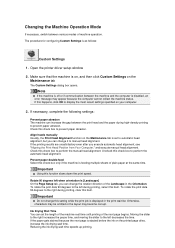
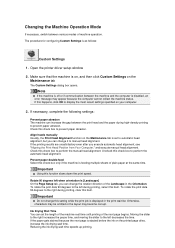
Open the printer driver setup window
2. If the printing results are unsatisfactory even after you can increase the gap between the print head and the paper during high-density printing to the left... list.
Important
Do not change this check box only if the machine is disabled, an error message may become corrupt. Rotate 90 degrees left decreases the time. Otherwise, characters may be...
User Manual - Page 208
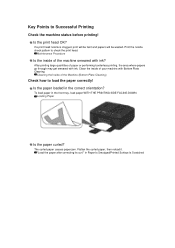
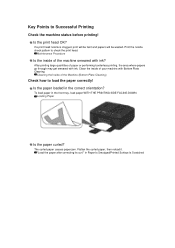
... through may get smeared with ink?
Cleaning the Inside of the machine smeared with ink. Flatten the curled paper, then reload it. The curled paper causes paper jam. Loading Paper
Is the paper curled? Key Points to load the paper correctly! Is the print head OK?
Print the nozzle check pattern to check the print head. Clean...
User Manual - Page 216
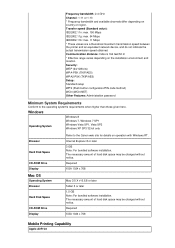
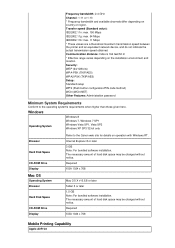
... Setup: Standard setup WPS (Push button configuration/PIN code method) WCN (WCN-NET) Other Features: Administration password
Minimum System Requirements
Conform to the Canon web site for details on the installation environment and ... theoretical maximum transmission speed between the printer and an equivalent network device, and do not indicate the actual transmission speed obtained.
Similar Questions
I Have The Cannon Mx459 Printer. I Have A Sheet Of Paper Jammed Inside The
printer, and I can't get it out. I've lowered the front, and pulled at the paper. It only tore off w...
printer, and I can't get it out. I've lowered the front, and pulled at the paper. It only tore off w...
(Posted by donnasdugger 8 years ago)
How Do I Remove A Paper Jam Inside My Mx459 Printer
(Posted by rayandnita56 9 years ago)

