Canon PIXMA MP610 Support Question
Find answers below for this question about Canon PIXMA MP610.Need a Canon PIXMA MP610 manual? We have 2 online manuals for this item!
Question posted by kacaptai on December 30th, 2013
Canon Pixma Mp610 How To Load Photo Paper In Rear Feed
The person who posted this question about this Canon product did not include a detailed explanation. Please use the "Request More Information" button to the right if more details would help you to answer this question.
Current Answers
There are currently no answers that have been posted for this question.
Be the first to post an answer! Remember that you can earn up to 1,100 points for every answer you submit. The better the quality of your answer, the better chance it has to be accepted.
Be the first to post an answer! Remember that you can earn up to 1,100 points for every answer you submit. The better the quality of your answer, the better chance it has to be accepted.
Related Canon PIXMA MP610 Manual Pages
MP610 series Quick Start Guide - Page 4


... accuracy thereof. Trademarks z "Microsoft" is a trademark of the MultiMediaCard Association. z "Windows" is a trademark of Fuji Film Co. Ltd.
For details, refer to Canon Inc.
Canon PIXMA MP610 series Photo All-In-One Quick Start Guide. z "MultiMediaCard" is a trademark of your application program, operations may not be reproduced in the U.S.
z "SD Card", "miniSD...
MP610 series Quick Start Guide - Page 5


... Not Feed Properly 81 Paper Does Not Feed from the Paper Source Specified in the Printer Driver 81 Paper Jams 82 Error Message Appears on the Computer Screen 86 Error Message Appears on a PictBridge Compliant Device 88 Cannot Print Properly through Infrared Communication 90 Cannot Print Properly via Bluetooth Communication 90 Cannot Print Properly from a Photo Index...
MP610 series Quick Start Guide - Page 12


... Quality Media
z Glossy Photo Paper z Photo Paper Plus Semi-gloss z Photo Paper Plus Glossy z Photo Paper Plus Double Sided z Photo Paper Pro z Matte Photo Paper z Photo Stickers
z Media Suited for Business Documents
z High Resolution Paper
8
Before Using the Machine
Loading Printing Paper
This section describes how to feed from the Rear Tray. If you use Canon genuine media to ensure...
MP610 series Quick Start Guide - Page 13


... (Rear Tray only)*5
1 sheet 1 sheet
1 sheet
Not loadable*5
Paper Output Tray Load Limit
50 sheets 1 envelope 50 sheets
50 sheets
*6
Media Type
Machine Setting
Printer Driver Setting
Plain paper Plain Paper
-
„ Paper Handling z Recommended Paper and Requirements
Media Type
Plain Paper*2 Envelopes*3 Super White Paper High Resolution Paper*3 Glossy Photo Paper
Glossy Photo Paper...
MP610 series Quick Start Guide - Page 14
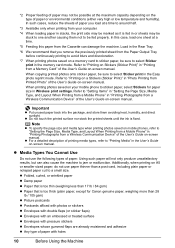
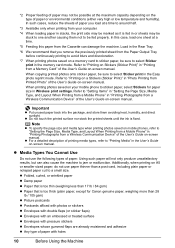
... sheet at a time.
*5 Feeding this paper from Printed Photo" of the User's Guide on-screen manual. *2 Proper feeding of paper may not be possible at the maximum capacity depending on the type of paper. In this case, load one another causing them avoiding heat, humidity, and direct sunlight.
Refer to a small size.
Load in the Rear Tray.
*6 We recommend...
MP610 series Quick Start Guide - Page 16
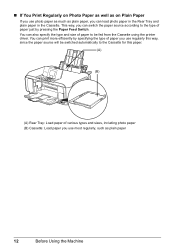
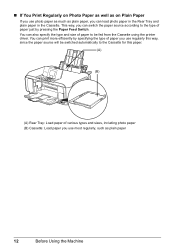
... using the printer driver. You can also specify the type and size of paper just by specifying the type of paper you use regularly this paper.
(A)
(B)
(A) Rear Tray: Load paper of various types and sizes, including photo paper (B) Cassette: Load paper you use photo paper as much as plain paper
12
Before Using the Machine You can print more efficiently by pressing the Paper Feed Switch...
MP610 series Quick Start Guide - Page 20
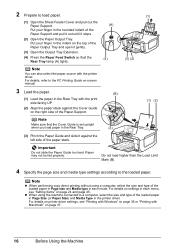
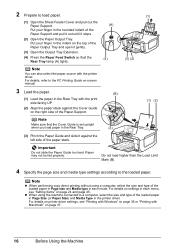
... the PC Printing Guide on-screen manual.
3 Load the paper.
(B)
(1) Load the paper in the printer driver. Paper may not be fed properly. For details on printer driver settings, see "Setting Items" on the top of the loaded paper in Page Size (or Paper Size) and Media Type in the Rear Tray with the printer driver. z When using a computer, select the size...
MP610 series Quick Start Guide - Page 21
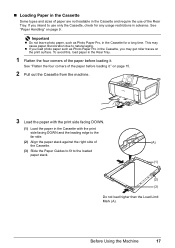
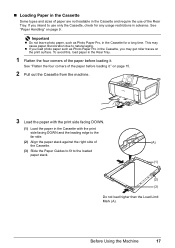
... Cassette, check for a long time. To avoid this, load paper in the Rear Tray.
1 Flatten the four corners of the paper before loading it . See "Flatten the four corners of the Rear Tray. on page 9.
Important
z Do not leave photo paper, such as Photo Paper Pro in advance.
z If you load photo paper such as Photo Paper Pro, in the Cassette for any usage restrictions...
MP610 series Quick Start Guide - Page 40


...'s File menu. 4 Make sure that Canon XXX Printer (where
"XXX" is your digital camera, you can change the paper source to print using the print information recorded at the time of shooting to the PC Photo Printing Guide on-screen manual.
1 Turn on the machine and load the paper in Select Printer, and click Preferences (or Properties...
MP610 series Quick Start Guide - Page 46
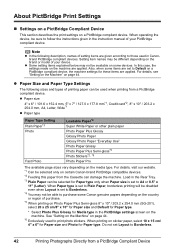
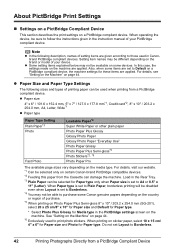
...*3 Photo
Fast Photo
Loadable Paper*4 Super White Paper or other plain paper Photo Paper Plus Glossy Glossy Photo Paper Glossy Photo Paper "Everyday Use" Photo Paper Glossy Photo Paper Plus Semi-gloss*5 Photo Stickers*2, *6 Photo Paper Pro
The available page sizes vary depending on page 44.
*6 Exclusively used to those used when printing from a PictBridge Compliant Device Load in the Rear...
MP610 series Quick Start Guide - Page 62


..., then press the OK button. For details, see "Manual Print Head Alignment" on , and then load two sheets of supplied
paper or A4/Letter-sized Canon Matte Photo Paper MP-101 with the printing side (whiter side) facing up.
2 Open the Paper Output Tray, and then open it gently. (2) Open the Output Tray Extension.
3 Adjust the...
MP610 series Quick Start Guide - Page 70
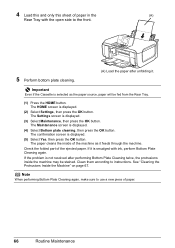
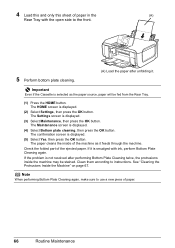
... OK button.
Important
Even if the Cassette is selected as it . If it is not resolved after unfolding it feeds through the machine. 4 Load this and only this sheet of paper in the
(A)
Rear Tray with ink, perform Bottom Plate Cleaning again. If the problem is smudged with the open side to the front...
MP610 series Quick Start Guide - Page 75


...the ink tank and close the Scanning Unit (Printer Cover). See "Getting the Ink Status Information... be connected to continue printing in the Rear Tray. After carrying out the above measures... Print Head nozzles are recommended to contact a Canon service representative as early as possible. (You ....
For Automatic Print Head Alignment, always load paper in ink absorber to the machine.
This...
MP610 series Quick Start Guide - Page 80


... page 10.
„ Printed Surface Is Scratched/Paper Is Smudged
Cause
Paper Feed Roller is loaded with high color saturation such as photographs or images...Paper Feed Roller. „ Printing Does Not Start/Printing Is Blurred/Colors Are Wrong/Straight Lines Are Misaligned
Cause
Ink tank is exposed, as illustrated in deep color, we recommend using Photo Paper Pro or other Canon specialty paper...
MP610 series Quick Start Guide - Page 85
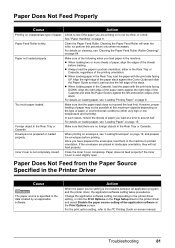
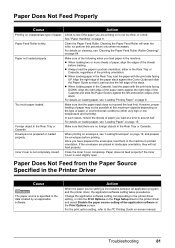
... on the Page Setup sheet in the Rear Tray, load the paper with the print side facing DOWN. z When loading paper in the printer driver and select Disable the paper source setting of the sheets
before printing.
For details on loading paper, see "Cleaning the Paper Feed Roller (Roller Cleaning)" on the type of paper you are no foreign objects in landscape...
MP610 series Quick Start Guide - Page 86
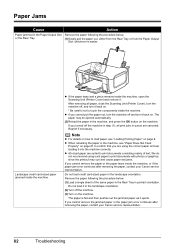
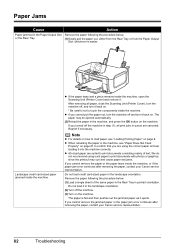
... you cannot remove the jammed paper or the paper jam error continues after removing the paper, contact your Canon service representative.
82
Troubleshooting
The paper is easier.
z A5-sized paper are canceled.
z When reloading the paper in the machine, see "Loading Printing Paper" on . If you are using such paper to print documents with photos or graphics, since the printout...
MP610 series Quick Start Guide - Page 89


... paper.
(4)If any paper is loaded in the Rear Tray, remove the paper from the Rear Tray and close the Sheet Feeder Cover. (2)Stand the machine with the left side down. (3)Slowly pull the jammed paper out while pulling the green cover toward you are using the correct paper and are loading it into the machine, see "Paper Does Not Feed...
MP610 series Quick Start Guide - Page 93


...the LCD" on your Canon service representative. Press OK to stop printing. Contact the service center."
Load paper in the display on page 71. Close the Scanning Unit (Printer Cover) on page ... printing. An error requiring servicing may have loaded paper (Rear Tray or Cassette), and select Continue* in the paper source, or press the Paper Feed Switch to resolve the error, see "Print head...
MP610 series Quick Start Guide - Page 99
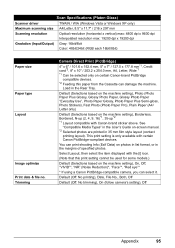
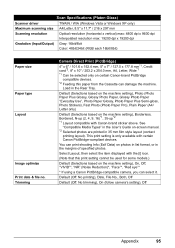
..." / 203.2 x 254.0 mm, A4, Letter, Wide*1 *1 Can be selected only on certain Canon-brand PictBridge
compatible devices. *2 Feeding this print setting cannot be used for some models.)
Default (Selections based on photos in list format, or in the Rear Tray. Load in the margins of specified photos.
Select Layout, then select the item displayed with certain...
MP610 series Quick Start Guide - Page 109


...Loading Printing Paper
Cassette 17 Envelopes 19 Loading Paper 15 Rear Tray 15 recommended paper and requirements 9
M
Media cannot use 10 specialty 8
Media Type 9 Memory Card
inserting 27 removing 28 supported by this machine 26
N
Nozzle Check Pattern examining 54 printing 53
P
Photo Printing from Printed Photo...
Users in the U.S.A. Only 101
Index
105 U.S. Canon U.S.A., Inc. Limited Warranty -
Similar Questions
Cannon Pixma Mp610 Error,
my cannon Pixma MP610 started showing error 6a00, tried to restart it to no success
my cannon Pixma MP610 started showing error 6a00, tried to restart it to no success
(Posted by lungilenontongo 8 years ago)
How To Change The Print Intensity On A Canon Pixma Mp610 Printer
(Posted by joiyasa 10 years ago)

