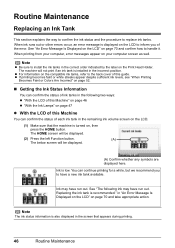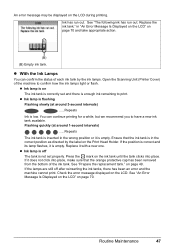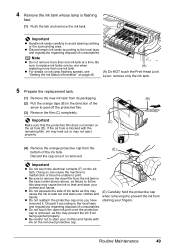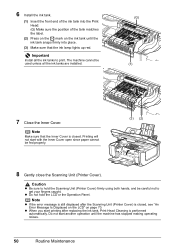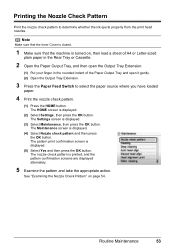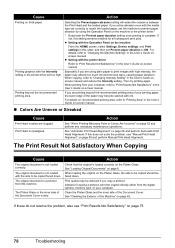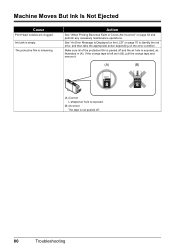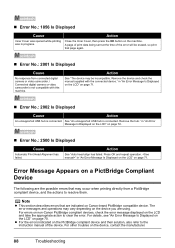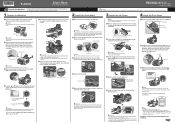Canon PIXMA MP610 Support Question
Find answers below for this question about Canon PIXMA MP610.Need a Canon PIXMA MP610 manual? We have 2 online manuals for this item!
Question posted by 760lockbranch on June 10th, 2012
Error U052 'print Head Is Incorrect'
error msg U052 "print head is incorrect"
Error msg suddenly appeared and printer stopped printing.
Supporting Image
You can click the image below to enlargeCurrent Answers
Answer #1: Posted by cloetec2 on February 1st, 2016 1:20 PM
This error refers to a damaged or blocked printer head. Had the same issue. Taking a wild guess, either you printer was not used for a long time or used without checking the ink levels. Standing for long periods cause the ink to dry in the cartiges as well as in the print head. You can try the following but if this does not work you have to buy a new print head. Use normal tap water, luke warm, and soak the print head for at least 10 minutes then let luke warm water run through the head. You will see that the water colour changes as the ink melts. As soon as no more ink comes out of the head you know it is clean. Let it dry for at least 24 hours. Do not use your old ink cartriges again, buy new ones. If the error U052 comes up again, the heat sensor in the head got damaged while trying to print with no (dry) ink. You have to buy a new head. No other fix for this.
Related Canon PIXMA MP610 Manual Pages
Similar Questions
Why Has My Printer Stopped Printing?
I have a iP2702 Canon printer, and yesterday replaced the ink cartridges. I have done this many time...
I have a iP2702 Canon printer, and yesterday replaced the ink cartridges. I have done this many time...
(Posted by paulinema 2 years ago)
Cannon Pixma Mp610 Error,
my cannon Pixma MP610 started showing error 6a00, tried to restart it to no success
my cannon Pixma MP610 started showing error 6a00, tried to restart it to no success
(Posted by lungilenontongo 8 years ago)
Error U052
The type of print head is incorrect install the correct print head what does this mean where is prin...
The type of print head is incorrect install the correct print head what does this mean where is prin...
(Posted by anneei 8 years ago)
Printer Stopped Functioning
printer stopped funtctioning, error msg in window said'printer error, unplug printer and plug it bac...
printer stopped funtctioning, error msg in window said'printer error, unplug printer and plug it bac...
(Posted by larryjc1 11 years ago)
Nozzle Check
I would like to find/see the default print of the nozzle check printout. I have an issue with printi...
I would like to find/see the default print of the nozzle check printout. I have an issue with printi...
(Posted by tomausp 11 years ago)