Canon PIXMA MP280 Support Question
Find answers below for this question about Canon PIXMA MP280.Need a Canon PIXMA MP280 manual? We have 2 online manuals for this item!
Question posted by Sonydmat on March 10th, 2014
Whats The Ip Address For A Canon Mp280 Printer?
The person who posted this question about this Canon product did not include a detailed explanation. Please use the "Request More Information" button to the right if more details would help you to answer this question.
Current Answers
There are currently no answers that have been posted for this question.
Be the first to post an answer! Remember that you can earn up to 1,100 points for every answer you submit. The better the quality of your answer, the better chance it has to be accepted.
Be the first to post an answer! Remember that you can earn up to 1,100 points for every answer you submit. The better the quality of your answer, the better chance it has to be accepted.
Related Canon PIXMA MP280 Manual Pages
MP280 series Gu쟠de inicio [Spanish Version] - Page 29


...) are subject to the operating system's requirements when higher than those given here.
Canon FINE Cartridge
Total 1472 nozzles (BK 320 nozzles, C/M/Y each 16 bit/8 bit)...Windows: Uninstall software bundled with the Canon inkjet printer before upgrading from Mac OS X v.10.5 or lower to Mac OS X
v.10.6, install software bundled with the Canon inkjet printer. • Internet Explorer 7 ...
On-Screen Manual - Page 1


Canon MP280 series On-screen Manual
How to Use This Manual Printing This Manual
Page 1 of 707 pages
MC-4700-V1.00
Basic Guide
Describes the summary of this product. Troubleshooting
Advanced Guide
Describes the detailed function of this product.
On-Screen Manual - Page 26


...)
Page 26 of the required print result. Page top
In Windows Vista or Windows XP, click Canon XXX Printer (where " XXX" is your machine's name) on the taskbar. Select a layout and start... or crop photos to the on the operation, refer to print.
To display the printer status monitor, click the printer icon on the taskbar.
For details on -screen manual: Advanced Guide .
(2) Click...
On-Screen Manual - Page 30


... Windows Vista operating system (hereafter referred to as "Windows Vista") or Windows XP, click Canon XXX Printer (where " XXX" is your machine's name) on the settings to load envelopes will ... in progress, press the Stop/Reset button on the machine or click Cancel Printing on the printer status monitor. If printed ruled lines are misaligned or print results are unsatisfactory, adjust the print...
On-Screen Manual - Page 34


... Photos (EasyPhotoPrint EX). Page 34 of a software application that you can display the printer driver setup window, and get information on the desktop.
Select the function of 707 pages...
Starting Software Applications from the Start menu, select All Programs, Canon Utilities, Solution Menu EX, then Solution Menu EX.
To start up the computer. Double...
On-Screen Manual - Page 66


.... Checking the Ink Status
action. Note
While printing, you can also display the printer status monitor by clicking the printer icon on the Maintenance sheet. Page 66 of 707 pages
Page top In Windows Vista or Windows XP, click Canon XXX Printer (where " XXX" is your machine's name) on -screen manual: Advanced Guide .
2.
To...
On-Screen Manual - Page 80


MP280 series Advanced Guide
Page 80 of 707 pages
Setting the Stapling Margin Execute Borderless... to Improve Coloration Reducing Photo Noise Overview of the Printer Driver Printer Driver Operations Canon IJ Printer Driver XPS Printer Driver How to Open the Printer Driver Setup Window Maintenance Tab Canon IJ Status Monitor Canon IJ Preview
Scanning
Scanning
Scanning Images Scanning Images Before ...
On-Screen Manual - Page 101


... allows you create. Click Help in a screen or dialog box, or select Easy-PhotoPrint EX Help... from other applications. Exif Print is used with Canon inkjet printers. By connecting to create albums, calendars and stickers easily using photos taken with the Bundled Application Software > What Is Easy-PhotoPrint EX? Starting Easy-PhotoPrint...
On-Screen Manual - Page 275


...on the left, and then load the envelope vertically in the manual: Basic Guide. Open the printer driver setup window
4. Fold down the envelope flap. Load an envelope into the machine, refer...If you are using the XPS printer driver, replace "Canon IJ Status Monitor" with "Canon IJ XPS Status Monitor" when reading this information. Orient the envelope so that the address side is on top and the...
On-Screen Manual - Page 312


Overview of the Printer Driver
Page 312 of 707 pages
Advanced Guide > Printing from a Computer > Printing with Other Application Software > Overview of the Printer Driver
Overview of the Printer Driver
Printer Driver Operations Canon IJ Printer Driver XPS Printer Driver How to Open the Printer Driver Setup Window Maintenance Tab Canon IJ Status Monitor Canon IJ Preview
Page top
On-Screen Manual - Page 313


... Aligning the Print Head Position Checking the Print Head Nozzles Cleaning Inside the Machine
Overview of the Printer Driver
Canon IJ Printer Driver XPS Printer Driver How to Open the Printer Driver Setup Window Maintenance Tab Canon IJ Status Monitor Canon IJ Preview
Updating the MP Drivers
Obtaining the Latest MP Drivers Deleting the Unnecessary MP Drivers...
On-Screen Manual - Page 314
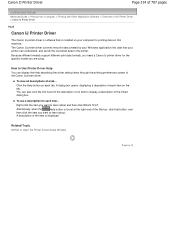
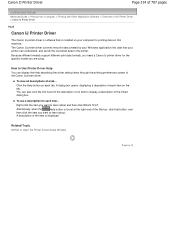
...
Page 314 of 707 pages
Advanced Guide > Printing from a Computer > Printing with Other Application Software > Overview of the Printer Driver > Canon IJ Printer Driver
P025
Canon IJ Printer Driver
The Canon IJ printer driver is software that your computer for each item...
To see a description for printing data on the tab. Right-click the item you are...
On-Screen Manual - Page 315


... or later: IJ printer driver XPS printer driver
The XPS printer driver is suited to print from Custom Install to install the driver. XPS Printer Driver
Page 315 of 707 pages
Advanced Guide > Printing from a Computer > Printing with Other Application Software > Overview of the Printer Driver > Canon IJ Printer Driver > XPS Printer Driver
P416
XPS Printer Driver
The following...
On-Screen Manual - Page 316
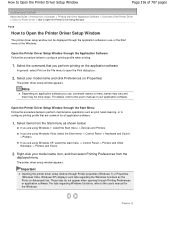
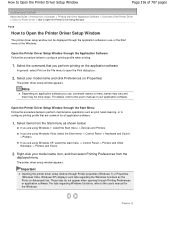
... menu of the Windows. Select items from a Computer > Printing with Other Application Software > Overview of the Printer Driver > Canon IJ Printer Driver > How to Open the Printer Driver Setup Window
P409
How to Open the Printer Driver Setup Window
The printer driver setup window can be more steps. Those tabs do not appear when opening through...
On-Screen Manual - Page 317


... Position Checking the Print Head Nozzles Cleaning Inside the Machine Setting the Ink Cartridge to perform machine maintenance or change the settings of the Printer Driver > Canon IJ Printer Driver > Maintenance Tab
P410
Maintenance Tab
The Maintenance tab allows you to be Used Managing the Machine Power
Related Features Reducing the Machine Noise...
On-Screen Manual - Page 630


... computer, and try printing again.
Right-click the Canon XXX Printer icon (where "XXX" is your computer if you are using a printer driver for details.
Make sure that the printer port is a problem with a USB cable, check... printing again.
In Windows Vista or Windows XP, right-click the Canon XXX Printer icon (where "XXX" is your machine's name is securely plugged in...
On-Screen Manual - Page 631
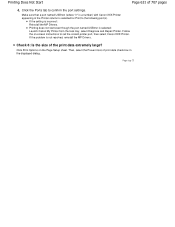
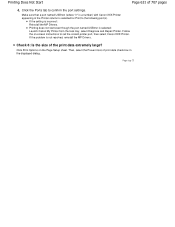
..., reinstall the MP Drivers. Make sure that a port named USBnnn (where "n" is a number) with Canon XXX Printer appearing in the displayed dialog. If the setting is selected: Launch Canon My Printer from the task tray, select Diagnose and Repair Printer.
Printing Does Not Start
Page 631 of 707 pages
4. Printing does not start even though...
On-Screen Manual - Page 642
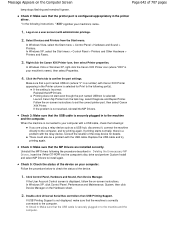
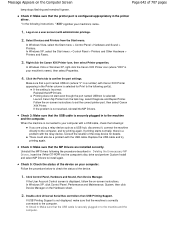
... confirm the port settings.
If printing starts normally, there is displayed, follow the on-screen instructions. Check 4: Make sure that the machine is selected: Launch Canon My Printer from the Start menu. Click Control Panel, Hardware and Sound, then Device Manager. If the User Account Control screen is a problem with a USB cable...
On-Screen Manual - Page 644


.../Fax Extended Survey Program: To uninstall the Inkjet Printer/Scanner/Fax Extended Survey Program, click Uninstall, then follow the...the information automatically, see Changing the confirmation screen setting: . Message Appears on -screen instructions. Select Canon Inkjet Printer/Scanner/Fax Extended Survey Program. 3.
Follow the on -screen instructions, the confirmation screen will be ...
On-Screen Manual - Page 645


... Ver4.0 is already selected for Actions, then select MP Navigator EX Ver4.0 from the Select an event pull-down menu. Open the printer driver setup window. Right-click the Canon XXX Printer icon (where "XXX" is selected on the Option menu of 707 pages
Advanced Guide > Troubleshooting > For Windows Users
U333
For Windows...

