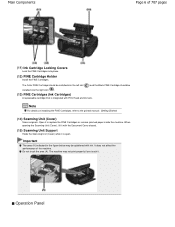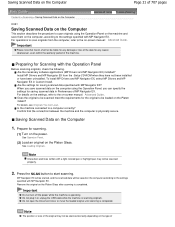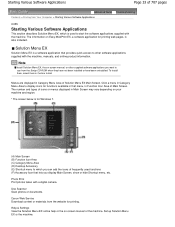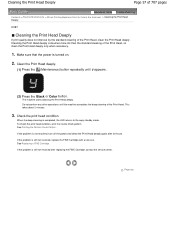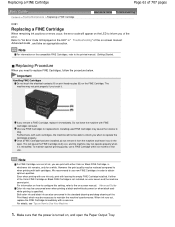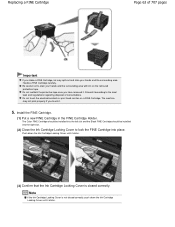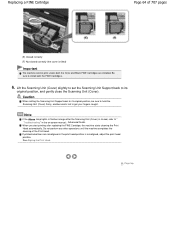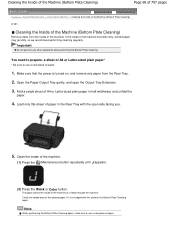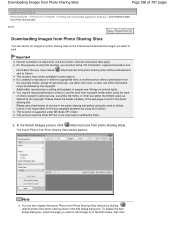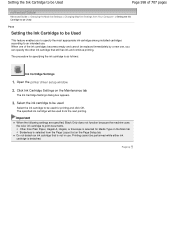Canon PIXMA MP280 Support Question
Find answers below for this question about Canon PIXMA MP280.Need a Canon PIXMA MP280 manual? We have 2 online manuals for this item!
Question posted by warpakc on September 21st, 2013
I Have Installed A New Black In Cartdrige And Does Not Work Canon Pixma Mp280
The person who posted this question about this Canon product did not include a detailed explanation. Please use the "Request More Information" button to the right if more details would help you to answer this question.
Current Answers
Related Canon PIXMA MP280 Manual Pages
Similar Questions
I Install A New Black Ink, But The Color Ink Is Empty, The Alarm Flashing And Th
(Posted by jeanrenite 8 years ago)
Installed New Print Cartriges And Getting Error P And 2
I have the canon MG 3220 and installed new print cartridges . getting errors of P and 2.
I have the canon MG 3220 and installed new print cartridges . getting errors of P and 2.
(Posted by ngermscheid22 8 years ago)
New Black Ink Cartridge Is Not Working.
I changed the new black PIXMA 8 BK (CLI-8BK) ink cartridge correctly, but black is not printing, The...
I changed the new black PIXMA 8 BK (CLI-8BK) ink cartridge correctly, but black is not printing, The...
(Posted by jimduncan1 8 years ago)
Canon Pixma Mp280 Troubleshooting.
I install a new black & colored ink but having trouble coz the alarm light comes out. What will ...
I install a new black & colored ink but having trouble coz the alarm light comes out. What will ...
(Posted by Cuanico 9 years ago)