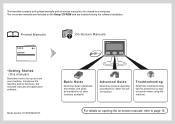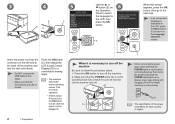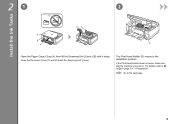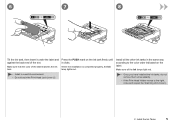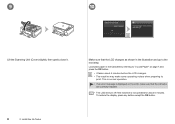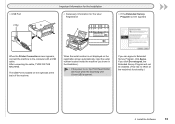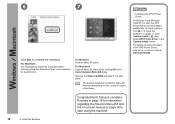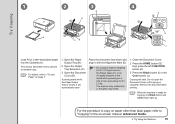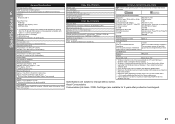Canon PIXMA MG5120 Support Question
Find answers below for this question about Canon PIXMA MG5120.Need a Canon PIXMA MG5120 manual? We have 1 online manual for this item!
Question posted by cathjane48 on August 23rd, 2012
Cannot Get The Scanner To Work.
Once the printer was accidentally unplugged, the scanner will not scan. What happened?
Current Answers
Related Canon PIXMA MG5120 Manual Pages
Similar Questions
The Printer Door Just Started To Slam Down When Printing, Now It Will Not Close
This just happened all by itself. One day when I went to print the door slam down real hard, now the...
This just happened all by itself. One day when I went to print the door slam down real hard, now the...
(Posted by bnitzko 7 years ago)
Pixma Mg5300 Scan Bed Cover Won't Close
Just started to set up after unpacking. Lifted the Scanner bed cover to remove plastic packing mater...
Just started to set up after unpacking. Lifted the Scanner bed cover to remove plastic packing mater...
(Posted by fresca48 10 years ago)