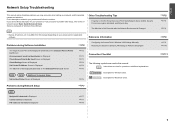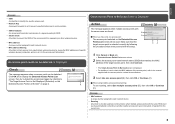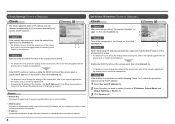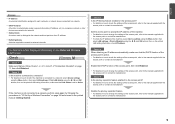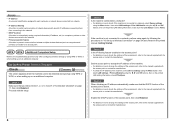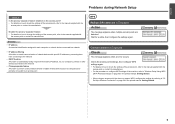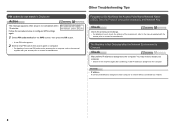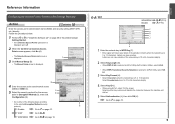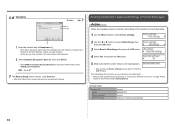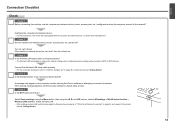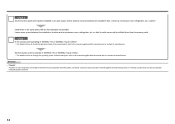Canon MX340 Support Question
Find answers below for this question about Canon MX340.Need a Canon MX340 manual? We have 1 online manual for this item!
Question posted by len44508 on February 12th, 2016
How Can We Double Side Print With Our Canon Mx922.it Prints Only On 1 Side
Current Answers
Answer #1: Posted by BusterDoogen on February 12th, 2016 8:47 PM
1. Click on Start and then Control Panel.
2. Click on Printers.
3. Right click the PIXMA MX922 and left click on Printing Preferences.
4. Click on the Page Setup tab.
5. Select the options that you wish.
6. Click on Apply and then OK.
I hope this is helpful to you!
Please respond to my effort to provide you with the best possible solution by using the "Acceptable Solution" and/or the "Helpful" buttons when the answer has proven to be helpful. Please feel free to submit further info for your question, if a solution was not provided. I appreciate the opportunity to serve you!
Related Canon MX340 Manual Pages
Similar Questions
I tried every thing possible for me but no result. I did folling steps. 1- Clean Head in service mod...
Hi, I cannot complete my setup between existing wireless Canon MP620 and new WIN8 laptop as there is...