Canon MX310 Support Question
Find answers below for this question about Canon MX310 - PIXMA Color Inkjet.Need a Canon MX310 manual? We have 2 online manuals for this item!
Question posted by hiaz on October 16th, 2013
How Do You Change The Ink In A Canon Mx310 Printer
The person who posted this question about this Canon product did not include a detailed explanation. Please use the "Request More Information" button to the right if more details would help you to answer this question.
Current Answers
There are currently no answers that have been posted for this question.
Be the first to post an answer! Remember that you can earn up to 1,100 points for every answer you submit. The better the quality of your answer, the better chance it has to be accepted.
Be the first to post an answer! Remember that you can earn up to 1,100 points for every answer you submit. The better the quality of your answer, the better chance it has to be accepted.
Related Canon MX310 Manual Pages
MX310 series Quick Start Guide - Page 2


... representatives, specially trained to communicate quick, easy, and logical solutions to change without notice. www.canonesp.com
Canon CarePAK Extended Service Plan is our helpful tech support web site. Internet ... (excluding holidays), during your Canon service and support, call (1-800-385-2155), or visit our Web site at (1-866-251-3752).
4.
Telephone Device for the Deaf (TDD) ...
MX310 series Quick Start Guide - Page 4


...Canon U.S.A., Inc. All statements, technical information and recommendations in this manual thoroughly in the U.S. and other countries. Specifications are not intended to be, nor should they be understood to change... or in the U.S. About Consumables Consumables (ink tanks / FINE Cartridges) are trademarks of Microsoft Corporation. Canon PIXMA MX310 series Office All-In-One Quick Start Guide...
MX310 series Quick Start Guide - Page 19
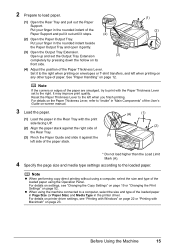
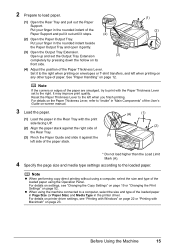
...Printing with Macintosh" on its
front side.
(4) Adjust the position of paper.
For details on printer driver settings, see "Changing the Copy Settings" on page 19 or "Changing the Print Settings" on page 12. Note
z When performing copy direct printing without using a ...Guide and slide it stops.
(4)
(1) (2)
(2) Open the Paper Output Tray.
Put your finger in the printer driver.
MX310 series Quick Start Guide - Page 26


... in the machine.
For details, refer to print using an appropriate application software. 3 Select Print on the application software's File menu. 4 Make sure that Canon XXX Printer (where
"XXX" is your application. Instructions is selected in Windows Vista™ operating system (hereafter referred to view the online help or the PC Printing...
MX310 series Quick Start Guide - Page 57
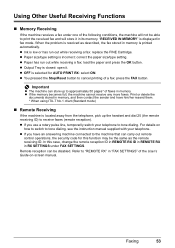
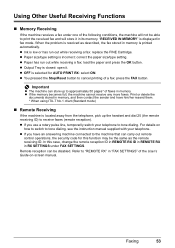
..." of a fax: press the FAX button. Using Other Useful Receiving Functions
„ Memory Receiving
If the machine receives a fax under FAX SETTINGS. z Ink is selected for this case, change the remote reception ID in REMOTE RX ID in REMOTE RX in RX SETTINGS under one of faxes in memory. z OFF is low...
MX310 series Quick Start Guide - Page 63


...Cartridge" on -screen manual. z Increase the Print Quality setting in the printer driver settings. Step 1
See "Printing the Nozzle Check Pattern" on ...See "Aligning the Print Head" on page 60. See "Getting the Ink Status Information" on page 62. z If the error message is ...Printing Becomes Faint or Colors Are Incorrect
When printing becomes faint or colors are incorrect, the print head nozzles...
MX310 series Quick Start Guide - Page 71


... monitor (Windows) and Canon IJ Printer Utility (Macintosh).
(A)
(A) Confirm whether any symbols are displayed here. Ink is stored in "An Error Message Is Displayed on the LCD" on page 78 and take appropriate action. Ink has run out.
z With the Computer Screen
You can confirm the status of a Color and Black FINE Cartridges may have...
MX310 series Quick Start Guide - Page 72


... the Maintenance sheet.
Note
If you have pressed the Stop/Reset button for at least 5 seconds when "CHECK INK", "BLK INK VOL UNKNOWN", or "COL INK VOL UNKNOWN" appears on the taskbar during printing.
1 Open the Canon IJ Printer Utility. z When receiving faxes, the machine will be printed.
To confirm the FINE Cartridge information, click...
MX310 series Quick Start Guide - Page 73


... insert FINE Cartridges that the machine is turned on, lift
the Scanning Unit (Printer Cover) with leaving the empty FINE Cartridge installed. Note
z If a FINE Cartridge...optimal printing quality, we recommend the use new FINE cartridges in the open. Canon recommends to use of the nozzles. z Color ink may not be reduced compared to obtain optimum qualities. However the print quality may...
MX310 series Quick Start Guide - Page 82


... FINE Cartridge may not be compatible with this machine. See "Replacing a FINE Cartridge" on page 66.
Replace the ink cartridge and close the Scanning Unit (Printer Cover). Contact your Canon service representative.
If a PictBridge compliant device is connected via a USB hub, remove the hub and connect it to its instruction manual. Open the Scanning...
MX310 series Quick Start Guide - Page 83


... when sending faxes before redoing the operation. The document is not resolved, contact your Canon service representative. Operate again after loading documents.
Note
Pressing the Stop/Reset button also ...Message
CHECK PRINTER SCANNER ERROR LOAD PAPER
PAPER JAMMED CANNOT SCAN FROM ADF
CHANGE PAPER TO CHECK DOCUMENT CLEAR DOC. [OK] STOP DOC CLR [STOP]
COVER IS OPEN DEVICE IN USE ...
MX310 series Quick Start Guide - Page 86


...To use the Run command to start the setup program, specify your Canon service representative.
82
Troubleshooting
Contact your disc drive and then the name...Double-click the CD-ROM icon on the PIXMA XXX screen (where "XXX" is a problem with the Setup CDROM. Cannot Install the MP Drivers
Cause
Unable to proceed beyond the Printer Connection screen, follow the procedure below to ...
MX310 series Quick Start Guide - Page 90


...that the paper you are using Photo Paper Pro or other Canon specialty paper. See "Media Types You Cannot Use" on inappropriate type of the machine is dirty.
When printing data with ink, causing printed paper to "Printing Area" in the paper ...stained, set the page size correctly. For details, refer to become stained with high color saturation such as photographs or images in deep...
MX310 series Quick Start Guide - Page 98


...flashing green, the machine is not correct, reinstall the MP Drivers or change the port setting according to the interface you are not installed properly.... printing again.
Consult the reseller of the relay device for Print to the following port(s). In Windows 2000, click Control Panel then Printers. (3)Right-click the Canon XXX Printer icon, and select Properties. (4)Click the Ports...
MX310 series Quick Start Guide - Page 100


...Error Message Is Displayed on the LCD" on your PictBridge compliant device to clear them. For details, see "CHECK INK U051/U052/U053/ U059" in the display on page 78....Canon PictBridge compliant devices, check the error message on page 78. Close the Scanning Unit (Printer Cover) on the machine, and try printing again. For details on the machine.
When printing first after changing...
MX310 series Quick Start Guide - Page 101


...Device
"No ink"/ "Ink cassette error"
"Hardware Error" "Printer error"
Action
z The FINE Cartridge has or may have run out of the machine back in, turn on the machine, and then reconnect the PictBridge compliant device... Deleting a Document in your setup sheet to your Canon service representative. After a while, plug the power cord of ink.
z Print the Activity report and check for an...
MX310 series Quick Start Guide - Page 110


Minimum System Requirements
Note
Conform to change without notice.
106
Appendix Operating System Processor RAM
Windows Vista Pentium II (...6.0- Note: The on-screen manual may not be displayed properly depending on your system up to date with the Canon inkjet printer.
The on-screen manual may not be installed. Safari
Hard Disk Space
800 MB Note: For bundled software installation...
MX310 series Quick Start Guide - Page 115


...132; In Case of RENs should contact their local authorized Canon Facsimile Service Dealer for information.
If your home has specially...The REN is also compliant. See installation instructions for MX310
Order Information
When ordering service from the telephone line ...the telephone company may result in the devices not ringing in response to make changes in the format US:AAAEQ##TXXXX. ...
MX310 series Easy Setup Instructions - Page 1


...device.
RETURN" is
displayed on a FINE Cartridge.
Click
For fax users
To use a fax, you need this stage. Select the receive mode according to your product.
Protective Tape
Electrical Contacts
f Lift the Scanning Unit (Printer...For details on how to confirm and change the settings, refer to the Quick ... necessary to connect the machine with ink on the
removed protective tape. Serial...
MX310 series Easy Setup Instructions - Page 2


... User Account Control screen appears, click Continue. Note Move the cursor over items to display explanations of Canon printers. Refer to "Aligning the Print Head" in subsequent steps, click Continue. Click OK.
Part no. m When the PIXMA Extended Survey Program screen appears, confirm the message. d When the Authenticate screen appears, enter your
administrator...
Similar Questions
How To Change Ink Absorber On Canon Mx700 Printer
(Posted by kemChi 10 years ago)
How To Change Ink Cartridge Canon Mx310
(Posted by budibab 10 years ago)
Changing Ink Cartridges
I cannot access the ink cartridges to remove them. When I turn on the printer the cartridges are on ...
I cannot access the ink cartridges to remove them. When I turn on the printer the cartridges are on ...
(Posted by gkallay 12 years ago)
How To Change Ink Tank In Canon Mp560 Series Printer
how to change an ink tank in a canon mp560 series printer
how to change an ink tank in a canon mp560 series printer
(Posted by herbergerg 13 years ago)

