Canon MX310 Support Question
Find answers below for this question about Canon MX310 - PIXMA Color Inkjet.Need a Canon MX310 manual? We have 2 online manuals for this item!
Question posted by niemgpg19 on January 8th, 2014
Canon Mx310 How To Change Ink
The person who posted this question about this Canon product did not include a detailed explanation. Please use the "Request More Information" button to the right if more details would help you to answer this question.
Current Answers
There are currently no answers that have been posted for this question.
Be the first to post an answer! Remember that you can earn up to 1,100 points for every answer you submit. The better the quality of your answer, the better chance it has to be accepted.
Be the first to post an answer! Remember that you can earn up to 1,100 points for every answer you submit. The better the quality of your answer, the better chance it has to be accepted.
Related Canon MX310 Manual Pages
MX310 series Quick Start Guide - Page 2


...change without notice. CarePAK must be purchased during your product's warranty period. Getting Help from Canon
Help Us Help You Better
Before you contact Canon, please record the following information. Telephone Device... asked questions, product information, and "where to buy" instructions are subject to your Canon service and support, call (1-800-385-2155), or visit our Web site at www...
MX310 series Quick Start Guide - Page 4


...change without the prior written consent of Canon U.S.A., Inc. © 2007 Canon U.S.A., Inc. All information regarding the accuracy thereof.
All statements, technical information and recommendations in this manual may not be an easy-to-use guide to your Canon PIXMA MX310... described.
Canon PIXMA MX310 series Office All-In-One Quick Start Guide. About Consumables Consumables (ink tanks /...
MX310 series Quick Start Guide - Page 17


...be
stuck to one sheet at a time. *6 We recommend that is too thick (plain paper, except for Canon genuine paper, weighing more than a post card, including plain paper or notepad paper cut to jam or malfunction....
z Do not touch the printed surface nor stack the printed sheets until the ink is fed in or sheets may be marked as it is fixed. Note
For a detailed description of ...
MX310 series Quick Start Guide - Page 57
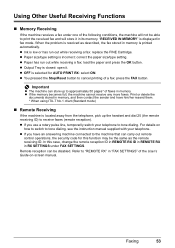
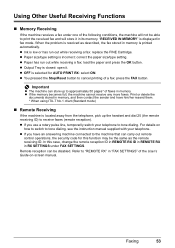
... the machine is incorrect: correct the paper size/type setting. For details on -screen manual. z Ink is displayed in memory.
Faxing
53 "RECEIVED IN MEMORY" is low or has run out while receiving...use a rotary pulse line, temporarily switch your telephone. z OFF is selected for this case, change the remote reception ID in REMOTE RX ID in REMOTE RX in memory is resolved as the ...
MX310 series Quick Start Guide - Page 70


... z "With the Computer Screen" on page 67
Note
The ink level detector is displayed on the machine to the ink level information only as well. When ink runs out, replace the FINE Cartridge. BLACK INK LOW COLOR INK LOW
CHECK INK
U163
BLK COL
CHECK INK
U162
BLK COL
Ink is probably empty. In such case, refer to detect...
MX310 series Quick Start Guide - Page 71


... manual. z Ink is low while printing in fax mode
z Ink is low while receiving a fax in "FAX SETTINGS" of a Color and Black FINE Cartridges may have a new FINE Cartridge available.
Ink may not be... ink level is disabled. We recommend that you to "AUTO PRINT RX" in fax mode (the received fax is low.
The statuses of the User's Guide on the printer status monitor (Windows) and Canon ...
MX310 series Quick Start Guide - Page 72


... you have pressed the Stop/Reset button for at least 5 seconds when "CHECK INK", "BLK INK VOL UNKNOWN", or "COL INK VOL UNKNOWN" appears on the taskbar during printing.
1 Open the Canon IJ Printer Utility. Follow the procedure below to "Opening the Canon IJ Printer Utility (Macintosh)" in the User's Guide on-screen manual.
2 Select...
MX310 series Quick Start Guide - Page 73


... Head Cleaning and Print Head Deep Cleaning, which may be reduced compared to use .
Canon recommends to when printing with both cartridges. z Color ink may be displayed properly. If you can print with leaving the empty FINE Cartridge installed.
Refilling ink is reinstalled. To maintain optimal printing quality, use a FINE Cartridge within six months...
MX310 series Quick Start Guide - Page 82


... a FINE Cartridge" on page 66.
If the error is replaced, you are recommended to contact your device, you may cancel printing. Contact your Canon service representative. Please be advised that the ink absorber is continued under the ink out condition. Then printing can continue printing. The function for any malfunction or trouble caused by...
MX310 series Quick Start Guide - Page 90


..., refer to become stained with high color saturation such as photographs or images in deep color, we recommend using is too thin....that the paper you are using Photo Paper Pro or other Canon specialty paper.
For details on cleaning, see "Cleaning the...inside of the paper. „ Printed Paper Curls or Has Ink Blots
Cause
Action
Paper is suitable for Borderless Printing. z When ...
MX310 series Quick Start Guide - Page 98


...your machine's name. (1)Log into a user account with Canon XXX Printer appearing in the Printer column is initializing.
MP Drivers are using a relay device such as a USB hub, disconnect it, connect the
... connecting the machine.
If the Power lamp is not correct, reinstall the MP Drivers or change the port setting according to resolve the error, see "An Error Message Is Displayed on the...
MX310 series Quick Start Guide - Page 100


... the appropriate action to resolve the error, see "CHECK INK U051/U052/U053/ U059" in "An Error Message Is Displayed on the LCD" on page 78. The machine resumes printing.
For errors on non-Canon PictBridge compliant devices, check the error message on the device, contact the manufacturer.
If this message is displayed, make...
MX310 series Quick Start Guide - Page 101


... machine and the PictBridge compliant device, turn off . Either print or delete documents in memory (see "Printing or Deleting a Document in your Canon service representative. z Check the...error message. The machine's memory is not correctly connected. Error Message On PictBridge Compliant Device
"No ink"/ "Ink cassette error"
"Hardware Error" "Printer error"
Action
z The FINE Cartridge has ...
MX310 series Quick Start Guide - Page 107


...
Printing resolution (dpi) Interface
Print width Acoustic noise level Operating environment Storage environment Power supply Power consumption
External dimensions
Weight Canon FINE Cartridges
ADF capacity
General Specifications
4800 (horizontal)* x 1200 (vertical) * Ink droplets can be placed with USB 2.0 Hi-Speed standard is fully upwardly compatible with USB Full-Speed (USB 1.1), it can...
MX310 series Quick Start Guide - Page 110


... on your system up to Windows Vista, first uninstall software bundled with the Canon inkjet printer.
Browser
Internet Explorer 6.0-
We recommend that you keep your operating system ...on -screen manual may not be installed.
Minimum System Requirements
Note
Conform to change without notice.
106
Appendix
Operating System Processor RAM
Windows Vista Pentium II (including...
MX310 series Quick Start Guide - Page 115


... Requirements for MX310
Order Information
When...causes harm to make changes in response to a compatible modular jack that may temporarily disconnect service.
The digits represented by calling the Canon Customer Center.
„... your telephone company or a qualified installer.
„ In Case of devices that contains, among other information, a product identifier in this equipment to...
MX310 series Quick Start Guide - Page 116
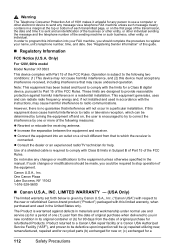
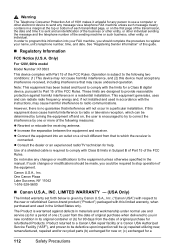
..., repaired and/or recycled parts (b) exchanged for new or; (c) exchanged for any changes or modifications to which can radiate radio frequency energy and, if not installed and used... to try to correct the interference by Canon U.S.A., Inc. ("Canon USA") with respect to radio communications. Canon U.S.A., Inc. In order to program this device must accept any message via a telephone FAX...
MX310 series Quick Start Guide - Page 117


... limited warranty shall only apply if the Product is " and without warranty of any kind by Canon USA, including any consumables, such as paper or ink cartridges, as determined by Canon USA), including nonCanon ink cartridges or refilled ink cartridges, that cause damage to follow operating or maintenance instructions in, or environmental conditions prescribed in...
MX310 series Quick Start Guide - Page 118


...BE SURE TO RETAIN YOUR PRINTHEAD, INK CARTRIDGE(S) AND TANK(S). NOTE THAT BY USING THIS SERVICE YOU WILL KEEP THE REPLACEMENT PRODUCT THAT IS SENT TO YOU.
Canon USA offers a range of customer technical...
z Toll-free live technical support Monday-Saturday (excluding holidays) at 1-800-828-4040
z Telephone Device for the Deaf (TDD-1-866-251-3752)
z Repair or Exchange Service Options: In the event...
MX310 series Easy Setup Instructions - Page 1


... tape once you are using a single telephone line for the Color FINE Cartridge, inserting it clicks into place.
If you have...install the software.
Once the message "SET INK CARTRIDGE" appears, go to connect the external device. j Write down into place. Make sure ...company:
→ DRPD
For details on how to confirm and change the settings, refer to the Quick Start Guide. d Lift the...
Similar Questions
How To Change Ink Cartridge Canon Mx310
(Posted by budibab 10 years ago)
Changing Ink Cartridges
I cannot access the ink cartridges to remove them. When I turn on the printer the cartridges are on ...
I cannot access the ink cartridges to remove them. When I turn on the printer the cartridges are on ...
(Posted by gkallay 12 years ago)
How To Change Ink Tank In Canon Mp560 Series Printer
how to change an ink tank in a canon mp560 series printer
how to change an ink tank in a canon mp560 series printer
(Posted by herbergerg 13 years ago)

