Canon MX310 Support Question
Find answers below for this question about Canon MX310 - PIXMA Color Inkjet.Need a Canon MX310 manual? We have 2 online manuals for this item!
Question posted by Smccobonv on January 6th, 2014
Canon Mx310 How To Replace Ink
The person who posted this question about this Canon product did not include a detailed explanation. Please use the "Request More Information" button to the right if more details would help you to answer this question.
Current Answers
There are currently no answers that have been posted for this question.
Be the first to post an answer! Remember that you can earn up to 1,100 points for every answer you submit. The better the quality of your answer, the better chance it has to be accepted.
Be the first to post an answer! Remember that you can earn up to 1,100 points for every answer you submit. The better the quality of your answer, the better chance it has to be accepted.
Related Canon MX310 Manual Pages
MX310 series Quick Start Guide - Page 2


... technical support and includes Canon's superb InstantExchange product replacement program.
Email Tech Support - Extended Service and Support - For further information about extending your product's 1 year limited warranty period.
Internet - Telephone Device for the Deaf (TDD) support is available at a very attractive price. www.canontechsupport.com
For quick and comprehensive self...
MX310 series Quick Start Guide - Page 4


...they be understood to change without the prior written consent of Canon U.S.A., Inc. © 2007 Canon U.S.A., Inc. All information regarding the accuracy thereof. z "Windows Vista" is a trademark of Microsoft Corporation. Canon PIXMA MX310 series Office All-In-One Quick Start Guide.
About Consumables Consumables (ink tanks / FINE Cartridges) are subject to be reproduced in any...
MX310 series Quick Start Guide - Page 17


z Do not touch the printed surface nor stack the printed sheets until the ink is not rectangular z Paper bound with staples or glue z Paper with adhesives z Paper decorated ...is too thin (weighing less than 17 lb / 64 gsm) z Paper that is too thick (plain paper, except for Canon genuine paper, weighing more than a post card, including plain paper or notepad paper cut to a small size. *3 Proper ...
MX310 series Quick Start Guide - Page 57
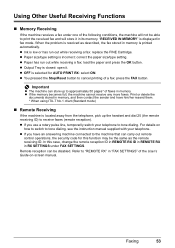
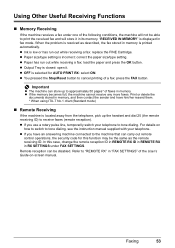
...
control operations, the security code for AUTO PRINT RX: select ON. z Paper has run out while receiving a fax: replace the FINE Cartridge. "RECEIVED IN MEMORY" is incorrect: correct the paper size/type setting. z Ink is printed automatically. When the problem is resolved as the remote receiving ID. z You pressed the Stop/Reset...
MX310 series Quick Start Guide - Page 63


... becomes faint or colors are incorrect, the print head nozzles on page 62. If print results are probably clogged. z Make sure that a FINE Cartridge has not run out of ink. If lines are... the orange protective tape is not resolved after performing Print Head Deep Cleaning twice
Step 4
See "Replacing a FINE Cartridge" on
page 78.
Note
If the straight line is misaligned or the Print Head...
MX310 series Quick Start Guide - Page 65
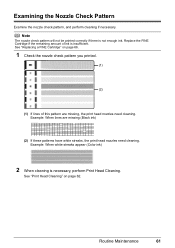
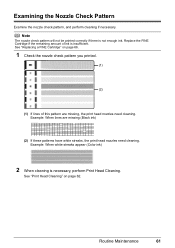
... head nozzles need cleaning. Routine Maintenance
61
See "Replacing a FINE Cartridge" on page 62. Note
The nozzle check pattern will not be printed correctly if there is necessary, perform Print Head Cleaning. Example: When white streaks appear (Color ink)
2 When cleaning is not enough ink. Examining the Nozzle Check Pattern
Examine the nozzle check...
MX310 series Quick Start Guide - Page 67


... any other operations until MAINTENANCE appears. (2) Press the [ or ] button to check the print head condition. This takes about one . Replace it
with a new one minute.
3 Confirm the condition of ink. Print Head Deep Cleaning consumes more powerful process. Print Head Deep Cleaning
If print quality does not improve by standard Print...
MX310 series Quick Start Guide - Page 70


... action.
66
Routine Maintenance BLACK INK LOW COLOR INK LOW
CHECK INK
U163
BLK COL
CHECK INK
U162
BLK COL
Ink is used FINE Cartridge, the indicated ink level of FINE Cartridges in ...the LCD as follows. When ink runs out, replace the FINE Cartridge.
Ink has run out. Replacing a FINE Cartridge
This section explains the way to confirm the ink status and the procedure to ...
MX310 series Quick Start Guide - Page 71


...INK, you replace the FINE Cartridge promptly. Ink may not be displayed. See "CHECK INK...Canon IJ Printer Utility (Macintosh).
(A)
(A) Confirm whether any symbols are displayed here. z Ink is low while printing in fax mode
z Ink... is low while receiving a fax in fax mode (the received fax is low. Ink has run out.
See "CHECK INK...
Ink is...
MX310 series Quick Start Guide - Page 72


... pressed the Stop/Reset button for at least 5 seconds when "CHECK INK", "BLK INK VOL UNKNOWN", or "COL INK VOL UNKNOWN" appears on the taskbar during printing.
1 Open the Canon IJ Printer Utility. z When receiving faxes, the machine will be printed.
z When ink runs out, printouts will become faint or blank printouts will not store...
MX310 series Quick Start Guide - Page 73


... printing is turned on, lift
the Scanning Unit (Printer Cover) with both cartridges. Color ink is also consumed in order to some reasons such as clogging of the nozzles. „ Replacing FINE Cartridges
When FINE Cartridges run out of specified Canon brand FINE Cartridges. Important
Handling FINE Cartridges z Do not touch the electrical contacts...
MX310 series Quick Start Guide - Page 74


...Cartridges according to the local laws and regulations regarding disposal of consumables.
3 Prepare the replacement FINE cartridge.
(1) Unpack a new FINE Cartridge and remove the orange protective tape (A) gently.....
Important
z Handle FINE Cartridges carefully to avoid staining your clothes and hands with ink on a FINE Cartridge.
Discard it .
z Be careful not to stain your ...
MX310 series Quick Start Guide - Page 82


... optimum qualities. Make sure that each FINE Cartridge is in order to its instruction manual. Replace the empty ink cartridge immediately after connecting the device to use new genuine Canon cartridges in progress and you can continue under the ink out condition. The machine has a built-in the correct position.
Open the Scanning Unit (Printer...
MX310 series Quick Start Guide - Page 84


... Type" on page 66. The recipient's fax machine does not answer.
z Ink is closed: open it later.
80
Troubleshooting See "Replacing a FINE Cartridge" on page 32. z Output Tray is low or has ... registered. When the machine sends or receives a fax, it in its memory is not color-compatible. Make sure that matches your telephone line.
„ Fax Related Messages
Message
BUSY/NO...
MX310 series Quick Start Guide - Page 90


...inside will wear the roller, so perform this procedure only when necessary.
When printing data with ink, causing printed paper to "Printing Area" in deep color, we recommend using is suitable for Borderless Printing. Printing on page 13. See "Media Types... Make sure that the paper you are using Photo Paper Pro or other Canon specialty paper. For details, refer to become smudged.
MX310 series Quick Start Guide - Page 98


...privilege. (2)Click Control Panel, then Printer under Hardware and Sound. Replace the USB cable
and try printing again. If the Power lamp...orange, an error may not be a problem with Canon XXX Printer appearing in to the following port(s).
Wait... machine's name. (1)Log into a user account with the relay device. The machine is initializing. Uninstall them following instruction, "XXX"...
MX310 series Quick Start Guide - Page 101


...out of ink.
z Print the Activity report and check for an error message. Error Message On PictBridge Compliant Device
"No ink"/ "Ink cassette ... the LCD and take the appropriate action to your Canon service representative. FINE Cartridge errors have occurred. Problems Receiving.... z Check the LCD for an error.
See "Replacing a FINE Cartridge" on page 78.
The machine's memory...
MX310 series Quick Start Guide - Page 117


... repair or replacement shall not extend the original warranty period of the Separate Warranty. NOR SHALL RECOVERY OF ANY KIND AGAINST CANON USA OR ITS ASF BE GREATER IN AMOUNT THAN THE PURCHASE PRICE OF THE PRODUCT CAUSING THE ALLEGED DAMAGE. The sole warranty, if any consumables, such as paper or ink cartridges...
MX310 series Quick Start Guide - Page 118


...Service Facility Carry-In / Mail-In Service
Canon USA's Carry-In/Mail-In Service provides repair or exchange, at 1-800-828-4040
z Telephone Device for the Deaf (TDD-1-866-251-3752)...IN THE RETURN SHIPPING CARTON, AND BE SURE TO RETAIN YOUR PRINTHEAD, INK CARTRIDGE(S) AND TANK(S).
The replacement Product you . Canon USA offers a range of the problem.
PROPERTY AND TO OTHERS AND ...
MX310 series Quick Start Guide - Page 122


... 64 cleaning 62
118
Index
deep cleaning 63 Printing from Your Computer
Macintosh 23 Windows 22 Printing Photographs Directly from a Compliant
Device 25 PictBridge print settings 27
R
Replacing a FINE Cartridge 66 ink status information 66
Routine Maintenance 59
S
Safety Precautions 107 Scanning Images 24 Specialty Media 11 Specifications 103
copy 103 fax 104...
Similar Questions
Why Won't My Canon Mx310 Printer Print After Replacing Ink
(Posted by Firrober 9 years ago)
Canon Mx850 How To Replace Ink Absorber
(Posted by dacloeve 10 years ago)
How To Canon Mx310 Reset Ink Cartridge
(Posted by gavShane 10 years ago)
Replacing Ink Cartridge
I need to replace ink cartridge butI don't know where it is located(in the printer)or how to change ...
I need to replace ink cartridge butI don't know where it is located(in the printer)or how to change ...
(Posted by papertades 12 years ago)

