Canon MX850 Support Question
Find answers below for this question about Canon MX850 - PIXMA Color Inkjet.Need a Canon MX850 manual? We have 3 online manuals for this item!
Question posted by dacloeve on January 23rd, 2014
Canon Mx850 How To Replace Ink Absorber
The person who posted this question about this Canon product did not include a detailed explanation. Please use the "Request More Information" button to the right if more details would help you to answer this question.
Current Answers
There are currently no answers that have been posted for this question.
Be the first to post an answer! Remember that you can earn up to 1,100 points for every answer you submit. The better the quality of your answer, the better chance it has to be accepted.
Be the first to post an answer! Remember that you can earn up to 1,100 points for every answer you submit. The better the quality of your answer, the better chance it has to be accepted.
Related Canon MX850 Manual Pages
Quick Start Guide - Page 4


... may differ. As an ENERGY STAR® Partner, Canon Inc. About Consumables Consumables (ink tanks / FINE Cartridges) are trademarks of Microsoft Corporation.
z "Windows" is made regarding non-Canon products was compiled from publicly available information. Disclaimer Canon U.S.A., Inc.
and other countries. For details, refer to your Canon PIXMA MX850 series Office All-In-One. ©...
Quick Start Guide - Page 5


...Reports and Lists 103
Routine Maintenance 107 Replacing an Ink Tank 107 Keeping the Best Printing Results 113 When Printing Becomes Faint or Colors Are Incorrect 114
Printing the Nozzle ...152 Message Appears on the Computer Screen 156 Error Message Appears on a PictBridge Compliant Device 159 Cannot Print Properly through Bluetooth Communication 160 Cannot Print Properly from a Photo Index...
Quick Start Guide - Page 111


... the machine is displayed on the Print Head Holder. Routine Maintenance
Replacing an Ink Tank
This section explains the way to confirm the ink status and the procedure to handle it.
z For information on the compatible ink tanks, see "When Printing
Becomes Faint or Colors Are Incorrect" on page 108
z With the LCD of the...
Quick Start Guide - Page 112
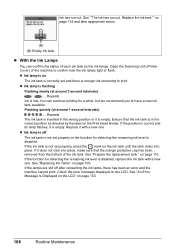
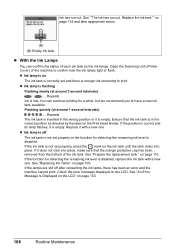
... the status of the machine to print. See "Prepare the replacement tank." If it is disabled.
z Ink lamp is on
The ink tank is empty. Replace it is correctly set properly, press the mark on page 134 and take appropriate action.
(B) (B) Empty ink tank. See "Replacing Ink Tanks" on page 133.
108
Routine Maintenance Ensure that the...
Quick Start Guide - Page 113


... optimal printing quality, use an ink tank within six months of first use of specified Canon brand ink tanks. z Color ink may be necessary to open the...Replace empty tanks with new ones. Inserting partially used ink tanks may not operate properly when it immediately with the Document Cover closed. This will open . Color ink is specified. The Paper Output Tray will cause the ink...
Quick Start Guide - Page 114
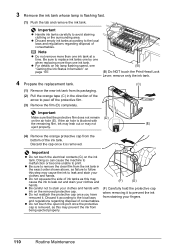
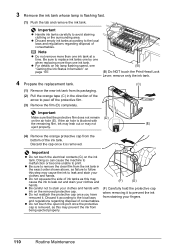
... carefully to print. Be sure to replace ink tanks one by one when replacing more than one ink tank at a time. Important
Make sure that the protective film does not remain (D)
on the ink
tank. If the air hole is removed, as this may prevent the ink from
being ejected properly.
110
Routine Maintenance Important
z Do...
Quick Start Guide - Page 121
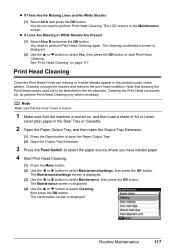
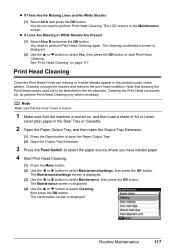
..., and then load a sheet of A4 or Letter- Cleaning the Print Head consumes ink, so perform Print Head Cleaning only when necessary.
The cleaning confirmation screen is closed.
1 Make ... Head Cleaning
Clean the Print Head if lines are missing or if white streaks appear in the ink absorber.
Note that the machine is displayed. (3) Use the [ or ] button to select Maintenance/...
Quick Start Guide - Page 122
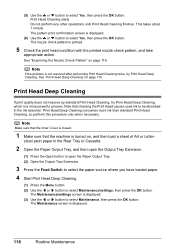
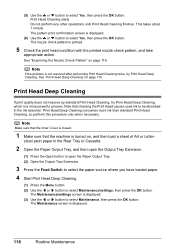
...Make sure that the Inner Cover is closed.
1 Make sure that cleaning the Print Head causes used ink to select Yes, then press the OK button. This takes about 1 minute. See "Examining the...Use the { or } button to select Yes, then press the OK button. sized plain paper in the ink absorber. Print Head Cleaning starts. The pattern print confirmation screen is displayed. (3) Use the [ or ] button ...
Quick Start Guide - Page 123
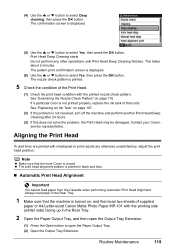
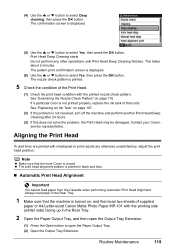
...performing Automatic Print Head Alignment.
This takes about 2 minutes. If a particular color is not printed properly, replace the ink tank of that the Inner Cover is displayed.
(6) Use the { or... Deep cleaning, then press the OK button. Contact your Canon service representative. Routine Maintenance
119 Note
z Make sure that color. z The print head alignment pattern is printed.
5 ...
Quick Start Guide - Page 137


... 107.
Follow the directions given in your Canon service representative.
Printing with the ink tank installed. U072 "More than one ink tank of the same color are installed. (The lamp on the ink tank is installed."
Message
"The ink may damage the machine. Replacing the ink tank is recommended after replacing the ink tank. "Print head is incorrect. U051 "The...
Quick Start Guide - Page 138


... name or the folder path contains certain characters. However, because printing is disabled once the ink absorber becomes completely full and until the ink tank is replaced. "The ink absorber is replaced, you need to USB enabled or LAN enabled. Install the ink tank.
You cannot print when the Card Slot is not installed.
Press OK to continue...
Quick Start Guide - Page 140


...This group dial cannot be used.
* "##" represents a two-digit number.
Replace the handset correctly.
"Try again in the ADF, then press the OK ...button to cancel operation and discharge document." You can set Color TX to cancel automatic redialing, wait until the machine ...cannot send the fax, set to "Dial tone detect" in "Device Settings" of the User's Guide on the machine. "Hang ...
Quick Start Guide - Page 146
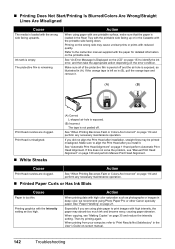
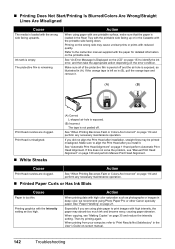
....
„ Printed Paper Curls or Has Ink Blots
Cause
Paper is exposed, as photographs or images in deep color, we recommend using Photo Paper Pro or other Canon specialty paper.
See "Automatic Print Head Alignment...did not align the Print Head after installation, straight lines may absorb too much ink and become wavy, causing paper abrasion. If the orange tape is left as in (A)....
Quick Start Guide - Page 148
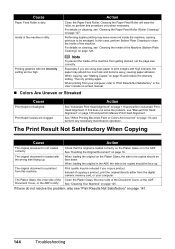
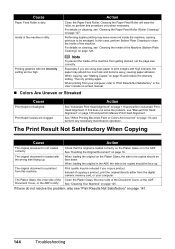
... computer. Document Cover, or the ADF is loaded with high intensity, the paper may absorb too much ink and become wavy, causing paper abrasion.
For details on cleaning, see "Cleaning the Inside... on page 16. When copying, see "Manual Print Head Alignment" on -screen manual.
„ Colors Are Uneven or Streaked
Cause
Print Head is a printout from getting stained, set too high. Cause
...
Quick Start Guide - Page 162
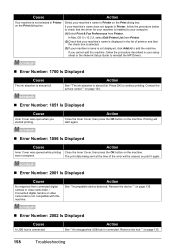
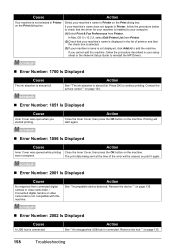
...The ink absorber is almost full.
Action
Close the Inner Cover, then press the OK button on page 135.
„ Error Number: 2002 Is Displayed
Cause
A USB hub is connected. Remove the device."" ...
„ Error Number: 1851 Is Displayed
Cause
Inner Cover was in progress.
Action
See ""The ink absorber is connected. In Mac OS X v.10.3.9, select Edit Printer List from Printer.
(2)Check that...
Quick Start Guide - Page 163
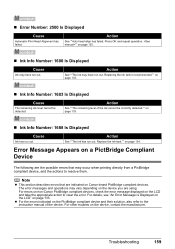
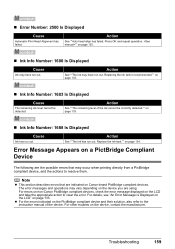
...Canon-brand PictBridge compliant devices. Action
See ""The ink may have run out.
Note
z This section describes errors that may vary depending on the device you are indicated on page 133.
„ Ink Info Number: 1688 Is Displayed
Cause
Ink has run out. „ Error Number: 2500 Is Displayed
Cause
Automatic Print Head Alignment has failed. Replacing...the device. Replace the ink tank...
Quick Start Guide - Page 164


... On PictBridge Compliant
Device
"Printer in use" "No paper"
"Paper Error" / "Media type error"
"Paper jam" "Printer cover open" "No Print Head" "Waste tank full" / "Ink absorber full" "No ink" / "Ink cassette error"
"Ink Error" "Hardware Error" "Printer error"
Action
If the machine is nearly full. Load paper in the display on your Canon service representative. For...
Quick Start Guide - Page 181
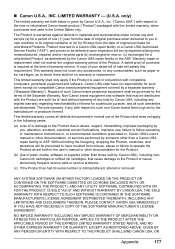
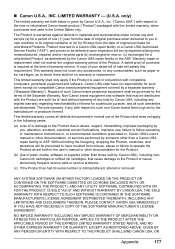
... regarding merchantability or fitness for compatible Canon brand peripheral equipment covered by Canon USA), including nonCanon ink cartridges or refilled ink cartridges, that may be distributed with... (b) exchanged for new or; (c) exchanged for refurbished Products. Warranty repair or replacement shall not extend the original warranty period of the Separate Warranty.
only)
The limited...
Quick Start Guide - Page 182
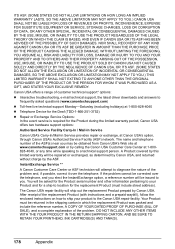
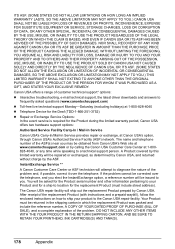
...support Monday-Saturday (excluding holidays) at 1-800-828-4040
z Telephone Device for the Deaf (TDD-1-866-251-3752)
z Repair or Exchange ... YOUR PRINTHEAD, INK CARTRIDGE(S) AND TANK(S).
178
Appendix
NOR SHALL RECOVERY OF ANY KIND AGAINST CANON USA OR ITS...and for the replacement Product (must be repaired or exchanged, as determined by Canon USA, and returned without charge by Canon USA. After ...
Quick Start Guide - Page 186
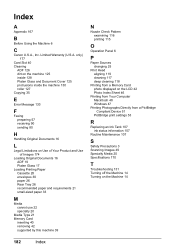
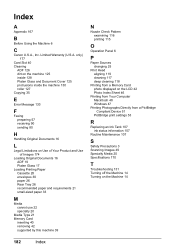
... the LCD 42 Photo Index Sheet 46
Printing from Your Computer Macintosh 48 Windows 47
Printing Photographs Directly from a PictBridge Compliant Device 51
PictBridge print settings 53
R
Replacing an Ink Tank 107 ink status information 107
Routine Maintenance 107
S
Safety Precautions 3 Scanning Images 49 Specialty Media 20 Specifications 170
T
Troubleshooting 131 Turning off the...
Similar Questions
How To Reset Ink Absorber Counter On A Canon Mx420 Printer
When I first power on my Canon MX420 printer, I get a message warning me that the ink absorbers are ...
When I first power on my Canon MX420 printer, I get a message warning me that the ink absorbers are ...
(Posted by tgerman119 2 years ago)
Canon Mx850 Error Code B200 Ink Won't Slide
(Posted by sardd 9 years ago)
My Printer Acts Like Its Printing But The Page Comes Out Blank. The Ink Is Full
(Posted by mgcepica 9 years ago)
How To Replace Ink Absorber On Canon Mx700
(Posted by krazyscwo 10 years ago)
Canon Pixma Mx850 Repair Manual
How to obtain a Canon Pixma MX850 Repair Manual?
How to obtain a Canon Pixma MX850 Repair Manual?
(Posted by lhbrgm 12 years ago)

