Canon MX850 Support Question
Find answers below for this question about Canon MX850 - PIXMA Color Inkjet.Need a Canon MX850 manual? We have 3 online manuals for this item!
Question posted by lhbrgm on January 3rd, 2012
Canon Pixma Mx850 Repair Manual
How to obtain a Canon Pixma MX850 Repair Manual?
Current Answers
There are currently no answers that have been posted for this question.
Be the first to post an answer! Remember that you can earn up to 1,100 points for every answer you submit. The better the quality of your answer, the better chance it has to be accepted.
Be the first to post an answer! Remember that you can earn up to 1,100 points for every answer you submit. The better the quality of your answer, the better chance it has to be accepted.
Related Canon MX850 Manual Pages
Network Setup Guide - Page 2


Indicates operations in This Manual
This Network Setup Guide uses the following symbols to an ... indicate important information.
Always observe the instructions indicated by these symbols.
z "Windows Vista" is a trademark of Xerox Corporation.
© CANON INC. 2008 All rights reserved.
z "Macintosh" and "Mac" are trademarks of Apple Inc., registered in Macintosh.
„ Trademarks
...
Network Setup Guide - Page 11
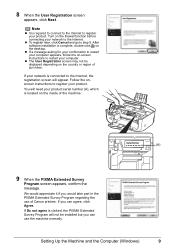
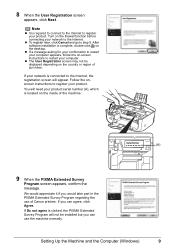
... be installed but you can agree, click Agree. We would appreciate it if you can use of Canon printers. Setting Up the Machine and the Computer (Windows)
9 z If a message asking for your... on the desktop.
Turn on the inside of purchase. If you would take part in the PIXMA Extended Survey Program regarding the use the machine normally.
Note
z It is connected to restart your...
Network Setup Guide - Page 12


... CDROM. (2) Insert the Setup CD-ROM "Windows (CD-2) Macintosh".
(3) Follow the on -screen manual.
10
Setting Up the Machine and the Computer (Windows) After installation is complete. Note
Keep the ... instructions to "Using the Card Slot over network, mount the Card Slot using the Canon IJ Network Tool after software installation is complete, the Setup CDROM will be ejected.
The...
Network Setup Guide - Page 16
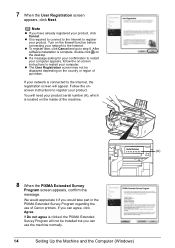
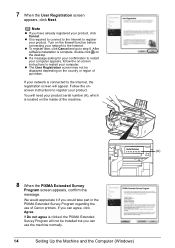
...restart your computer appears, follow the on the inside of the machine.
(A)
8 When the PIXMA Extended Survey
Program screen appears, confirm the message. Follow the onscreen instructions to register your product ...the Internet.
z It is complete, double-click on the country or region of Canon printers. After software installation is required to connect to the Internet to register your ...
Network Setup Guide - Page 17
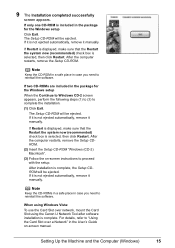
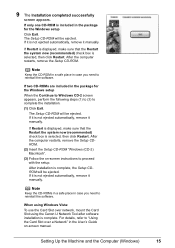
... Macintosh".
(3) Follow the on -screen manual.
For details, refer to "Using the Card Slot over network, mount the Card Slot using the Canon IJ Network Tool after software installation is selected...
screen appears.
If it is not ejected automatically, remove it manually. If it is not ejected automatically, remove it manually.
When using Windows Vista:
To use the Card Slot over ...
Network Setup Guide - Page 21
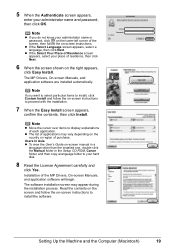
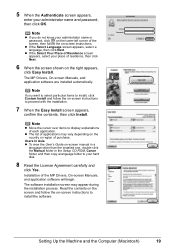
...
z If you want to select particular items to install, click Custom Install and follow the on -screen manual in a
language other than the installed one, double-click the Manual folder in the Setup CD-ROM, Canon folder, and then copy a language folder to display explanations of Residence screen appears, select your hard disk...
Network Setup Guide - Page 23


...under Applications. 11 When the Installation completed
successfully screen appears, click Restart.
When the computer restarts, the Canon IJ Network Tool will start up automatically. Proceed with the network setup from following step 12. Note
When ...select MP Navigator EX as the launch application on -screen manual. To resolve this, either unplug the USB cable then plug it is complete.
Network Setup Guide - Page 28


...Canon XXX Network (where "XXX" is your machine's name) in TWAIN Data Source Name and the MAC address of the machine and the computer is complete. The setup of the machine in the User's Guide on -screen manuals... details on how to scan, refer to "Using the Card Slot over a Network" in Network Device List, then click Apply to use the machine as a scanner.
See "Checking Information about the ...
Network Setup Guide - Page 31


... that a check mark is complete. See "Checking Information about the Network" on -screen manuals. z For details on how to scan, refer to close the dialog box.
Note
z... to "Using the Card Slot over a Network" in Network Device List, then click Apply to mount the Card Slot.
10 On the Canon IJ Network Scanner Selector
screen, select Canon XXX Network (where "XXX" is your machine's name) in...
Quick Start Guide - Page 4


The steps described in this manual and in Windows Vista™ operating system Ultimate Edition (hereafter referred to Canon Inc. All information regarding the accuracy thereof. has determined that it will be an easy-to-use guide to your Canon PIXMA MX850 series Office All-In-One. z "Windows" is a trademark of Bluetooth SIG, Inc., U.S.A. z "Macintosh" and...
Quick Start Guide - Page 47
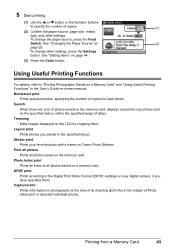
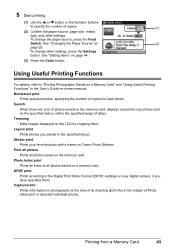
...) settings on your favorite photo with a frame on Canon Photo Stickers. Trimming Edits images displayed on a Memory ...See "Changing the Paper Source" on page 44.
(3) Press the Color button. See "Setting Items" on
(2)
page 25. Search
When there...LCD by cropping them . Print all photos Prints all photos saved on -screen manual. 5 Start printing.
(1) Use the { or } button or the Numeric...
Quick Start Guide - Page 118


...missing or if white streaks appear
Step 2
See "Print Head Cleaning" on -screen manual. Print the nozzle check pattern to the PC Printing Guide on page 117.
For ... action. Contact your computer.
When Printing Becomes Faint or Colors Are Incorrect
When printing becomes faint or colors are incorrect even if ink remains in the printer driver ... your Canon service representative.
Quick Start Guide - Page 137


...fax stored in memory manually after replacing the ink tank.
Print the fax stored in memory manually after the printing....print received faxes forcibly without storing them in your Canon service representative. See "Getting the Ink Status Information...correct print head."
U051 "The type of the following color is in place."
Replacing the ink tank is not ...
Quick Start Guide - Page 139


...the Nozzle Check Pattern" on page 115 and "Printing Does Not Start/Printing Is Blurred/ Colors Are Wrong/Straight Lines Are Misaligned" on page 120.
Automatic Print Head Alignment cannot be..., contact your Canon service representative. You may cancel printing. If the error is connected via a USB hub, remove the hub and connect it manually. If a PictBridge compliant device is still not...
Quick Start Guide - Page 140


..."##" represents a two-digit number. One-touch ##"
You pressed a One-touch Speed Dial button in "Device Settings" of the User's Guide on the machine.
"Hang up the phone."
"Failed to discharge the ... -screen manual. "This paper is not compatible with duplex printing. The Page size or Paper size setting in the handset cradle correctly.
The handset is not color-compatible. ...
Quick Start Guide - Page 146
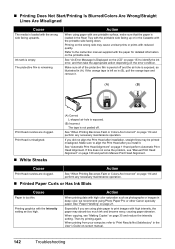
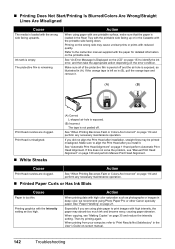
...the orange tape and remove it .
See "When Printing Becomes Faint or Colors Are Incorrect" on -screen manual.
142
Troubleshooting
The protective film is empty. Refer to "Print Results Not... see "Manual Print Head Alignment" on page 21.
See "When Printing Becomes Faint or Colors Are Incorrect" on the error condition. Action
When using Photo Paper Pro or other Canon specialty paper...
Quick Start Guide - Page 175
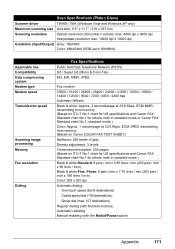
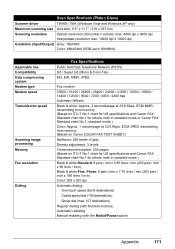
... memory (Based on ITU-T No.1 chart for US specifications and Canon FAX Standard chart No.1 for others, both in standard mode or Canon FAX Standard chart No.1, standard mode.) Color: Approx. 1 minute/page at 33.6 Kbps, ECM-JPEG, transmitting from memory (Based on Canon COLOR FAX TEST SHEET.) Halftones: 256 levels of gray Density adjustment...
Quick Start Guide - Page 177
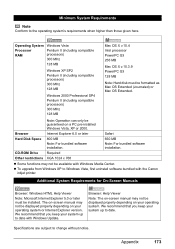
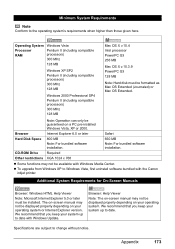
... MB
650 MB
Note: For bundled software installation. Additional System Requirements for On-Screen Manuals
Browser: Windows HTML Help Viewer
Note: Microsoft Internet Explorer 5.0 or later must be...: Help Viewer
Note: The on-screen manual may not be guaranteed on your system up to Windows Vista, first uninstall software bundled with the Canon inkjet printer. We recommend that you keep your...
Quick Start Guide - Page 181
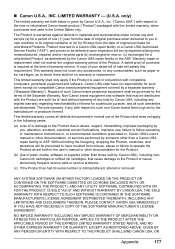
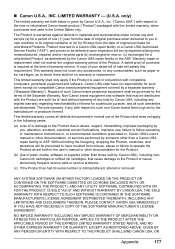
...INCLUDING ANY LIMITATIONS AND DISCLAIMERS THEREON.
Repairs of such Canon brand peripheral equipment shall be presumed ...repaired utilizing new, remanufactured, repaired and/or recycled parts (b) exchanged for new or; (c) exchanged for compatible Canon brand peripheral equipment covered by the Canon USA repair facility or the ASF. only)
The limited warranty set forth in the user's manual...
Easy Setup Instructions - Page 2


... CD-ROM icon on the front page.
This screen will not appear in the PIXMA Extended Survey Program regarding the use the machine normally.
We would appreciate it is ...can agree, click Agree. The MP Drivers, On-screen Manuals, and application software are installed automatically. When the computer restarts, the Canon IJ Network Tool will begin identifying the printer port being ...
Similar Questions
My Printer Acts Like Its Printing But The Page Comes Out Blank. The Ink Is Full
(Posted by mgcepica 9 years ago)
How Much To Repair The Feed Switch On A Canon Mx850
(Posted by GMBreinb 10 years ago)
Where Can I Obtain A Windows (cd-1) Cd-rom For A Canon Mx700 Multifunction Devic
(Posted by jdebanne 11 years ago)

