Canon MX310 Support Question
Find answers below for this question about Canon MX310 - PIXMA Color Inkjet.Need a Canon MX310 manual? We have 2 online manuals for this item!
Question posted by wohuett on February 28th, 2014
Why Cannon Mx310 Showed Service Mode
The person who posted this question about this Canon product did not include a detailed explanation. Please use the "Request More Information" button to the right if more details would help you to answer this question.
Current Answers
There are currently no answers that have been posted for this question.
Be the first to post an answer! Remember that you can earn up to 1,100 points for every answer you submit. The better the quality of your answer, the better chance it has to be accepted.
Be the first to post an answer! Remember that you can earn up to 1,100 points for every answer you submit. The better the quality of your answer, the better chance it has to be accepted.
Related Canon MX310 Manual Pages
MX310 series Quick Start Guide - Page 2


...Tech Support - (1-800-828-4040)
This option provides live telephone technical support, free of service and support coverage at www.canonesp.com. CarePAK offers toll-free Canon technical support and includes... (located on the CD-ROM
Purchase Date
Customer Technical Support Sequence*
1. Telephone Device for the Deaf (TDD) support is our helpful tech support web site. For further information...
MX310 series Quick Start Guide - Page 4


... after production has stopped.
and other countries. Canon U.S.A., Inc. About Consumables Consumables (ink tanks / FINE Cartridges) are available for energy efficiency. and other countries. Canon PIXMA MX310 series Office All-In-One Quick Start Guide. z "Windows Vista" is copyrighted by Canon U.S.A., Inc.
has determined that it will be reproduced in any guides...
MX310 series Quick Start Guide - Page 6


...)
(1) ON/OFF button / Power lamp Turns the machine on the machine, make sure the Document Cover is closed.
(2) COPY button Switches the machine to copy mode.
(3) In Use/Memory lamp Flashes when the telephone line is in progress.
(13) Color button Starts color copying, scanning, or faxing.
2
Before Using the Machine
MX310 series Quick Start Guide - Page 7
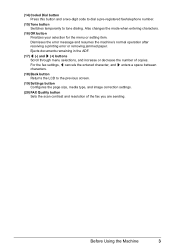
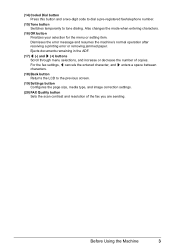
... and resolution of copies.
Dismisses the error message and resumes the machine's normal operation after resolving a printing error or removing jammed paper. Also changes the mode when entering characters.
(16) OK button Finalizes your selection for the menu or setting item.
MX310 series Quick Start Guide - Page 9


... PAUSE TIME AUTO REDIAL TX START SPEED COLOR TX TX REPORT DIAL TONE DETECT
RX SETTINGS*1 AUTO PRINT RX ECM RX FAX PRIORITY MODE DRPD:FAX RNG PAT*3 RING COUNT MAN...Quality button SCAN CONTRAST (page 42) FAX RESOLUTION (page 43)
z SCAN mode
Menu button DEVICE SETTINGS MAINTENANCE
z Direct Printing mode
Menu button DEVICE SETTINGS MAINTENANCE
*1 For details, refer to the User's Guide on-screen manual....
MX310 series Quick Start Guide - Page 30
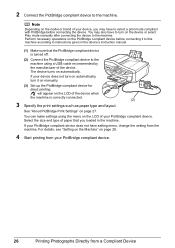
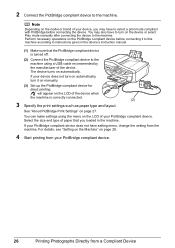
... print settings such as paper type and layout. See "About PictBridge Print Settings" on the LCD of the device when the machine is turned off.
(2) Connect the PictBridge compliant device to select a print mode compliant with PictBridge before connecting it on the LCD of paper that you may also have to turn it...
MX310 series Quick Start Guide - Page 39


... the same Numeric button again. z To delete an entire entry:
(1) Press and hold the [ button.
In number mode, press the ] button once. z To delete a character:
(1) Press the [ button. Follow the procedure below to... the character you are assigned to the Numeric buttons.
You can see what mode you want appears. „ Guidelines for the sender information or a coded speed dial.
1 ...
MX310 series Quick Start Guide - Page 51


... a dedicated telephone line for fax use only:
Select FAX ONLY MODE. Note
If you subscribe to a ring pattern detection service provided by your telephone company. (Not available depending on the LCD.
„ Selecting the Receive Mode
Select the receive mode according to the External device jack of this machine. Step 3
Confirm the paper settings and...
MX310 series Quick Start Guide - Page 52
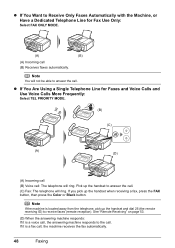
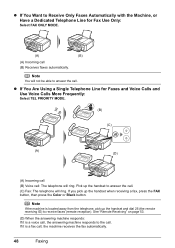
z If You Are Using a Single Telephone Line for Fax Use Only:
Select FAX ONLY MODE.
(A)
(B)
(A) Incoming call . Pick up the handset to answer the call : The telephone ...is located away from the telephone, pick up the handset when receiving a fax, press the FAX button, then press the Color or Black button.
Note
If the machine is a fax call .
Note
You will not be able to answer the ...
MX310 series Quick Start Guide - Page 53


...before pressing the Stop/Reset button. Refer to TEL PRIORITY MODE. z If you have subscribed to Duplex Ringing service in RX SETTINGS under FAX SETTINGS to pick up the handset... -screen manual. Note
The following settings can be modified to Receive Faxes Automatically:
Select FAX PRIORITY MODE.
(B)
(A)
(C)
(A) Incoming call (B) Voice call z Whether or not the machine receives the fax...
MX310 series Quick Start Guide - Page 55
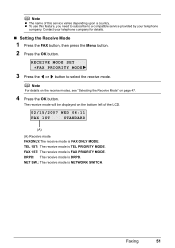
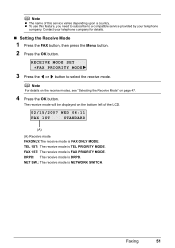
... left of this feature, you need to subscribe to select the receive mode. DRPD: The receive mode is TEL PRIORITY MODE. RECEIVE MODE SET FAX PRIORITY MODE
3 Press the [ or ] button to a compatible service provided by your telephone company for details.
„ Setting the Receive Mode
1 Press the FAX button, then press the Menu button.
2 Press the...
MX310 series Quick Start Guide - Page 58


... REPORT/LIST (see "Summary of each document. z In step 2, you can print a list of documents stored in memory (the memory list) showing the transaction number (TX/RX NO.), transaction mode, recipient, number of pages, date, and transmission time of Reports and Lists" on page 57) and then MEMORY LIST to select MEMORY...
MX310 series Quick Start Guide - Page 70


...the LCD to inform you to the ink level information only as follows. BLACK INK LOW COLOR INK LOW
CHECK INK
U163
BLK COL
CHECK INK
U162
BLK COL
Ink is installed, and...printing for a few seconds. The machine considers as well.
If you install a used .
Ex:
COPY MODE
BLK
COL
(A)
(A) Indicates the remaining ink volume at four different levels. You can confirm the status of...
MX310 series Quick Start Guide - Page 71


z Ink is low while printing in fax mode
z Ink is low while receiving a fax in fax mode (the received fax is stored in "An Error Message Is Displayed on the LCD"... while, but we recommend you to be the same. z With the Computer Screen
You can confirm the status of a Color and Black FINE Cartridges may have a new FINE Cartridge available. Ink may not be displayed.
Ink has run out. Routine...
MX310 series Quick Start Guide - Page 82


... this machine. Please be advised that Canon shall not be installed properly, or the Cartridge may have to select a PictBridge compliant print mode on the device before connecting your Canon service representative. Then printing can continue under the ink out condition. The resulting print quality is not satisfactory, if printing is displayed on...
MX310 series Quick Start Guide - Page 86


... The drive letter of the setup program, MSETUP4.EXE. Double-click the CD-ROM icon on the PIXMA XXX screen (where "XXX" is your machine's name),
then remove the CD-ROM. (5)Turn the... does not start automatically when the Setup CD-ROM is not displayed, restart your Canon service representative.
82
Troubleshooting
Cannot Install the MP Drivers
Cause
Unable to proceed beyond the Printer ...
MX310 series Quick Start Guide - Page 102
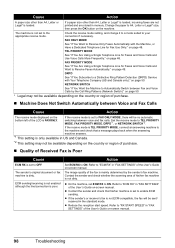
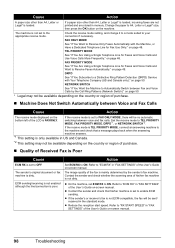
... Canada.
*2 This setting may not be no automatic switching between Voice and Fax Calls
Cause
Action
The receive mode displayed on the machine. The machine is set to a Distinctive Ring Pattern Detection (DRPD) Service with the Machine, or Have a Dedicated Telephone Line for Fax Use Only:" on -screen manual.
98
Troubleshooting
DRPD...
MX310 series Quick Start Guide - Page 108


....1 chart for US specifications and Canon FAX Standard chart No.1 for others, both in standard mode or Canon FAX Standard chart No.1, standard mode.) Color: Approx. 1 minute/page at 33.6 Kbps, ECM-JPEG, transmitting from memory (Based on Canon COLOR FAX TEST SHEET.)
Halftones: 256 levels of gray Density adjustment: 3 levels
Transmission/reception: 50...
MX310 series Quick Start Guide - Page 115


... give adequate prior notice to the telephone line, ensure the installation of devices that may result in the devices not ringing in response to a line, as possible. When such changes...notice is necessary. Users in the U.S.A.
„ Pre-Installation Requirements for MX310
Order Information
When ordering service from the telephone company for this equipment, the following may be corrected by ...
MX310 series Easy Setup Instructions - Page 1


...MODE
•You have removed it into place. Select the receive mode according to your needs.
•You want to a Distinctive Ring Pattern Detection (DRPD) service...until it gently.
You can connect an external device (telephone or answering machine) if necessary. Important ...8594; TEL PRIORITY MODE
•You are using a single telephone line for the Color FINE Cartridge, inserting ...
Similar Questions
How Do I Get Into Service Mode To Erase The Memory
(Posted by carlbonner 3 years ago)
What Do You Do When The Cannon Mx310 Printer Has Misaligned Printing
(Posted by MORRISANDIMO 9 years ago)
How To Set Cannon Mx310 To Recieve Mode
(Posted by Ekoranmmm 10 years ago)
How You Scan From The Cannon Mx310 If The Printer Is Low Ink
(Posted by sufatty 10 years ago)

