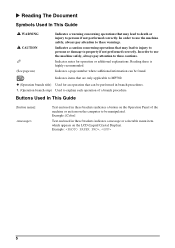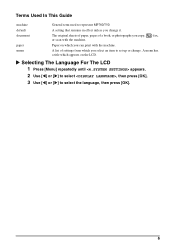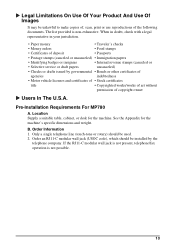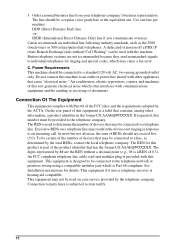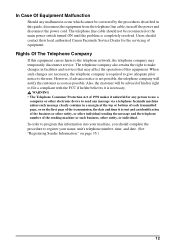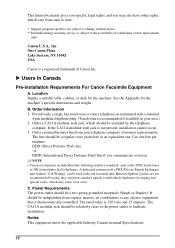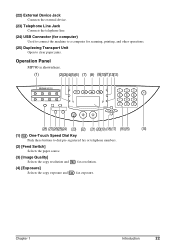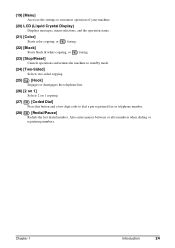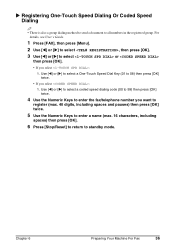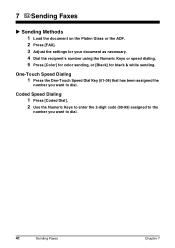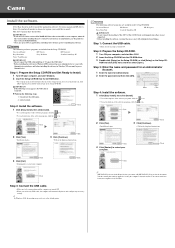Canon MP780 Support Question
Find answers below for this question about Canon MP780 - PIXMA Color Inkjet.Need a Canon MP780 manual? We have 2 online manuals for this item!
Question posted by Anonymous-71794 on August 24th, 2012
Can Only Receive Faxes, Can't Send Out
Current Answers
Answer #1: Posted by Rachel18 on August 24th, 2012 6:36 AM
Press the up or down arrow to select one of the below options and then press OK.
Telephone number only
Setting only
Reset both
Telephone number only: Reverts the telephone number settings to default.
Setting only: Reverts the machine settings other than the telephone number settings, such as the page size, media type, and other settings, to default.
Reset both: Reverts both the machine and telephone number settings to default.
Use the button to select [Yes] on the confirmation screen, then press the OK button.
Press the button to return to the COPY menu.
Hope it works :)
Related Canon MP780 Manual Pages
Similar Questions
ive installed new ink cartridges this morning and the two black ink icons are not registering as ful...
After dialing the fax number, we get a voice message saying the the number needs to be preceded by t...