Canon MP530 Support Question
Find answers below for this question about Canon MP530 - PIXMA Color Inkjet.Need a Canon MP530 manual? We have 2 online manuals for this item!
Question posted by ajaymichae on July 5th, 2014
How To Remove A Stuck Printer Head On The Canon Mp530 If The Print Heads Does
not move to the center
Current Answers
There are currently no answers that have been posted for this question.
Be the first to post an answer! Remember that you can earn up to 1,100 points for every answer you submit. The better the quality of your answer, the better chance it has to be accepted.
Be the first to post an answer! Remember that you can earn up to 1,100 points for every answer you submit. The better the quality of your answer, the better chance it has to be accepted.
Related Canon MP530 Manual Pages
User's Guide - Page 3


...Printing Photographs Directly from a Compliant Device 53 Connecting to a PictBridge Compliant Device 53 Printing Photographs Directly from a PictBridge Compliant Device 55 Printing Photographs Directly from a Canon...When Printing Becomes Faint or Colors are Incorrect 103 Printing the Nozzle Check Pattern 104 Print Head Cleaning 105 Print Head Deep Cleaning 106 Aligning the Print Head ...
User's Guide - Page 5


... your Canon MP530 Series. This machine supports Exif 2.2 (also called "Exif Print"). with all rights reserved. Super G3 is a phrase used and optimized, yielding extremely high quality prints.
... meets the ENERGY STAR guidelines for enhancing the communication between digital cameras and printers.
Canon MP530 User's Guide
Copyright
This manual is used to describe the new generation of...
User's Guide - Page 26
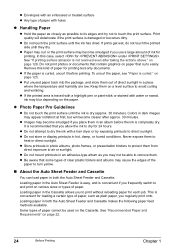
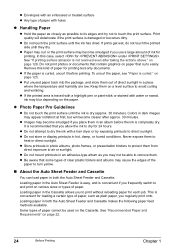
... taking the actions above:" on the Cassette. See "If printing surface abrasion is damaged or becomes dirty. Remove this case, select for printing text-only documents.
Colors in an adhesive-type album as you may appear indistinct at first, but will deteriorate if the print surface is not resolved even after approx. 30 minutes.
z Do...
User's Guide - Page 33
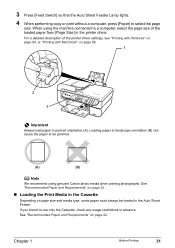
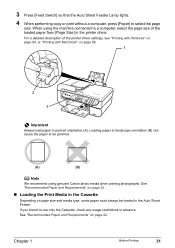
..., press [Paper] to be loaded in the Auto Sheet Feeder. When using genuine Canon photo media when printing photographs. If you intend to a computer, select the page size of the printer driver settings, see "Printing with Windows" on page 84, or "Printing with Macintosh" on page 22. For a detailed description of the loaded paper from...
User's Guide - Page 38
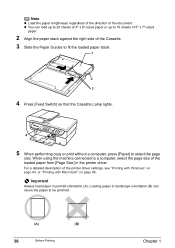
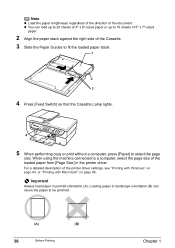
...] so that the Cassette Lamp lights.
4
5 When performing copy or print without a computer, press [Paper] to select the page
size. Note
z Load the paper lengthways regardless of the direction of the printer driver settings, see "Printing with Windows" on page 84, or "Printing with Macintosh" on page 86.
For a detailed description of the document...
User's Guide - Page 55


... camera or digital video camcorder without using a computer.
Connecting to a PictBridge Compliant Device
To connect a PictBridge compliant device to print and various print settings from the operation panel of the machine. z It is PictBridge-compatible. For details, see "Printing Photographs Directly from a Canon Bubble Jet Direct Compatible Digital Camera" on page 58.
If you do so...
User's Guide - Page 57
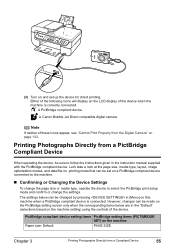
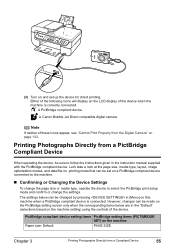
....
The settings below are in the instruction manual supplied with the PictBridge compliant device. A Canon Bubble Jet Direct compatible digital camera. printing mode that can be changed by pressing in [Menu] on the machine setting) using the controls of the device. Let's take a look at the page size, media type, layout, image optimization modes...
User's Guide - Page 80


... Use [ ] or [#] to send/receive faxes in the standard mode. z Sending/Receiving Using ECM
This machine is an on page 94).
z < > indicates a color document.
z indicates a color document being sent or printed.
PRINT DOCUMENT
TX/RX NO.
5001 (A)
(B)
(A) Transaction number (TX/RX NO.) z A transaction number between 5001 and 9999 is as follows:
78
Faxing
Chapter...
User's Guide - Page 88


To show Canon IJ
Status Monitor, click [Canon MP530 Series Printer] on the [Page Setup] tab.
Note
z You can cancel a print job in Mac® OS X v.10.4.
1 Press [ON/OFF] to the Printer Driver Guide. z Click [Cancel Printing] on the machine. For details, refer to stop printing. z This section describes the procedure for printing in progress by the application software...
User's Guide - Page 90
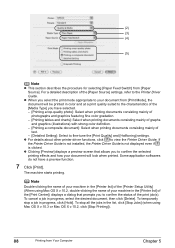
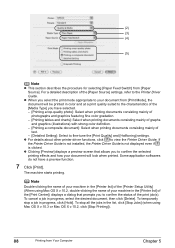
... machine in color and at a print quality suited to the characteristics of text. - [Detailed Setting]: Select to confirm the selected printing effects and how your document from [Paper Source]. If the Printer Driver Guide is not installed, the Printer Driver Guide is not displayed even if is clicked.
For a detailed description of the [Print Center]) displays a dialog...
User's Guide - Page 100
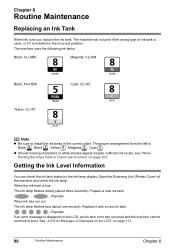
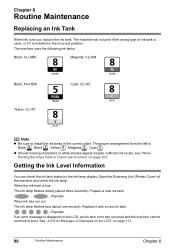
... When ink has run out: The ink lamp flashes fast (about three seconds). Open the Scanning Unit (Printer Cover) of ink tank is used, or if it with a new ink tank.
...Repeats If an .... z Should missing characters or white streaks appear despite sufficient ink levels, see "When Printing Becomes Faint or Colors are Incorrect" on the LCD, an ink tank error has occurred and the machine cannot...
User's Guide - Page 101


...printing has not finished, you continue printing with a new one as soon as printing finishes. However, you will need to the center. z If an error message is specified. This will open the Scanning Unit (Printer Cover) during printing.
Color...used, do not remove it from the machine and leave it is closed.
z Press [OK] to cancel the current print job. Printing will not be ...
User's Guide - Page 105
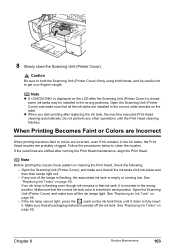
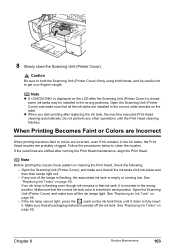
... it is peeled off the ink tank. If an ink lamp is flashing even though ink remains in that the correct ink tank color is empty or running the Print Head maintenance, align the Print Head. Open the Scanning Unit (Printer Cover) and make sure that all the ink lamps light. 8 Slowly close the Scanning Unit...
User's Guide - Page 115
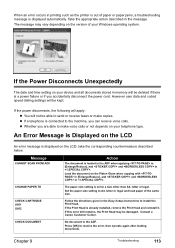
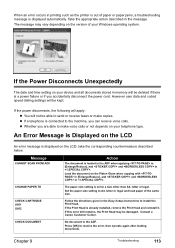
... your device and all documents stored in memory will be damaged.
If this error still remains, the Print Head may ... speed dialing settings will not be kept. Contact a Canon Customer Center.
CHECK DOCUMENT
No document in the message. If the... in printing such as the printer is out of paper or paper jams, a troubleshooting message is already installed, remove the Print Head and...
User's Guide - Page 123
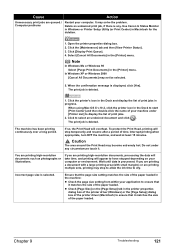
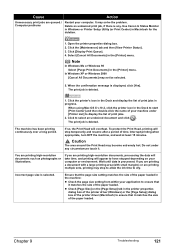
... under any . Note
In Windows Me or Windows 98 Select [Purge Print Documents] in the [Printer] menu. Click the [Maintenance] tab and then [View Printer Status]. 3. Use Canon IJ Status Monitor in Windows or Printer Setup Utility (or Print Center) in the printer properties dialog box of the printer driver (Windows) or the [Page Setup] dialog box of the...
User's Guide - Page 135


...
Also, it may be clogged if printing becomes faint or colors are using a non-Canon PictBridge compatible camera and not sure how to clear the printer error from the camera, confirm the ...compatible devices may stop printing. Then, turn the camera on, if it does not automatically turn on page 126.
Wait until printing ends. If this error occurs even when you cannot remove the...
User's Guide - Page 148


... hub or other device, disconnect the machine and reconnect it back on page 113. Action
Clear the paper jam or foreign object that the paper source (the Auto Sheet Feeder or Cassette) is not correct, change the paper source.
A USB port is selected if either [USBnnn (Canon MP530 Series Printer)] or [MPUSBPRNnn (Canon MP530 Printer)] (where n is...
User's Guide - Page 150


... contact the Canon Customer Care Center as soon as possible.
„ Error No.: 1851 is Displayed
Cause
Inner Cover is replaced.
Press [OK] to confirm the settings.
1. Action
Close Inner Cover, then press [OK] on the machine, then try printing again. Select [MP530] from the [Printer] pop-up menu.
2. If [MP530] is opened. If [MP530] is not...
User's Guide - Page 155


... usage of the following.
When the message prompting you can install them will be deleted collectively.
1 Click the [Start], and select [All Programs] (or [Programs]), [Canon MP530 Manual],
and then [Uninstall].
2 Click [OK] when the confirmation message appears. Read these manuals for detailed information on -screen manuals, you to restart your computer...
Easy Setup Instructions - Page 2
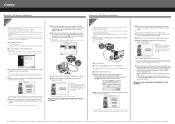
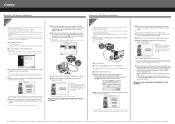
...Agreement and click [Yes]. Press the [ON/OFF]. 2. Remove the USB cable connected to your product.
The software will ...device. Part no. Specifications subject to install the software. Windows® MP Drivers Installation
Windows
• A printer cable is unable to add [MP530FAX] to [Printer...Print Center when you use Mac OS X v.10.2.8) and then check that the printer name you ...
Similar Questions
When I Power Up My Mp970 I Get Error Code U052 - Incorrect Printer Head.
This is the same printer head that has been in this printer for the last 2 years and it always worke...
This is the same printer head that has been in this printer for the last 2 years and it always worke...
(Posted by ljbarnes01 5 years ago)
How To Align Printer Head In Canon Mp530
(Posted by paBrokk8 10 years ago)
How To Remove Jammed Paper Canon Mp530
(Posted by 3124Dbil 10 years ago)
How To Remove Canon Mp530 Printer Head
(Posted by tsimakhayya 10 years ago)
My Canon Mp480 Printer Will Not Print Straight
My Canon MP480 printer will not print straight. It reaches a certain point, then seems to bite it an...
My Canon MP480 printer will not print straight. It reaches a certain point, then seems to bite it an...
(Posted by callumdownie 11 years ago)

